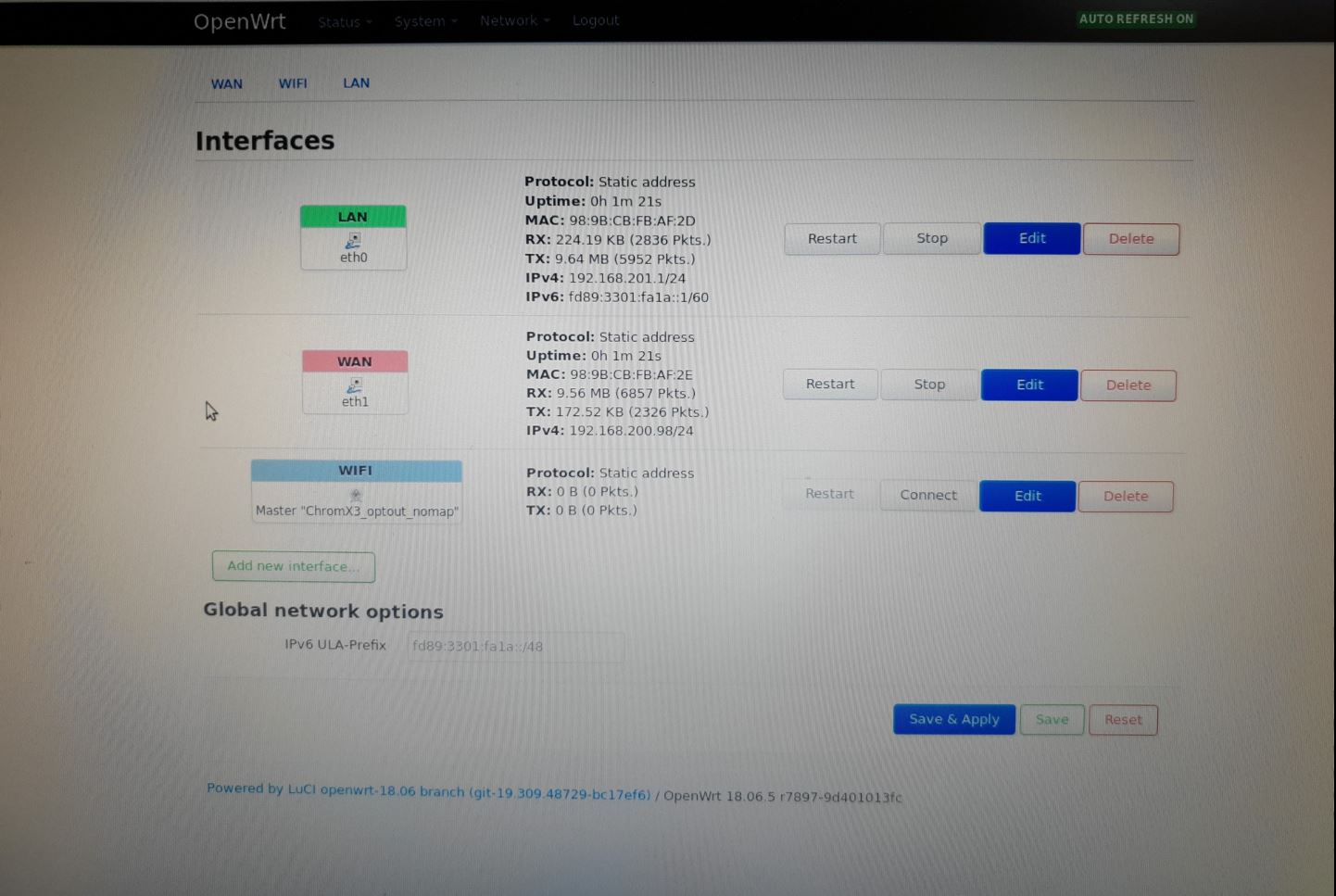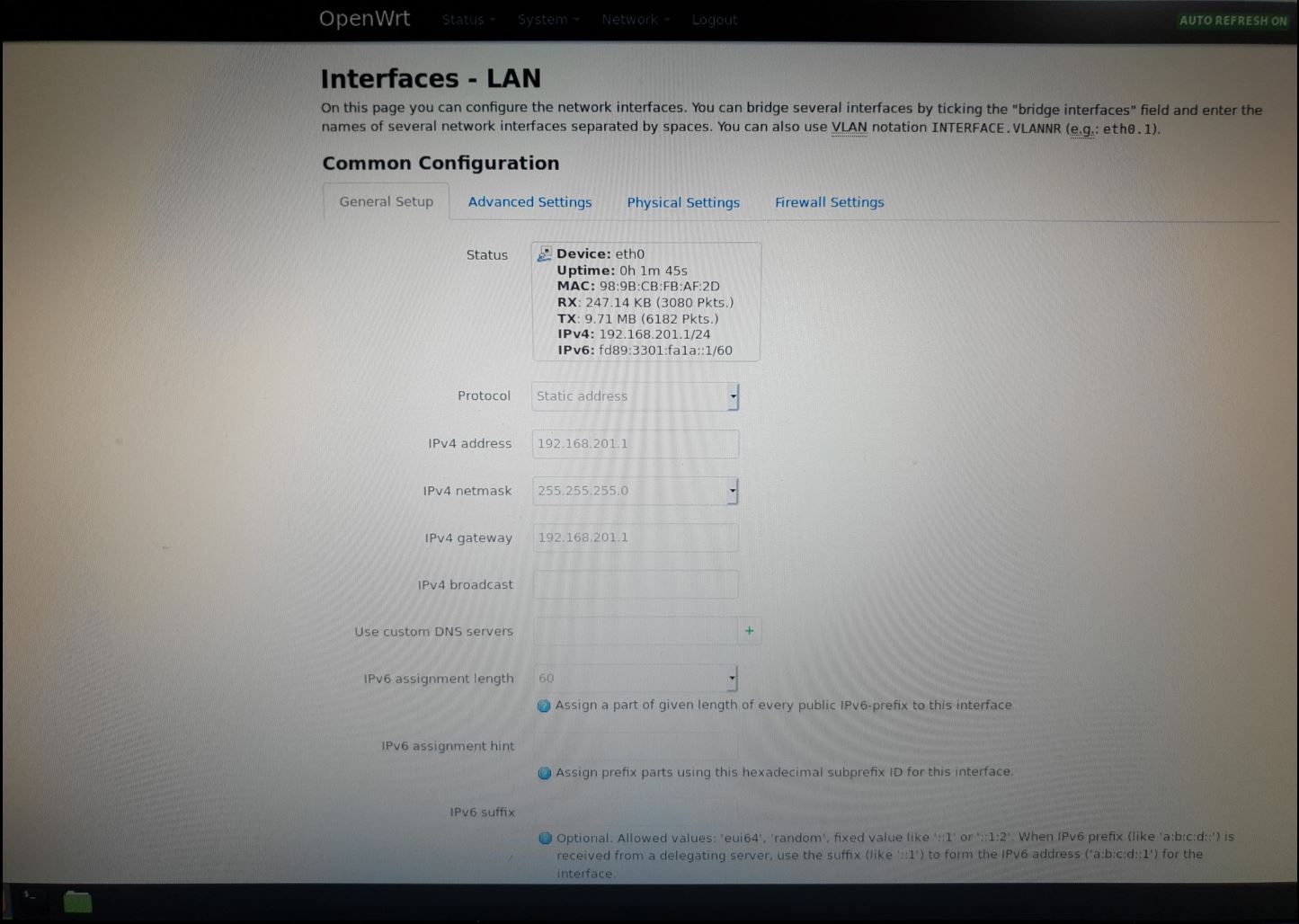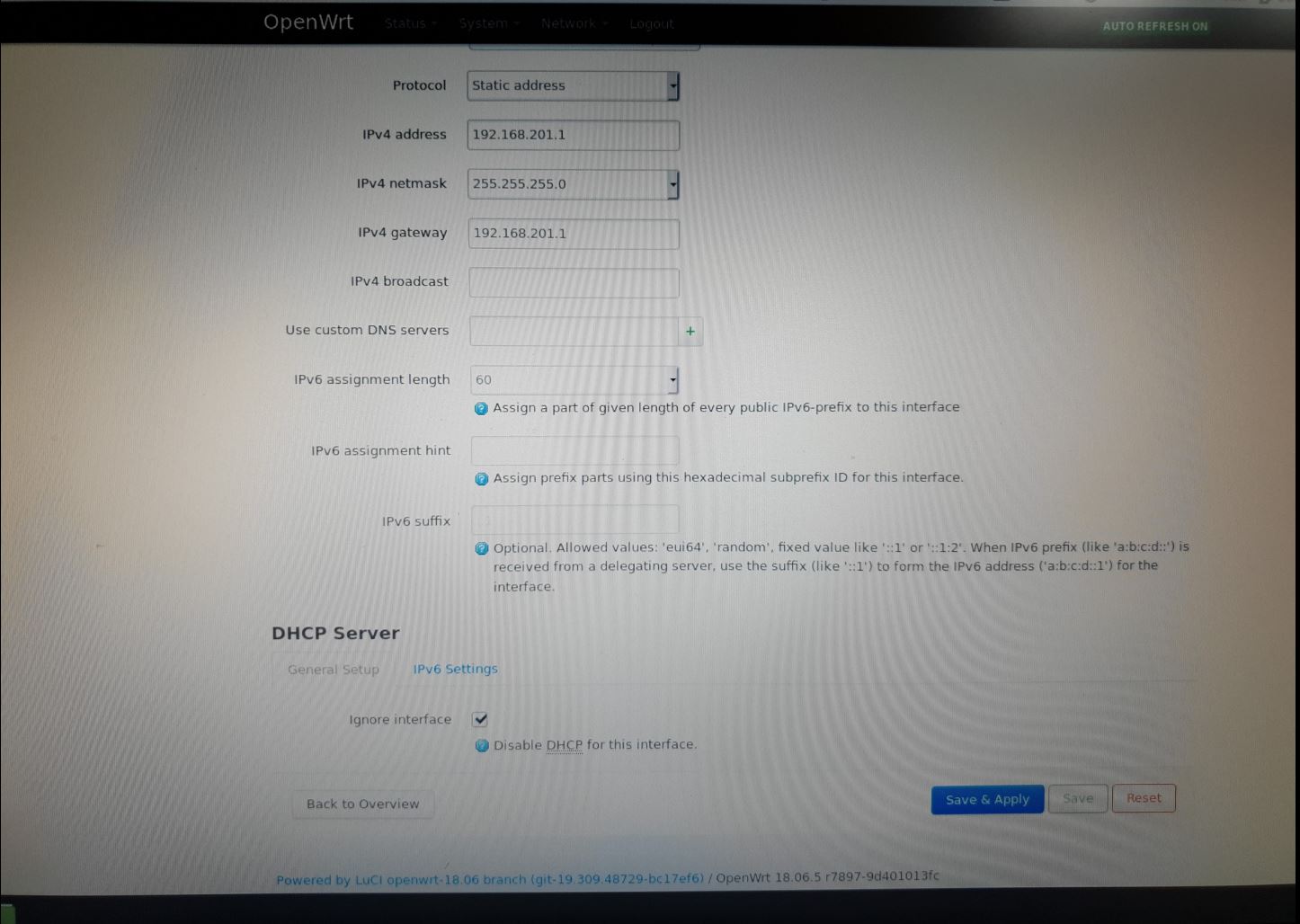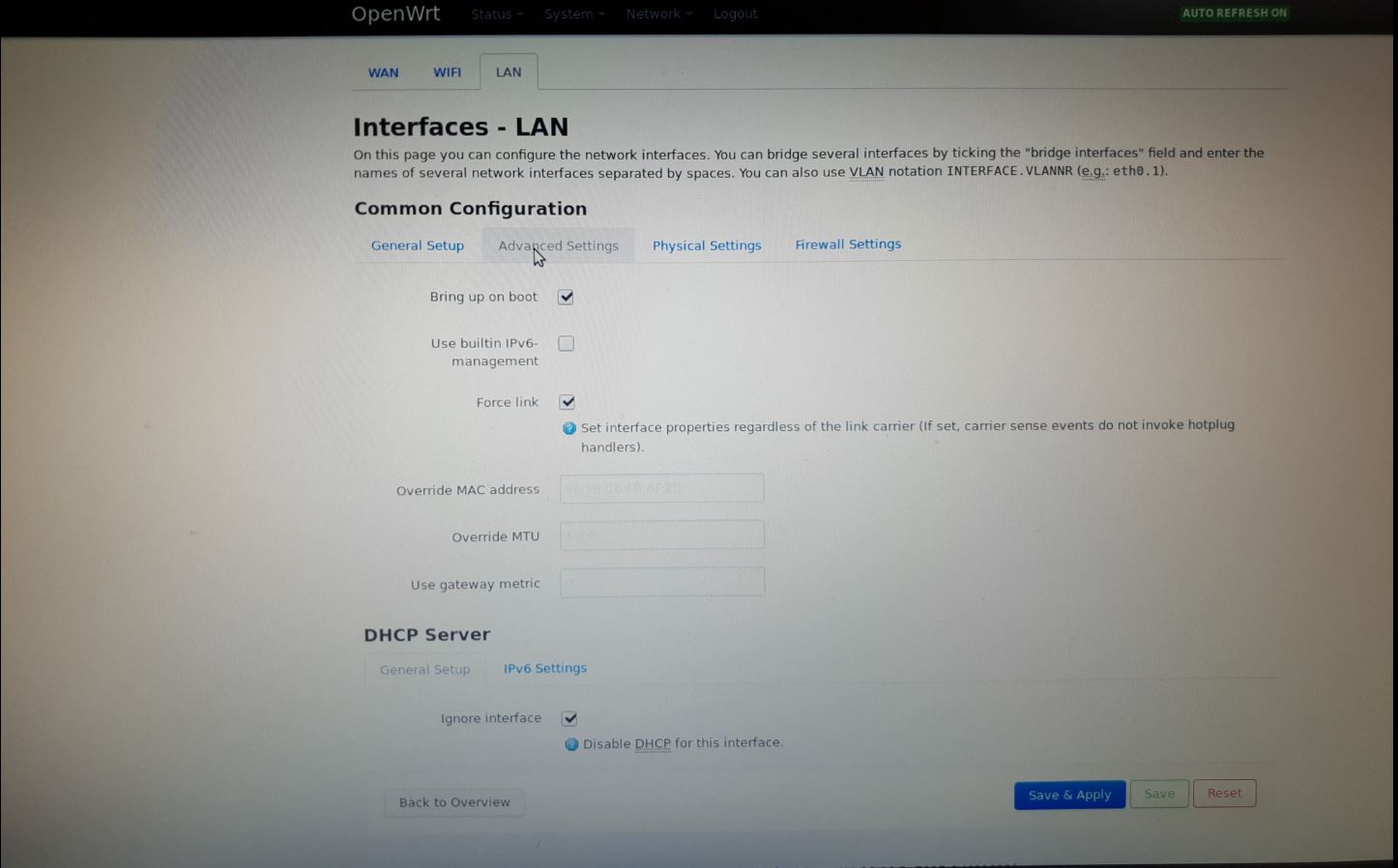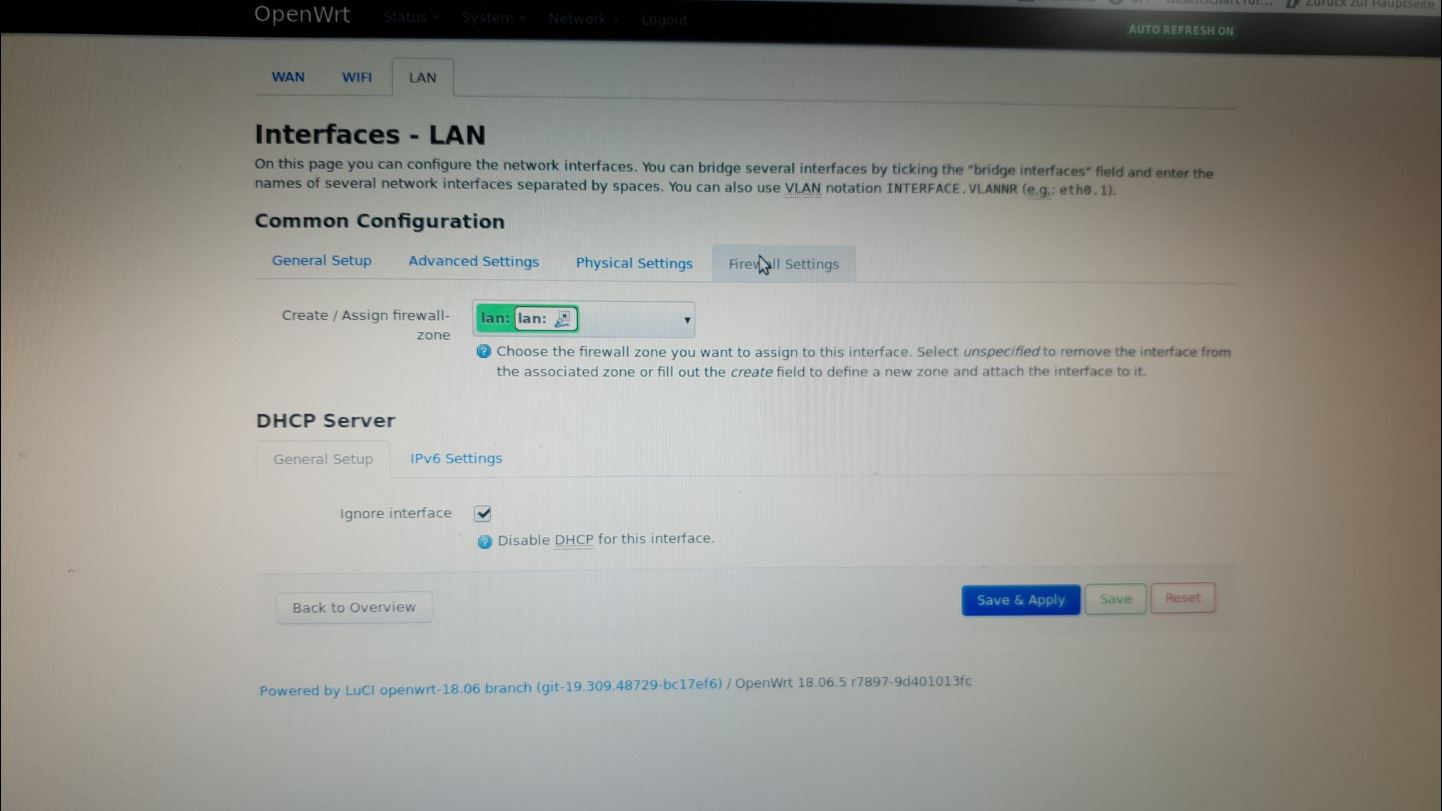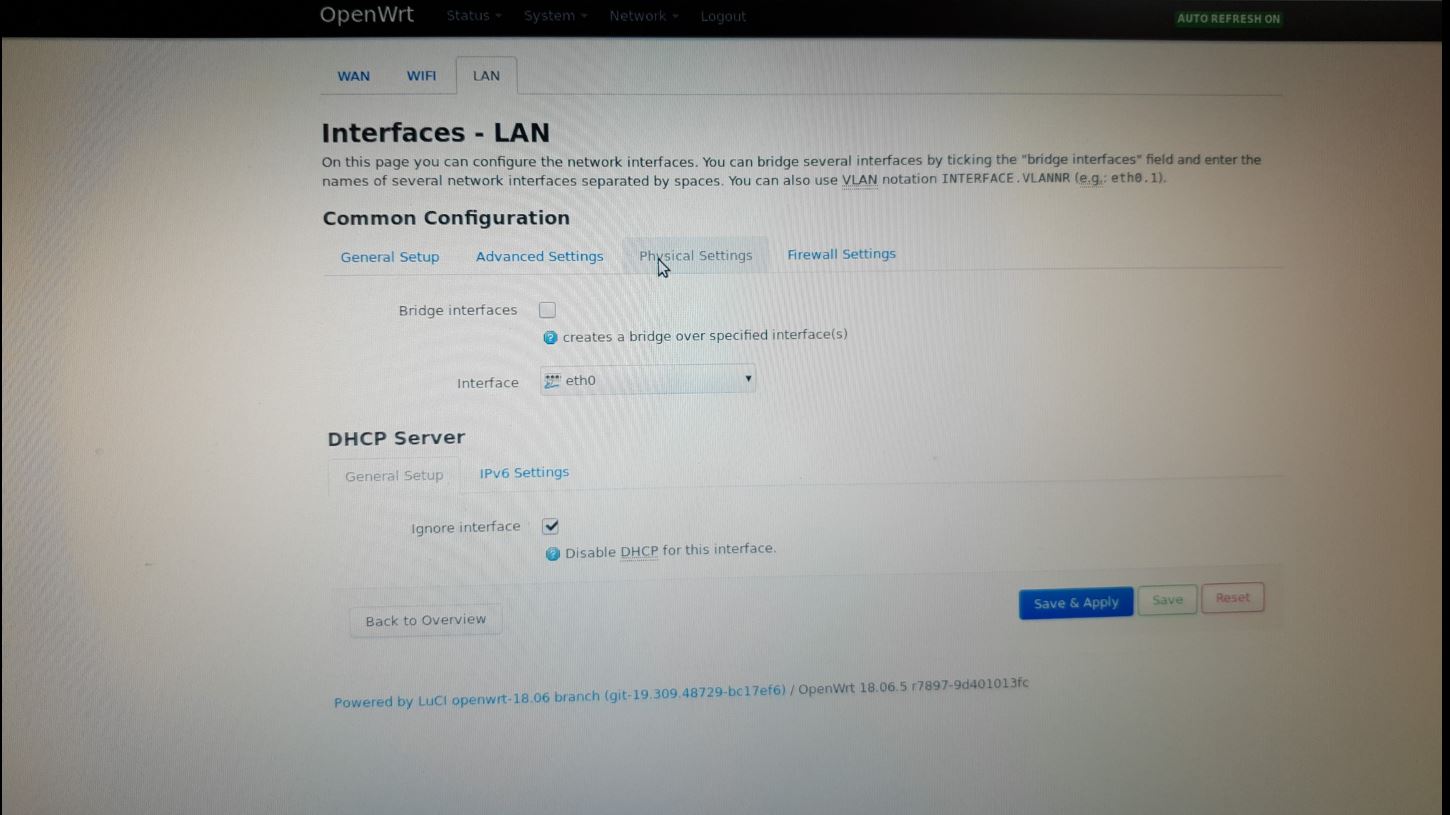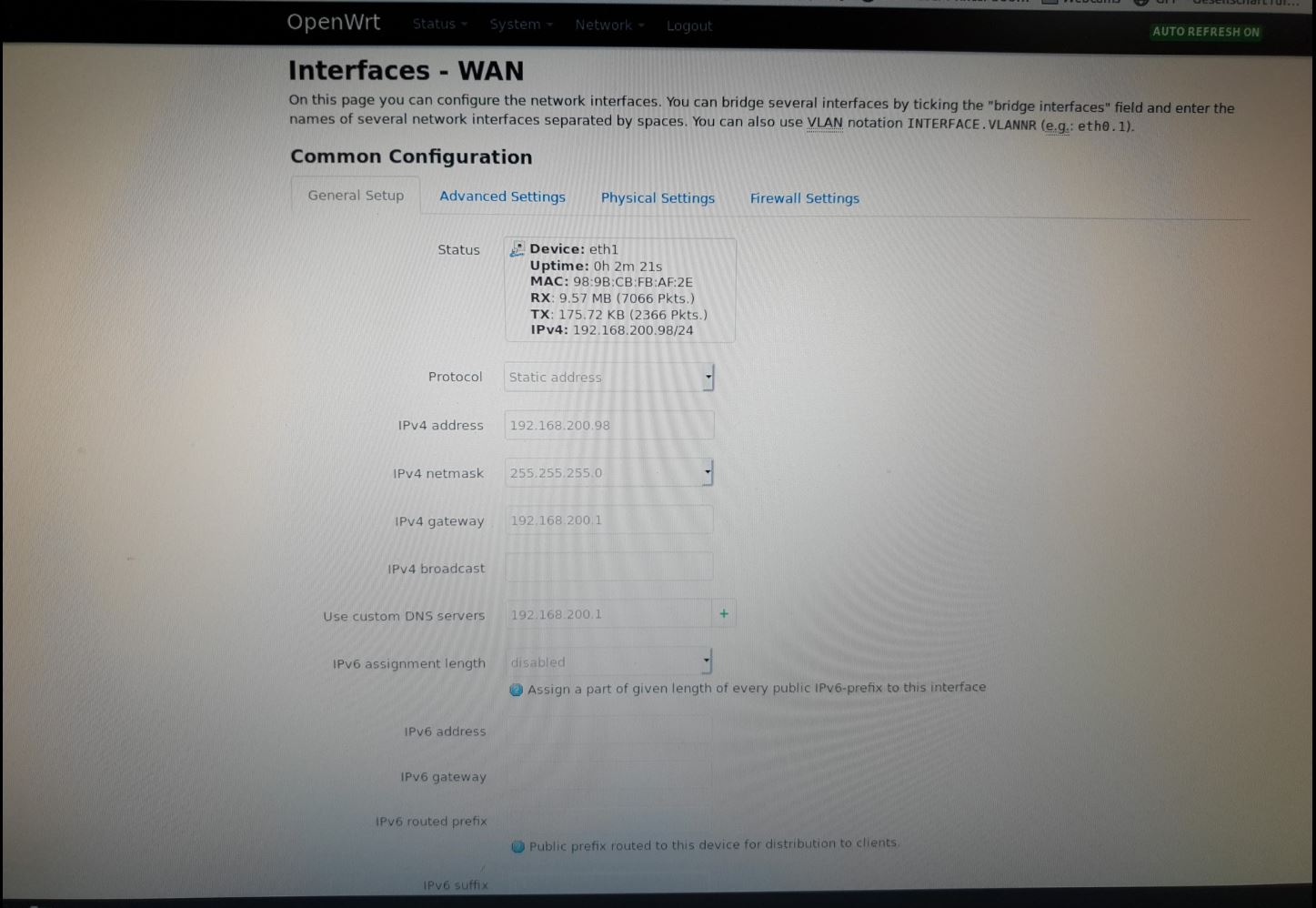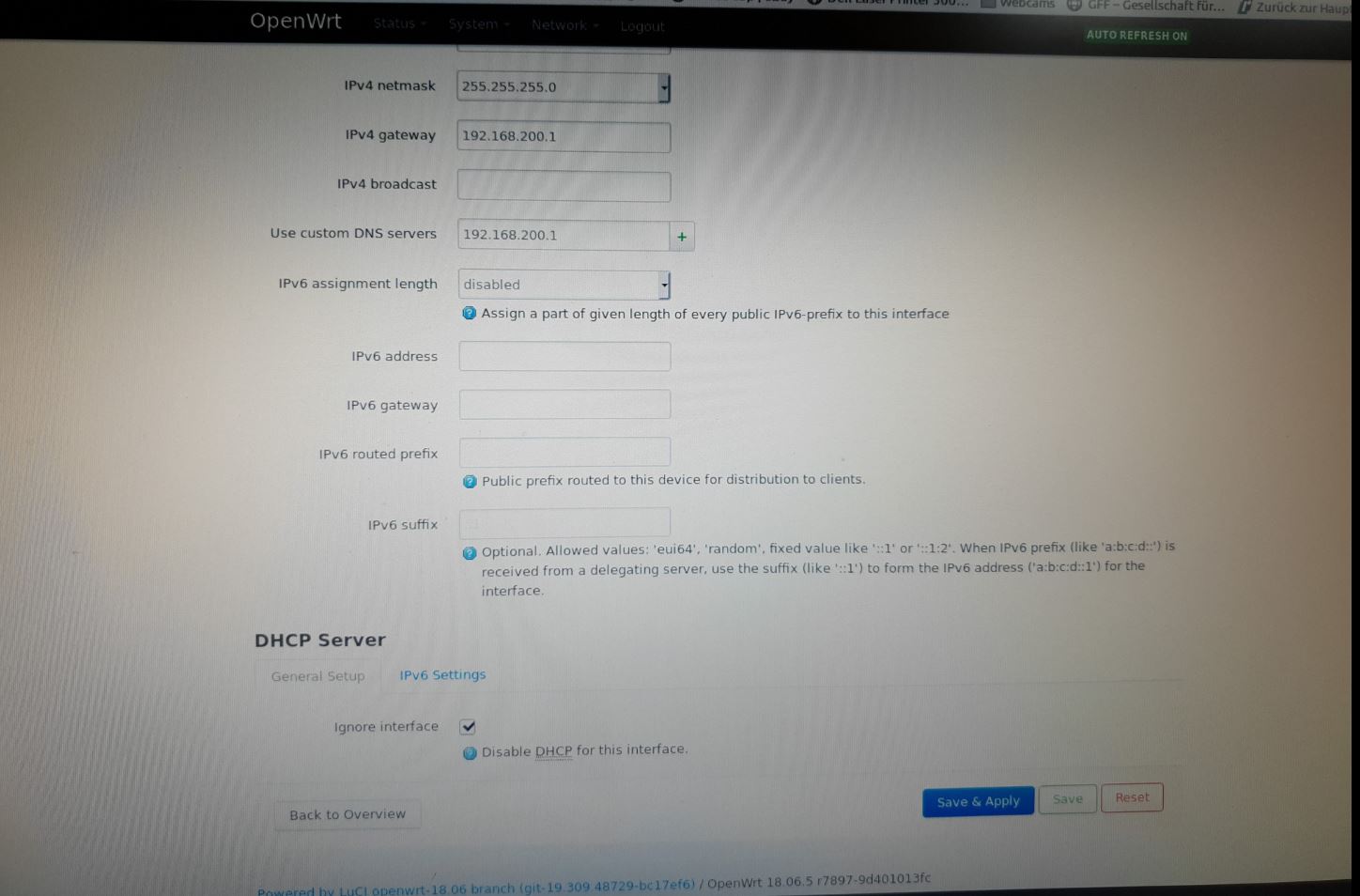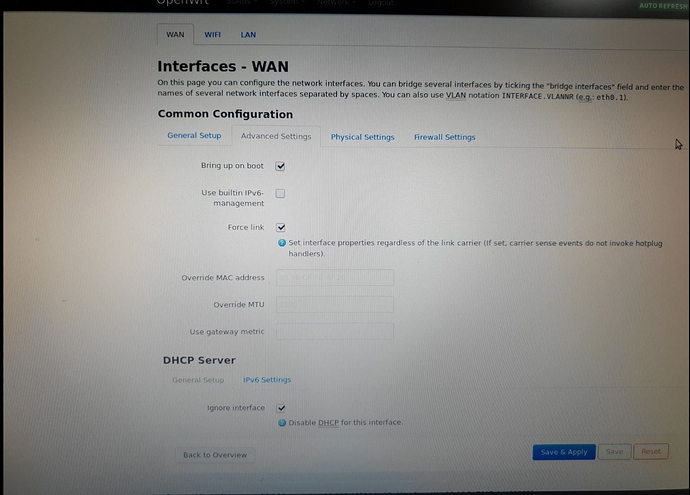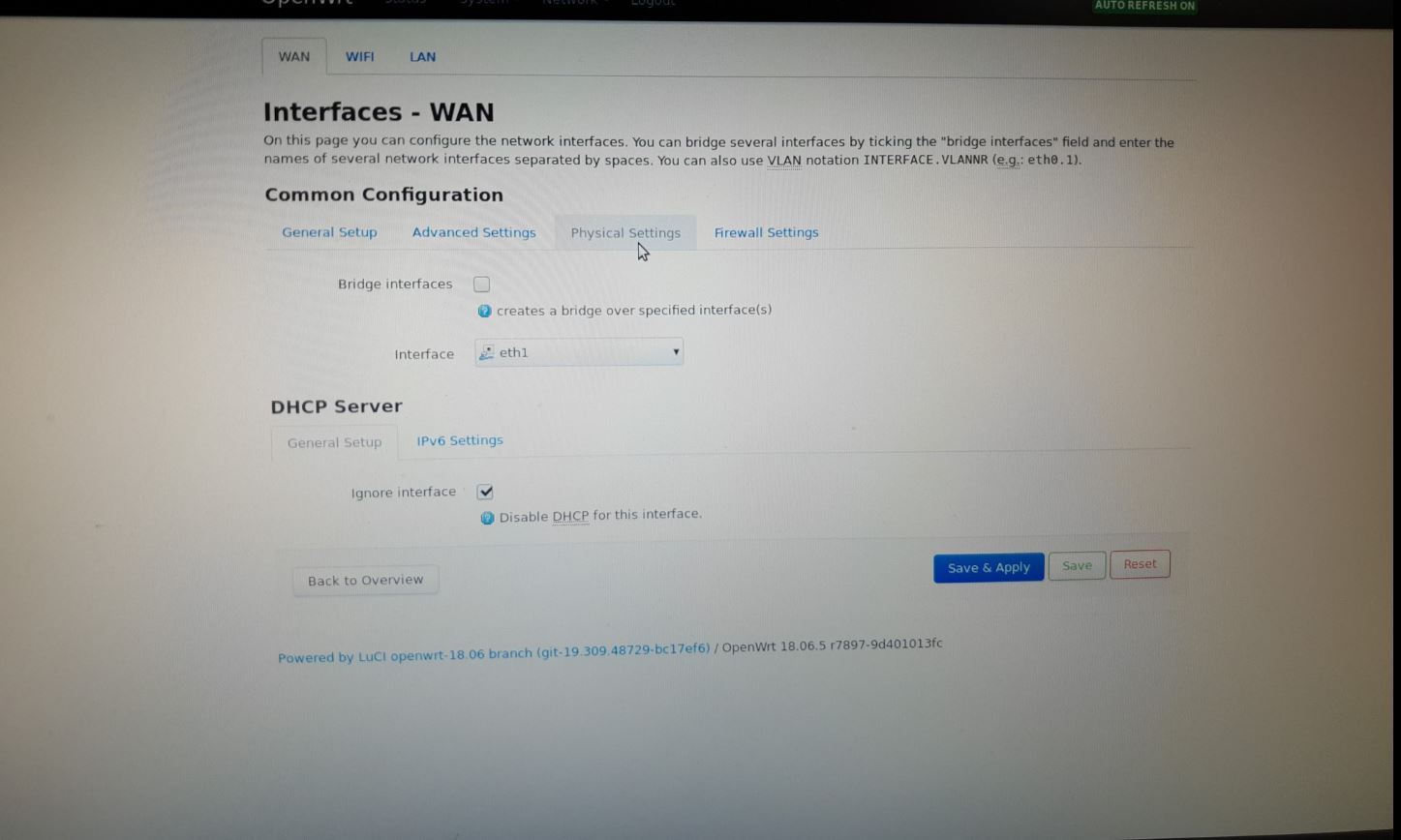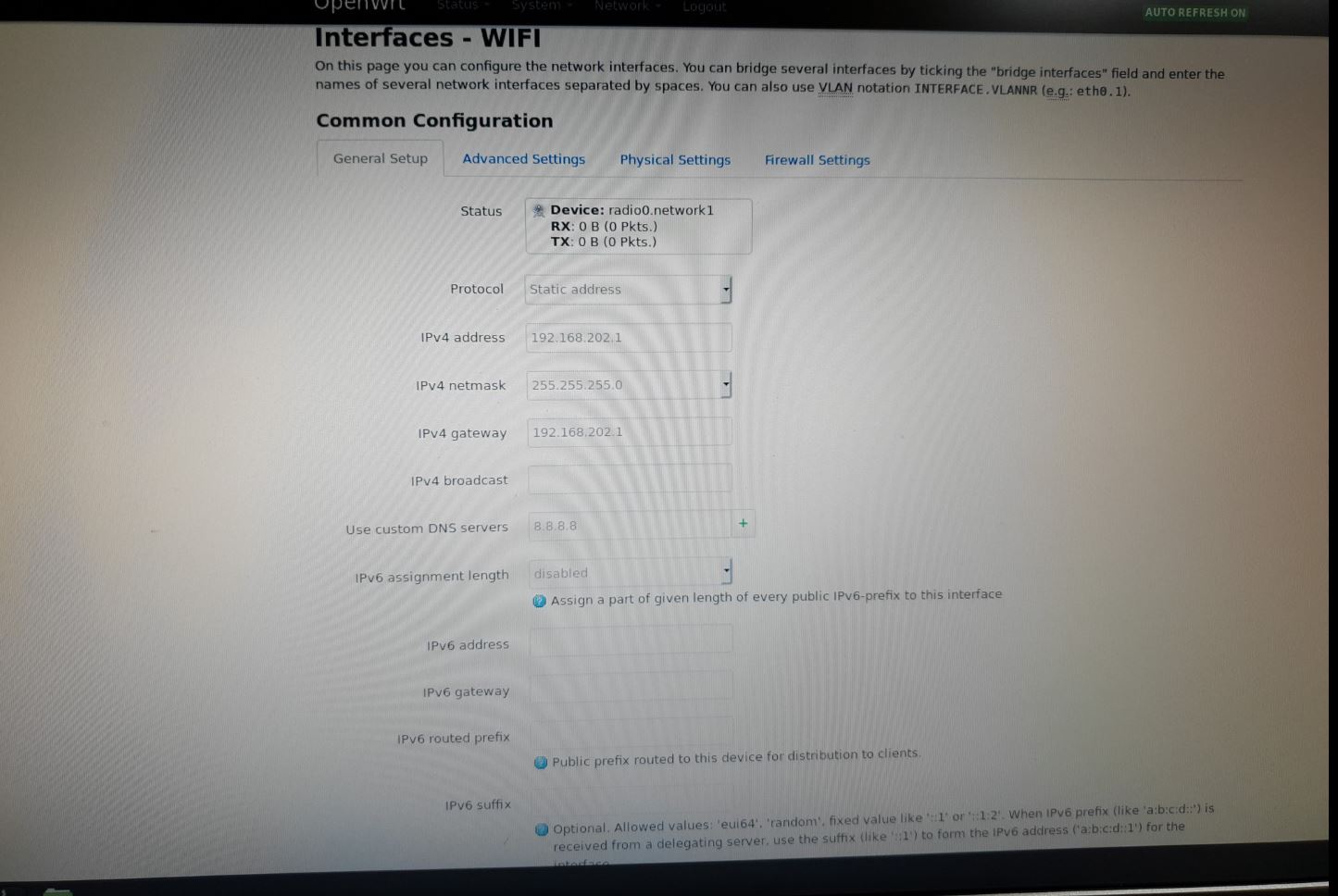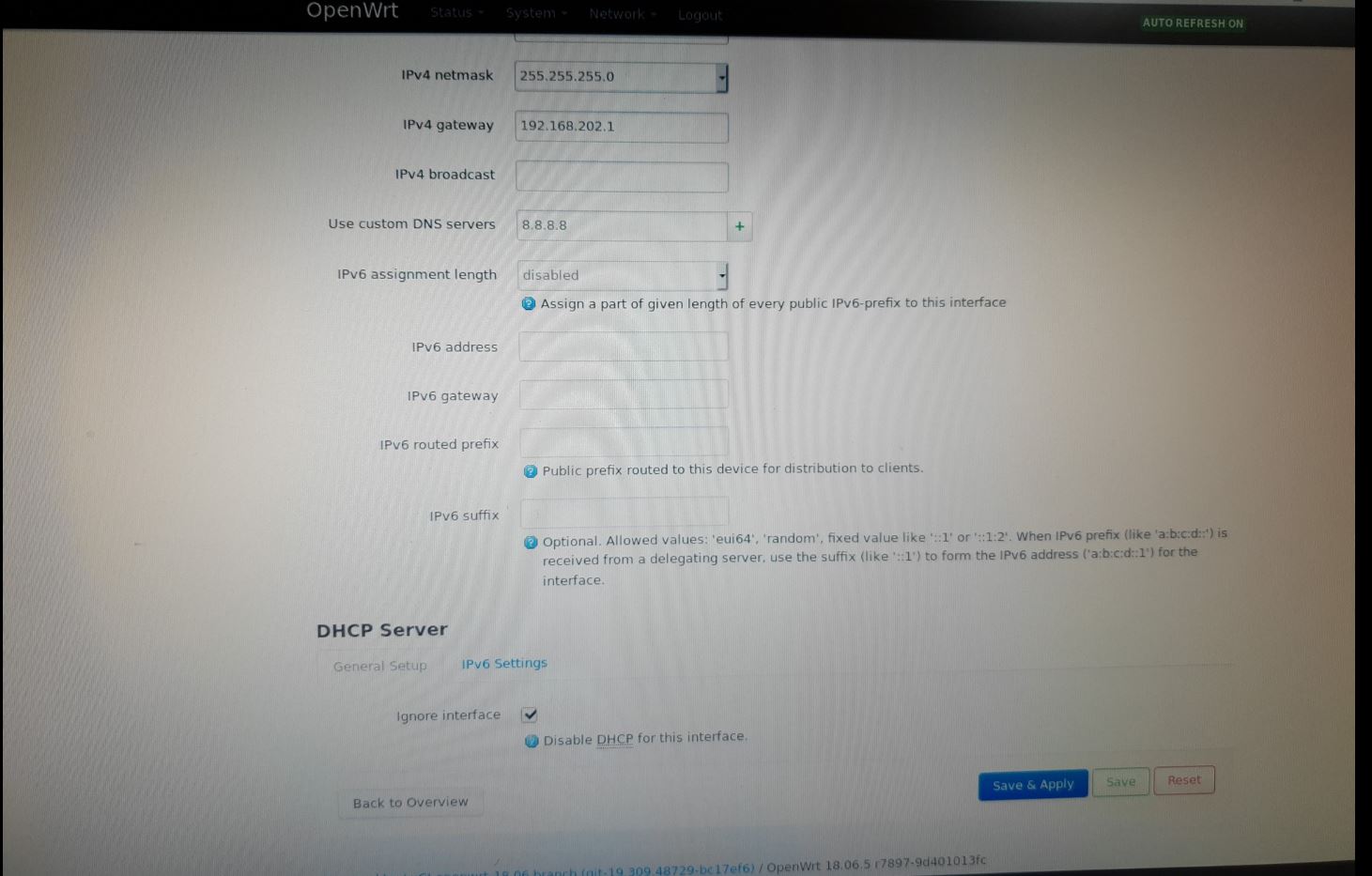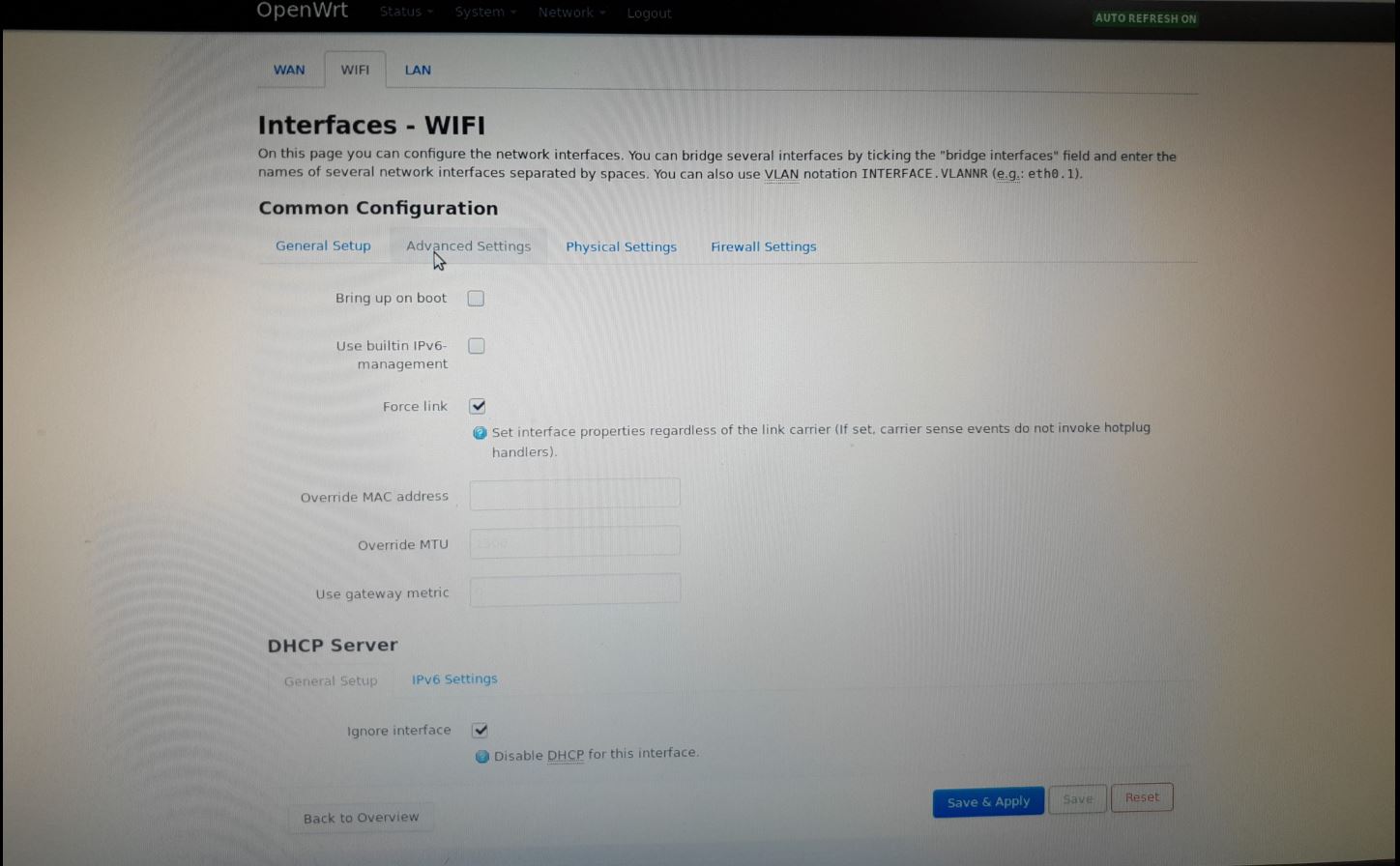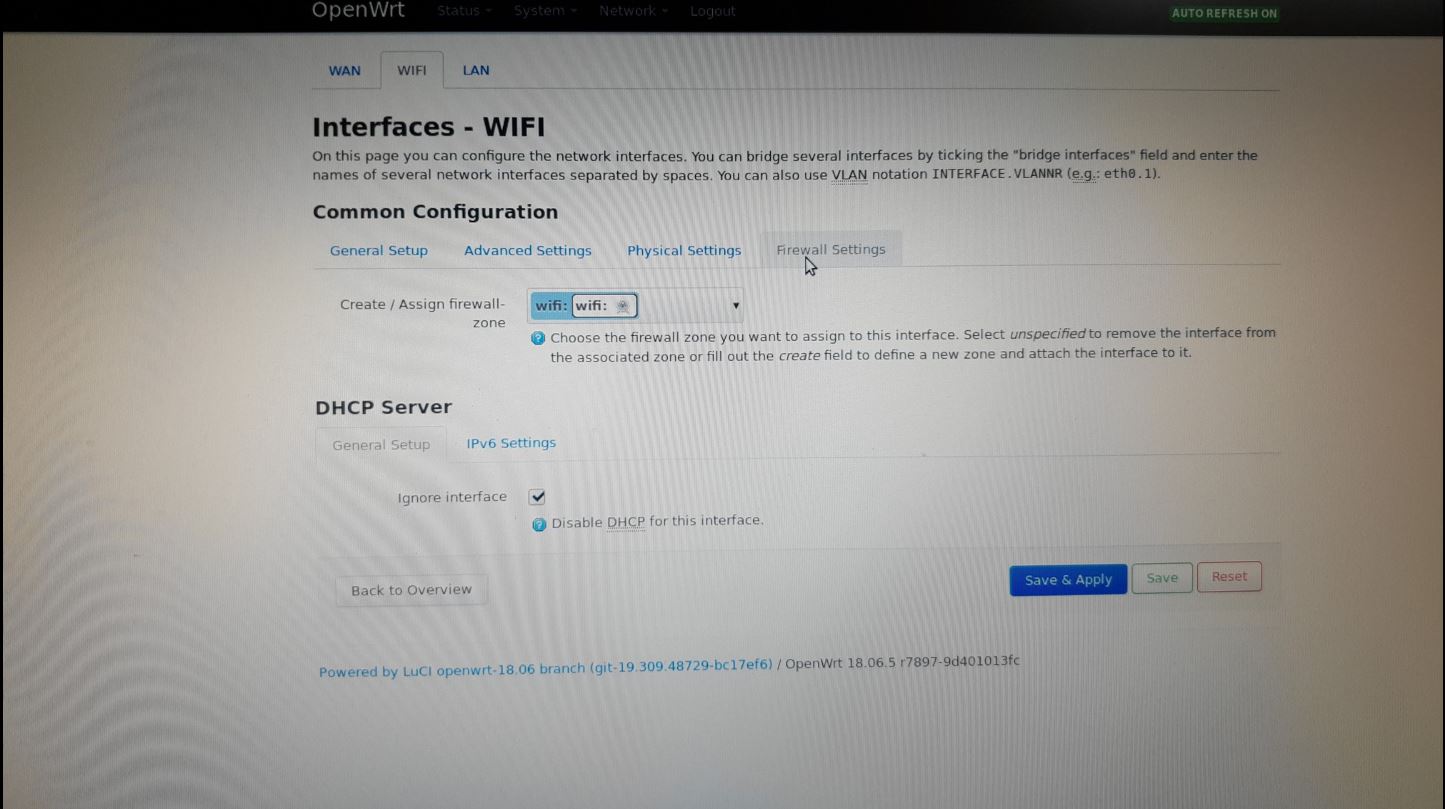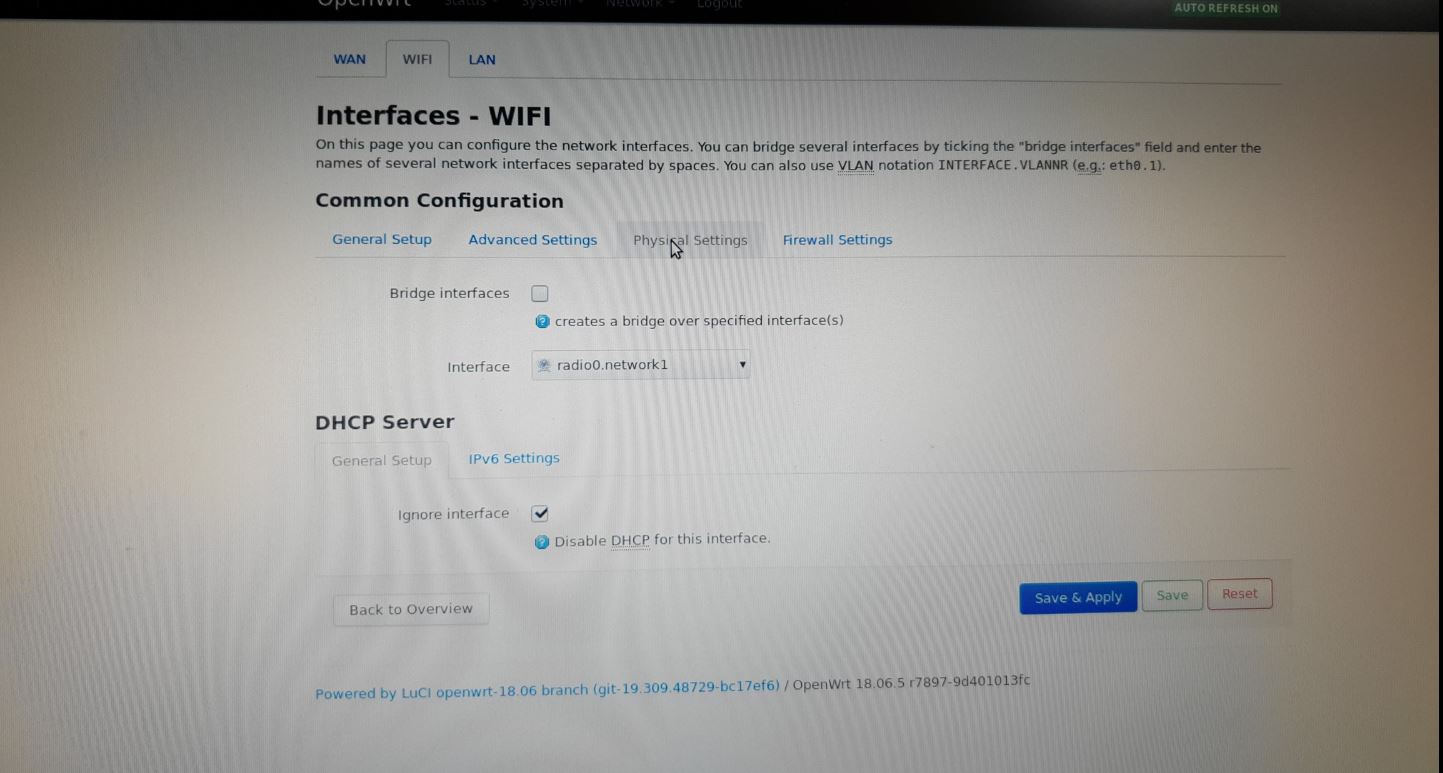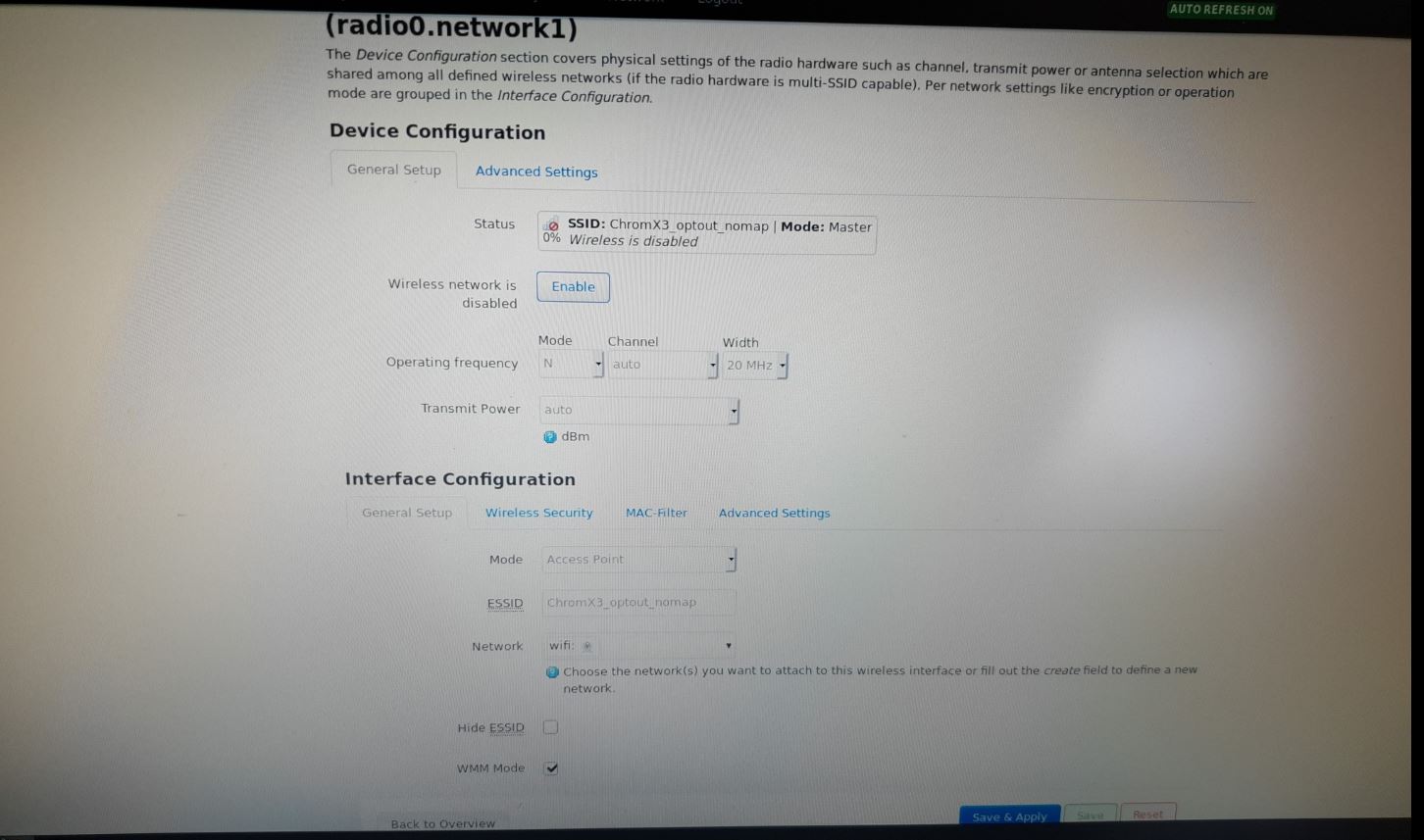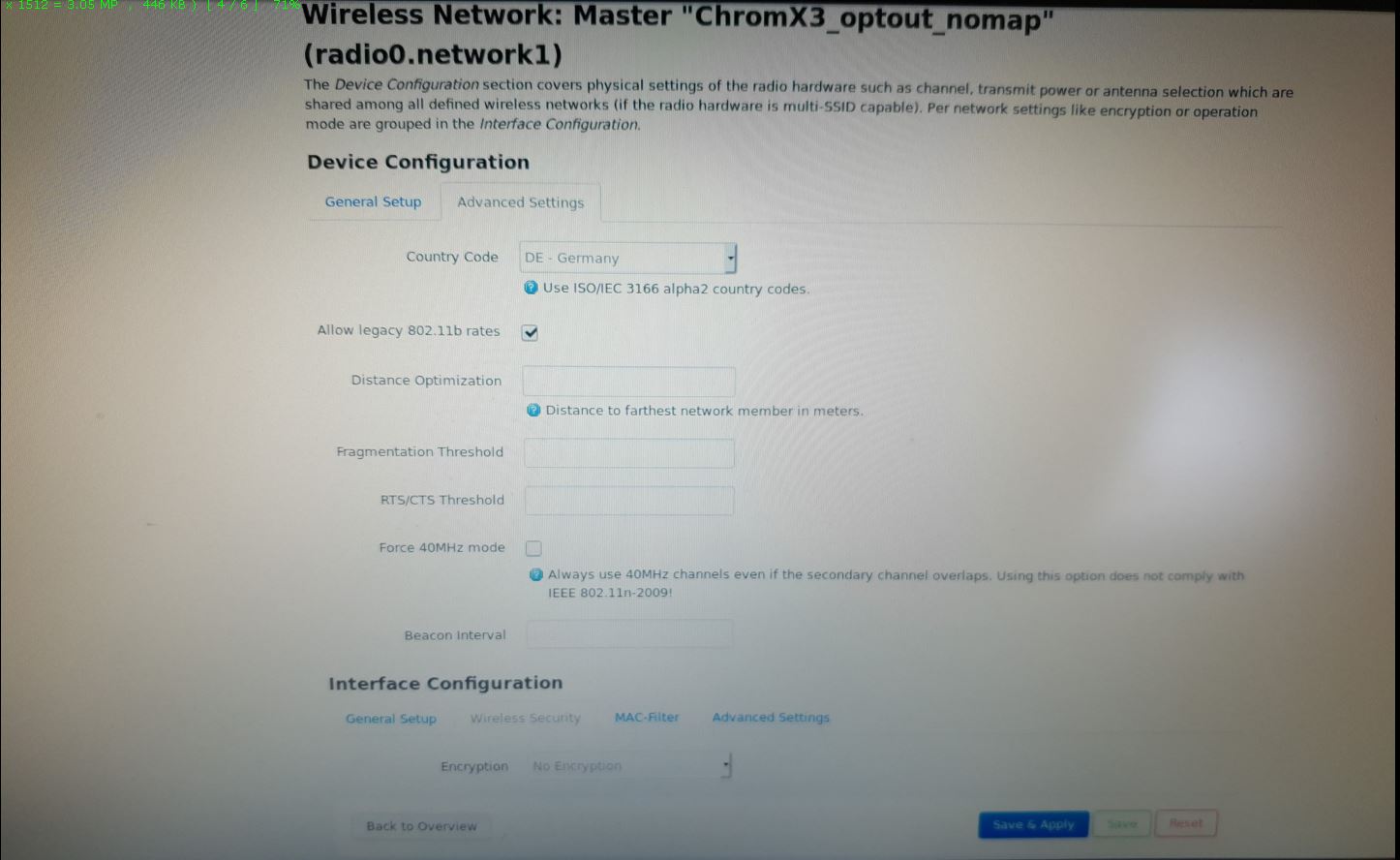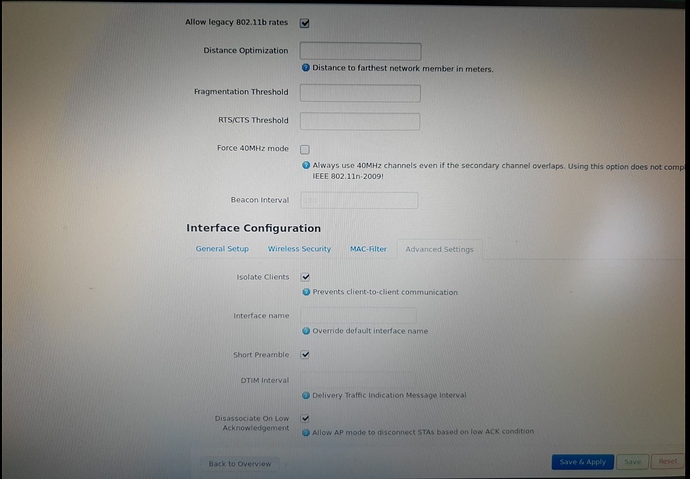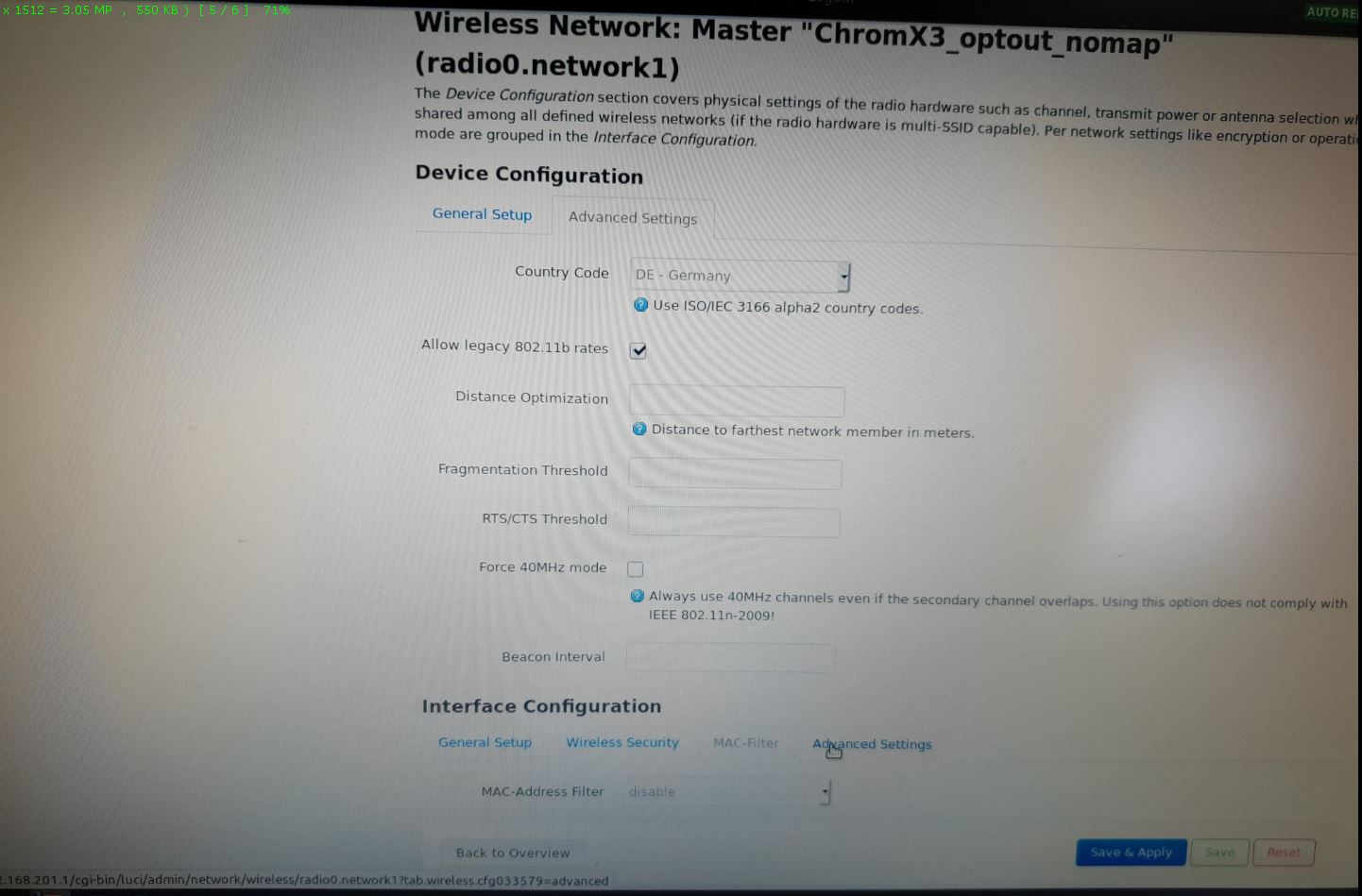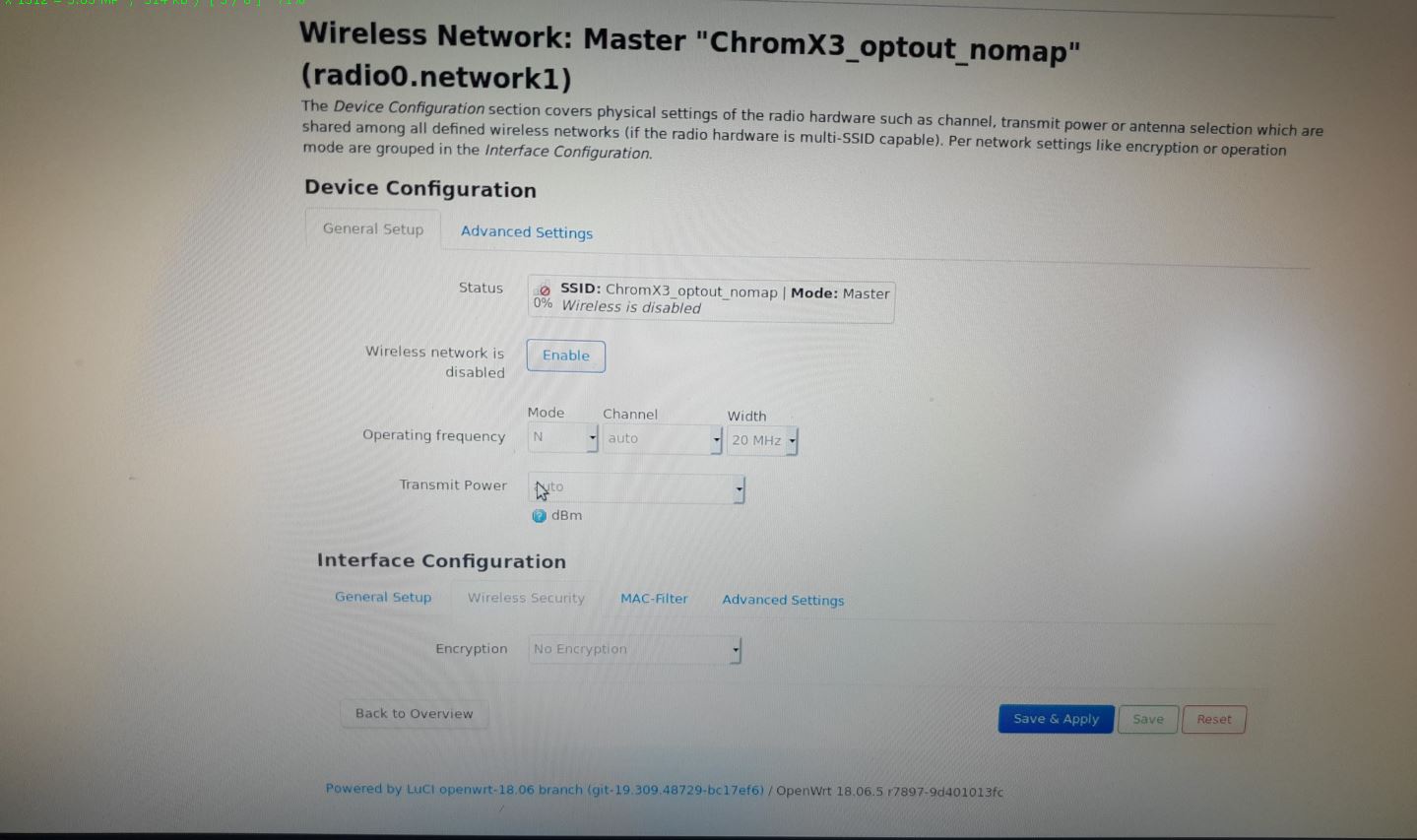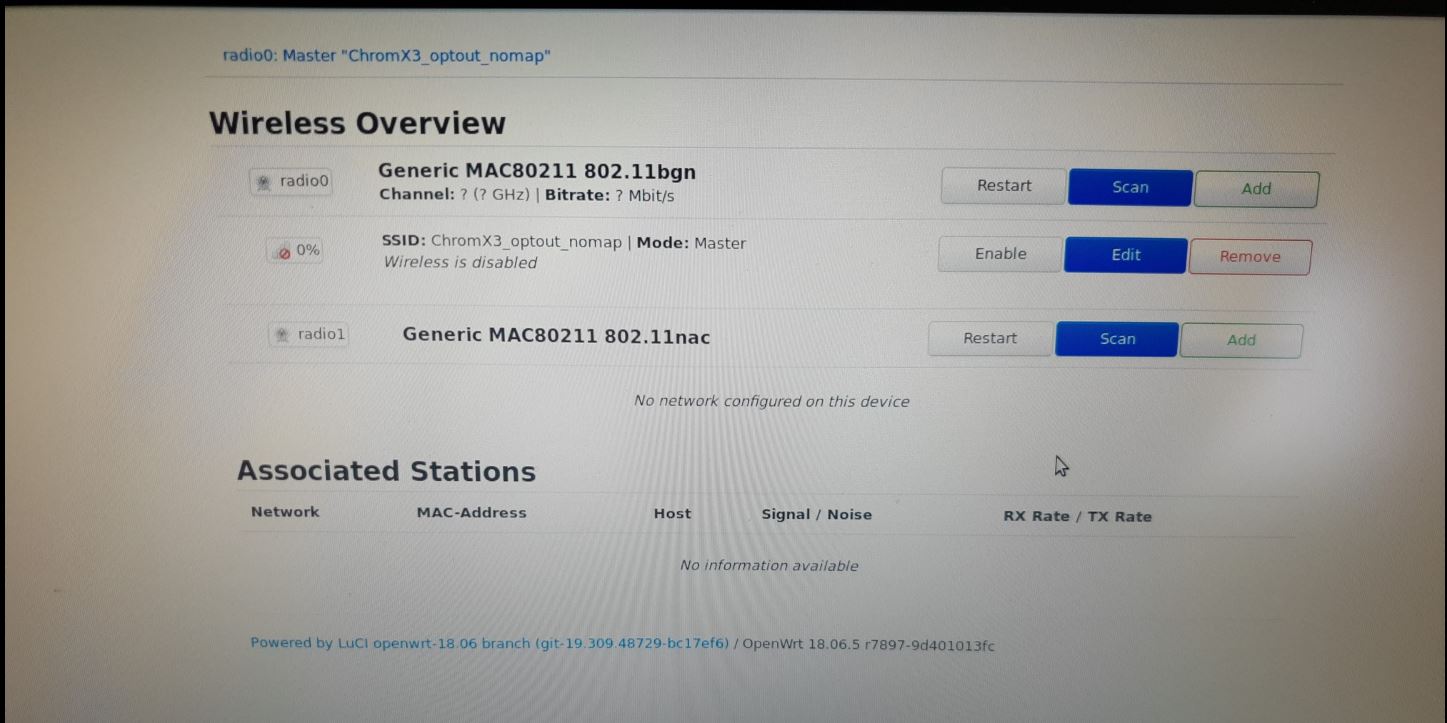Hello,
Openwrt 18.06.05 on a Fritzbox4040 Device, Problems with WIFI.
I am happy that I got the Open WRT on a Fritzbox440 according to the instructions in the Kuketz blog.
Then I clamped the part behind my Fritzbox7490 and started with the setup.
There are now problems with the WLANS on the Fritzbox4040.
The Lan works fine at first.
Then I set up the WLAN so far, see in the receiving devices also the spanned WLAN networks. Sometimes you can also connect, but you can't get Internet access (probably no Internet access available, please connect to another network).
After such attempts, the LAN will no longer work.
If I switch off the WLAN in Open WRT under "Wireless" and also deactivate the WLAN under "Interfaces", the LAN will also work again after a restart (disconnect power).
The Fritzbox7490 (192.168.100.1) does the WAN for the Fritzbox4040 (192.168.100.98).
In the Fitzbox7490 the two routes 192.168.101.0 and 192.168.102.0 are set up.
In the Open WRT the LAN Gateway 192.168.101.1 temporarily works perfectly (until the WLAN is switched on).
The WLAN gateway 192.168.102.1 works somehow, it is visible in the end devices, but a connection to the Internet cannot be established.
I can still say that I haven't activated DHCP anywhere and only use fixed IP addresses.
In the interfaces under DHCP server the check mark is set to "Ignore Interface".
I have already replaced all cables.
Can someone give me a hint if one of the many settings, some of which I don't know properly, is not working properly or what's going on?