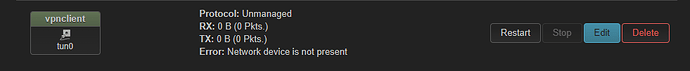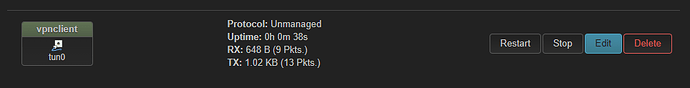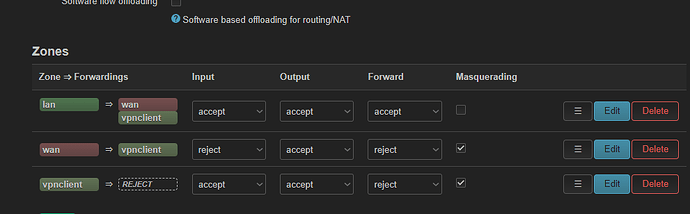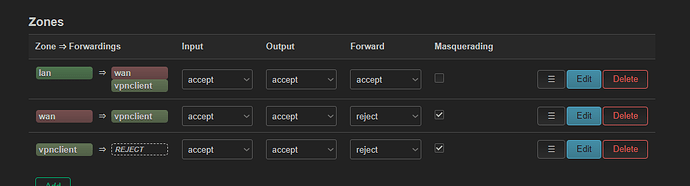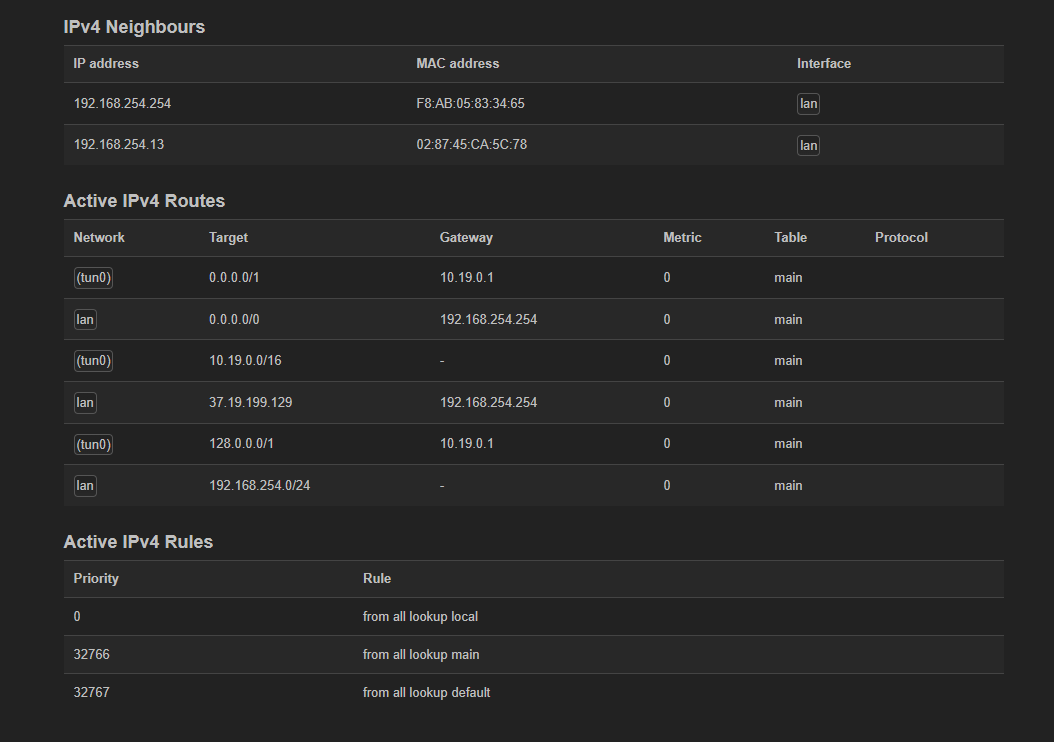I followed a tutorial exactly and in luci it says the the vpn is on and working but when I check my ip or location they never change
It also makes it so that no requests go through. They get stuck if it is turned on.
In order to help you, a lot more information is necessary. Is it possible you can show your configs (redact things like passwords, etc.)?
What tutorial (URL)?
Is that your screeshot?
Do you mean your Internet stops completely?
So I followed this tutorial https://www.youtube.com/watch?v=x1hqj709JJE&t=268s
And what i mean is that i can ping google.com just fine with it off but when it is on it just freezes
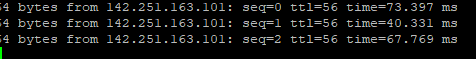
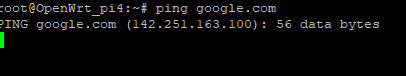
I did just follow this tutorial too https://www.youtube.com/watch?v=i33nJ1clybE&t=102s
but this happens
Read the system log. As OpenVpn starts, it will log a lot of messages. The last one should be "Initialization Sequence Completed." If it doesn't reach that, OpenVPN has not successfully connected to the server, and the tun0 device will not exist. Previous messages should show what the error was.
Sat Apr 8 15:04:19 2023 daemon.notice openvpn(vpnbook)[1607]: Initialization Sequence Completed
it dose say that it finished
Is there anything about starting up tun0? This should be just before sequence completed.
New versions of OpenWrt do not require creating an empty unmanaged Interface for tun0. The only reason for that was to have a name to attach to a firewall zone. Now devices such as tun0 can be attached directly to firewall zones.
emphasized text[quote="ACCY587, post:1, topic:156886, full:true"]
I followed a tutorial exactly and in luci it says the the vpn is on and working but when I check my ip or location they never change
[/quote]
no
Are you using one of the .ovpn files from vpnbook.com? Because those contain:
dev tun2
instead of the usual tun0.
yes because i was trying a different one from proton because proton dose same thing
My other issue is that my ip or location doesn't change when i use it
Check the routing table. It should have split routes 0.0.0.0/1 and 128.0.0.0/1 via the VPN.
The vpnclient interface should be in the wan firewall zone or a new zone with masquerade enabled and forwarding from lan enabled. A problem here though will cause loss of Internet access when the VPN starts up, not continued non-VPN access.
wan->vpnclient should be removed as it is unnecessary, but should not hurt anything.
Are routes via VPN being installed? There are two parts to router operation-- the routing table decides where a packet should be sent, then the firewall decides if that operation is allowed.
how to i check that
Status--Routing, scroll down to Active IPv4 Routes.