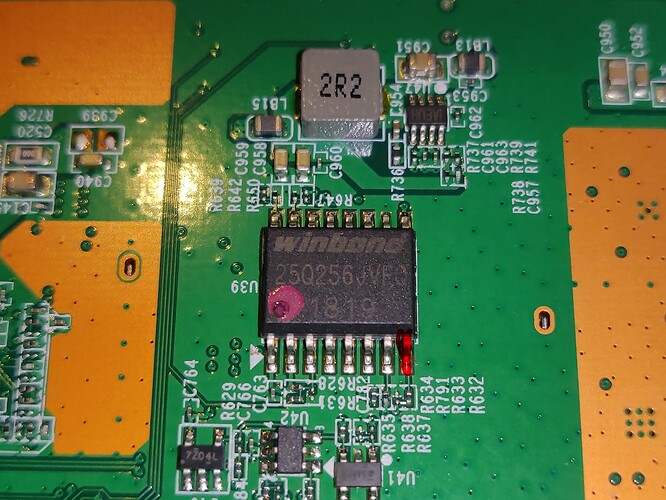I have 2 A42 AP, new. Before flashing the software I need to login and manage the existing partitions. The AP powers up and I thought the default IP address was 192.168.1.1, but no , it appears not to have an IP address. What should I do?
Just replying here so anybody searching should be able to find it. I bought a few A42's on ebay and don't have any access to the original cloud management software. Connecting UART shows it runs a custom version of OpenWrt but is locked down and does not allow anybody to tftp boot an initramfs image.
The git instructions describe the use of ap51-flash to convert the device to OpenWrt however this does some sort of checksum and does not accept the factory image. Luckily someone smart figured out how to disable the check by connecting the DO pin to ground on the chip. See the description at the bottom of this page:
https://github.com/true-systems/om5p-ac-v2-unlocker/issues/5
I've just converted my first A42 to OpenWrt so can confirm that this method works to circumvent the file check and allows ap51-flash to write the image to the device.
The DO pin is the one marked in red in the corner. I just connected a dupont wire between the pin and the copper ground plane.