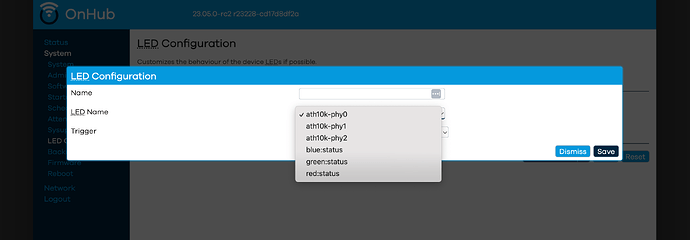guys what are your thoughts on this. it seems good addition to have , since onhub has powerfull enough cpu
Heya! I'd love to hear how you did it? I set mine up by it isn't the best quality by any means.
Thanks for the callout on this; I hadn't noticed that upthread.
I played around a bit with snapshot, and I've found that the problem is with the cpuidle / qcom_spm drivers. It looks like cpuidle may never have been working correctly for us on 5.15, but on 6.1, cpuidle has been refactored a bit more, and so it partially tries to probe things, and then locks up.
For now, I can get things working just by disabling CONFIG_ARM_QCOM_SPM_CPUIDLE in the kernel config. That's not a very satisfying solution, but if I don't get any further time to debug, maybe that's a good enough solution to check into the tree, since the chromium sub-target has its own kernel config anyway.
Side note: looking at the downstream vendor/Chromium tree, it looks like cpuidle was never enabled there either. So maybe it just plain old doesn't work.
Are the LED settings different on the ASUS OnHub? Just one green LED at the bottom after successful boot.
as i don't have one i don't know
Yes, they're different. ASUS only has a single tri-color LED, whereas TP-Link has 9.
I was hoping for a nice script to set the one LED to approximate what Lucky1 has done earlier in this thread. Maybe just flash with network activity or turn red when network connectivity is down.
I'm noticing in the script that radio2 is disabled. Would it create a problem if I enabled all three radios and broadcast my SSID using all three antennas. Just curious about the reason the radio2 antenna that has both 2.5 Ghz and 5 Ghz capability is disabled in the script.
I don't think Radio2 is full implemented or
limited to 20Mhz or low power output
I think it's main use was scanning forDFS for the other radios etc
I maybe wrong about that tho
but for me there is no point using the extra channels
much better to use that channel for another access point
in another location or let the neighbors use it
maybe if you are setting up a mesh it would be useful
it's cable back bone for me tho
I am having some difficulty flashing OWRT to my TP-LINK OnHub. I've tried multiple times with multiple USB drives, and it never seems to work. I was able to restore to the factory (Google) image by using the Onhub Recovery Utility, but I needed to use a Chrome OS device as it is no longer available for Windows users. I then flash the OWRT factory image from the wiki page (https://downloads.openwrt.org/snapshots/targets/ipq806x/chromium/openwrt-ipq806x-chromium-tplink_onhub-squashfs-factory.bin) with BalenaEtcher to the same USB that was used to recover the Google image (so it is a known good USB drive). But it either flashes orange or no light at all at the second developer mode button press. I now am left with two questions:
- How will I be able to perform a factory reset after Google disables Extensions on Chrome OS?
- What can I do to make this work on my OnHub? Are the instructions on the wiki page outdated? Should I be following a different procedure?
Thanks for any help you can provide.
Regards,
Dom
OK, so I answered my first question: I can simply flash the stock Google factory image to a USB drive using BalenaEtcher; no need for the recovery tool. That worked. But I still can't get OWRT to load correctly. Any ideas?
Thank you. The Mesh setup seems like the best use for it. I have an Asus and a TP-Link that I'm resurrecting and I'm watching videos and trying to get it to work on the main router connected to the cable modem and the other as the AP to make one big mesh network with just one SSID and all on same subnet.
It's been mentioned several times upthread, but snapshot is currently broken due to the new kernel 6.1.
I've just updated the Wiki pages to point at the 23.05 release candidate branches instead, because that branch is better than a broken snapshot, even though it's not "officially" released yet. So that means use something like this one instead:
Oh! I read quite a bit of the previous posts, but there was so much information that I didn't know what was still valid. Thanks for clearing that up! I will try the build you recommended and report back. Thanks again!
Edit: it worked! I now have the rainbow LED. Will continue testing.
Dom
Do think you can divine what a nice setup for the LEDs on the ASUS might be? It looks like I can mess with it on the Luci interface, but I saw how complex your script was. One LED with three possible colors?
the only thing I id was to separate the radios into green blue and red
due to there being so many i could separate there locations as well
you can at lest setup
radio0 to red
radio1 to green
radio2 or wan to blue
The snapshots indeed don't work. I tried them many times after I had successfully installed rc2. Instead of the rainbow LED display indicating success, I got a "ring of fire" LED display where the LEDs were kind of a rotating orange flame effect. Seems like Google engineers wanted developers to have a clear signal they had done something wrong. I had to use the Google OnHub Recovery Utility to clear the eMMC before I could re-install rc2. One major bug in rc2 - if you try and setup a dumb AP and follow the instructions to delete the firewall entry the whole thing crashes and won't reboot and you have to start over again with the Recovery Utility and re-flash the factory rc2.
just a note rc3 is just compiled
not announced so not final yet but there
just disable firewall from auto starting at boot and you will be good.
What is the uci command line to do that? Or, how best to do that?