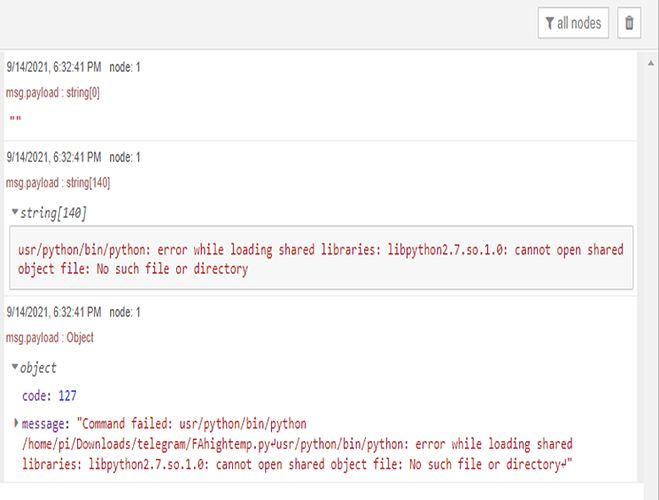I have nodered on OpenWRT and have configured exec node to exexute a python code. python /path/xxx.py. The path is correct. The command works fine on CLI. But from nodered exec node throws an error 127, /bin/sh: python not found. Please advise what is the solution?
Probably you need to use the proper shebang or export/specify the PATH environment variable:
Command 'which python' revealed /usr/python/bin/python and I put this on top in the python file #!/usr/python/bin/python but it is still doing the same error127.
Also tried all sort of shebang just to try my luck:-
#!/usr/bin/env python2, #!/usr/bin/env python3, #!/usr/python/bin/python/env python2, #!/usr/python/bin/python/env python2
It works when I use terminal every time python /path/xxx.py, but it always throws error127 while using nodered exec node:
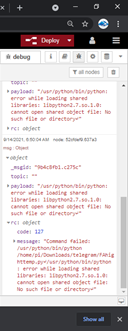
Any suggestions please
enlarge the picture ![]()
Make sure to install:
Bingo, path to PYTHONHOME , PYTHONPATH and LD_LIBRARY_PATH needed to be added to the OpenWRT node_red daemon. Upon stop and start, the exec node command on nodered worked perfectly.
This topic was automatically closed 10 days after the last reply. New replies are no longer allowed.