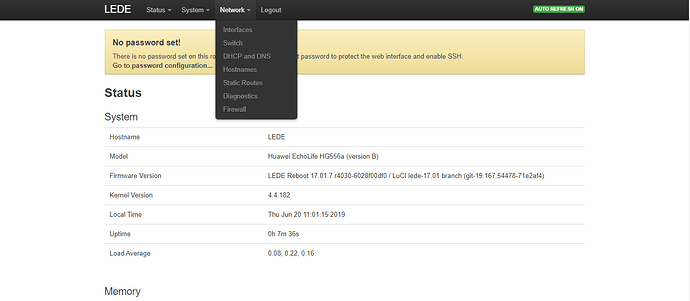I have no wireless tab in Network, this is all the installed packages :
as I have seen the package that is responsible for wireless is kmod-ath9k but as you can see it's installed.
- root@LEDE:~# opkg list-installed
- base-files - 173.6-r4030-6028f00df0
- busybox - 1.25.1-4
- dnsmasq - 2.78-6
- dropbear - 2017.75-5
- firewall - 2017-05-27-a4d98aea-1
- fstools - 2018-04-16-6609e98a-1
- fwtool - 1
- hostapd-common - 2016-12-19-ad02e79d-7
- ip6tables - 1.4.21-3
- iptables - 1.4.21-3
- iw - 4.9-1
- jshn - 2018-11-16-4382c76d-1
- jsonfilter - 2016-07-02-dea067ad-1
- kernel - 4.4.182-1-a6e45e9623f111ee3127cb853ffe7abb
- kmod-ath - 4.4.182+2017-01-31-15
- kmod-ath9k - 4.4.182+2017-01-31-15
- kmod-ath9k-common - 4.4.182+2017-01-31-15
- kmod-cfg80211 - 4.4.182+2017-01-31-15
- kmod-gpio-button-hotplug - 4.4.182-2
- kmod-ip6tables - 4.4.182-1
- kmod-ipt-conntrack - 4.4.182-1
- kmod-ipt-core - 4.4.182-1
- kmod-ipt-nat - 4.4.182-1
- kmod-lib-crc-ccitt - 4.4.182-1
- kmod-mac80211 - 4.4.182+2017-01-31-15
- kmod-nf-conntrack - 4.4.182-1
- kmod-nf-conntrack6 - 4.4.182-1
- kmod-nf-ipt - 4.4.182-1
- kmod-nf-ipt6 - 4.4.182-1
- kmod-nf-nat - 4.4.182-1
- kmod-nls-base - 4.4.182-1
- kmod-ppp - 4.4.182-1
- kmod-pppoe - 4.4.182-1
- kmod-pppox - 4.4.182-1
- kmod-slhc - 4.4.182-1
- kmod-usb-core - 4.4.182-1
- kmod-usb-ledtrig-usbport - 4.4.182-1
- kmod-usb-ohci - 4.4.182-1
- kmod-usb2 - 4.4.182-1
- lede-keyring - 2017-01-20-a50b7529-1
- libblobmsg-json - 2018-11-16-4382c76d-1
- libc - 1.1.16-1
- libgcc - 5.4.0-1
- libip4tc - 1.4.21-3
- libip6tc - 1.4.21-3
- libiwinfo - 2016-09-21-fd9e17be-1
- libiwinfo-lua - 2016-09-21-fd9e17be-1
- libjson-c - 0.12.1-1
- libjson-script - 2018-11-16-4382c76d-1
- liblua - 5.1.5-1
- libnl-tiny - 0.1-5
- libpthread - 1.1.16-1
- libubox - 2018-11-16-4382c76d-1
- libubus - 2017-02-18-34c6e818-1
- libubus-lua - 2017-02-18-34c6e818-1
- libuci - 2018-01-01-141b64ef-1
- libuci-lua - 2018-01-01-141b64ef-1
- libuclient - 2018-11-24-3ba74ebc-1
- libxtables - 1.4.21-3
- logd - 2017-03-10-16f7e161-1
- lua - 5.1.5-1
- luci - git-19.167.54478-71e2af4-1
- luci-app-firewall - git-19.167.54478-71e2af4-1
- luci-base - git-19.167.54478-71e2af4-1
- luci-lib-ip - git-19.167.54478-71e2af4-1
- luci-lib-jsonc - git-19.167.54478-71e2af4-1
- luci-lib-nixio - git-19.167.54478-71e2af4-1
- luci-mod-admin-full - git-19.167.54478-71e2af4-1
- luci-proto-ipv6 - git-19.167.54478-71e2af4-1
- luci-proto-ppp - git-19.167.54478-71e2af4-1
- luci-theme-bootstrap - git-19.167.54478-71e2af4-1
- mtd - 23.1
- netifd - 2017-01-25-650758b1-1
- odhcp6c - 2017-01-30-c13b6a05-2
- odhcpd - 2018-05-27-59339a76-4
- opkg - 2019-01-18-7708a01a-1
- ppp - 2.4.7-12
- ppp-mod-pppoe - 2.4.7-12
- procd - 2018-01-22-9a4036fb-2
- rpcd - 2018-11-28-3aa81d0d-1
- swconfig - 11
- ubox - 2017-03-10-16f7e161-1
- ubus - 2017-02-18-34c6e818-1
- ubusd - 2017-02-18-34c6e818-1
- uci - 2018-01-01-141b64ef-1
- uclient-fetch - 2018-11-24-3ba74ebc-1
- uhttpd - 2018-11-28-cdfc902a-1
- uhttpd-mod-ubus - 2018-11-28-cdfc902a-1
- usign - 2015-07-04-ef641914-1
- wpad-mini - 2016-12-19-ad02e79d-7
Try something newer than LEDE?
1 Like
I tried the latest version but nothing, same problem
Then post the output of lspci -vv
I just upgraded to the latest but same,
this is what i get from command output:
root@OpenWrt:~# lspci -vv
-ash: lspci: not found
root@OpenWrt:~#
It's an extra package, you need to install 1st.
1 Like
list-installed shows what's already installed...
I’d highly recommend that you start by resetting your device to defaults. Then, upgrade to the latest OpenWrt and do not keep settings during the upgrade process. If this doesn’t resolve the issue, then you need to see what is happening with lspci
1 Like
I just connected my openwrt router to my modem with rj45 so I can ssh my openwrt and execute some commands I faced that I cant even ping www.google.com Tha's weird
root@OpenWrt:~# ping www.google.com
ping: bad address 'www.google.com'
root@OpenWrt:~# opkg update
Downloading https://downloads.openwrt.org/releases/22.03.5/targets/bcm63xx/gener ic/packages/Packages.gz
Failed to send request: Operation not permitted
*** Failed to download the package list from https://downloads.openwrt.org/relea ses/22.03.5/targets/bcm63xx/generic/packages/Packages.gz
Downloading https://downloads.openwrt.org/releases/22.03.5/packages/mips_mips32/ base/Packages.gz
Failed to send request: Operation not permitted
*** Failed to download the package list from https://downloads.openwrt.org/relea ses/22.03.5/packages/mips_mips32/base/Packages.gz
Downloading https://downloads.openwrt.org/releases/22.03.5/packages/mips_mips32/ luci/Packages.gz
Failed to send request: Operation not permitted
*** Failed to download the package list from https://downloads.openwrt.org/relea ses/22.03.5/packages/mips_mips32/luci/Packages.gz
Downloading https://downloads.openwrt.org/releases/22.03.5/packages/mips_mips32/ packages/Packages.gz
Failed to send request: Operation not permitted
*** Failed to download the package list from https://downloads.openwrt.org/relea ses/22.03.5/packages/mips_mips32/packages/Packages.gz
Downloading https://downloads.openwrt.org/releases/22.03.5/packages/mips_mips32/ routing/Packages.gz
Failed to send request: Operation not permitted
*** Failed to download the package list from https://downloads.openwrt.org/relea ses/22.03.5/packages/mips_mips32/routing/Packages.gz
Downloading https://downloads.openwrt.org/releases/22.03.5/packages/mips_mips32/ telephony/Packages.gz
Failed to send request: Operation not permitted
*** Failed to download the package list from https://downloads.openwrt.org/relea ses/22.03.5/packages/mips_mips32/telephony/Packages.gz
Collected errors:
* opkg_download: Failed to download https://downloads.openwrt.org/releases/22.0 3.5/targets/bcm63xx/generic/packages/Packages.gz, wget returned 4.
* opkg_download: Check your network settings and connectivity.
* opkg_download: Failed to download https://downloads.openwrt.org/releases/22.0 3.5/packages/mips_mips32/base/Packages.gz, wget returned 4.
* opkg_download: Check your network settings and connectivity.
* opkg_download: Failed to download https://downloads.openwrt.org/releases/22.0 3.5/packages/mips_mips32/luci/Packages.gz, wget returned 4.
* opkg_download: Check your network settings and connectivity.
* opkg_download: Failed to download https://downloads.openwrt.org/releases/22.0 3.5/packages/mips_mips32/packages/Packages.gz, wget returned 4.
* opkg_download: Check your network settings and connectivity.
* opkg_download: Failed to download https://downloads.openwrt.org/releases/22.0 3.5/packages/mips_mips32/routing/Packages.gz, wget returned 4.
* opkg_download: Check your network settings and connectivity.
* opkg_download: Failed to download https://downloads.openwrt.org/releases/22.0 3.5/packages/mips_mips32/telephony/Packages.gz, wget returned 4.
* opkg_download: Check your network settings and connectivity.
Post the output of:
'cat /etc/config/network`
and
ifconfig
I surmise you cable modem LAN and OpenWrt LAN are both numbered 192.168.1.0/24.