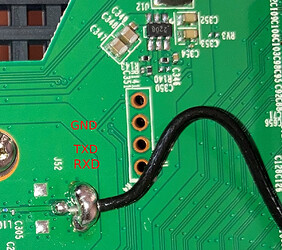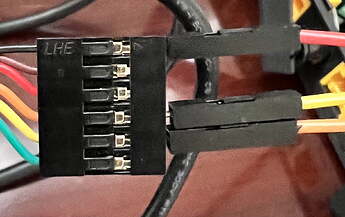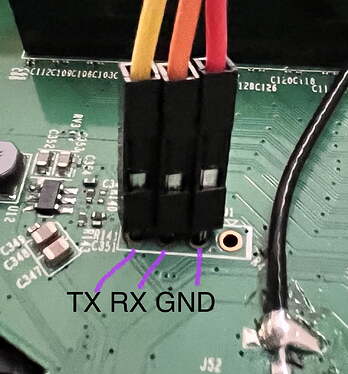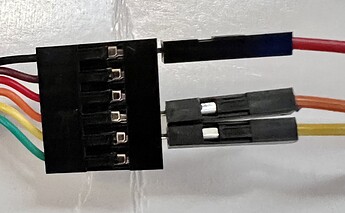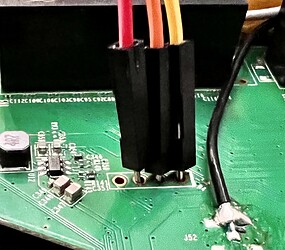I am failing to get any output connecting to my Archer A6 v3 using this connected to my Linux box.
% tio /dev/serial/by-id/usb-FTDI_FT232R_USB_UART_A571Y6HI-if00-port0
[08:23:37.558] tio v2.3
[08:23:37.558] Press ctrl-t q to quit
[08:23:37.561] Connected
From what I read, I should at least be able to see what I am typing. No keys I type are shown. I must have it connected incorrectly.
My reference for identifying the UART headers on the Archer A6 is this pic.
According to the image on amazon:
black = ground
orange = tx
yellow = rx
So I used a MM extension like this:
And inserted them into the UART headers on the board like this:
When I powered on the Archer A6, I applied gentle pressure to the prongs to insure contact. What am I doing wrong?