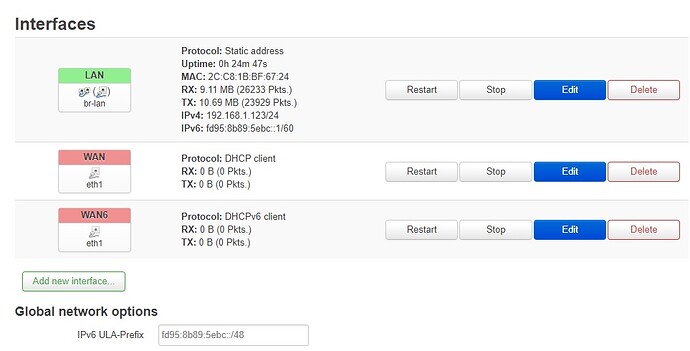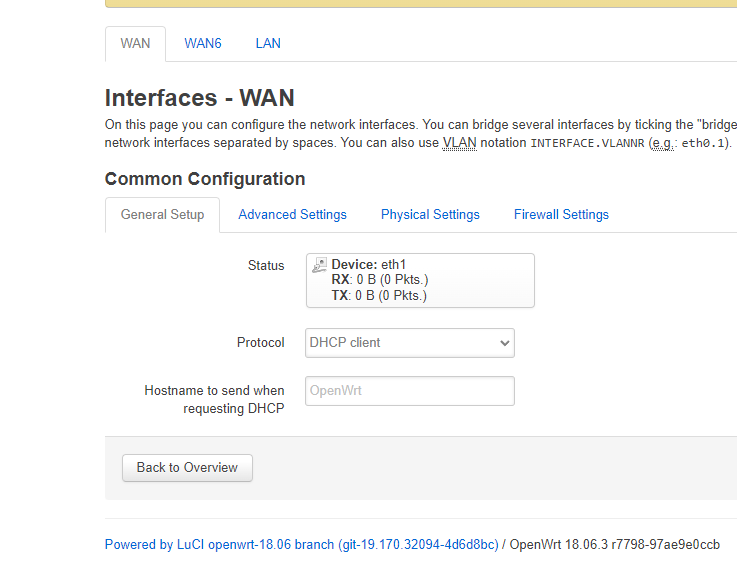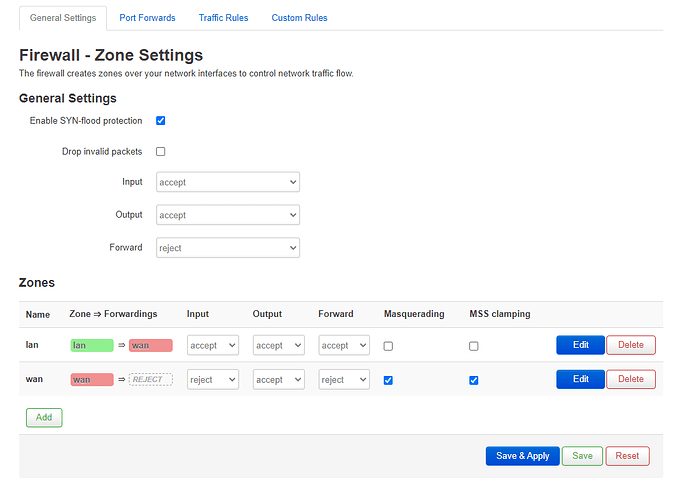Hello there,
I just installed openwrt v 18.06.03 on my mikrotik Hap Lite TC after so many struggles.
The problem is no matter what I do i cannot get internet with my new device.
I already tried many solutions on forum and changed my internet source twice.
I can ping google.com in ssh and LuCI but I dont have any internet when i plug my computer to one of the ethernet ports of HapLiteTC
root@OpenWrt:~# ping google.com
PING google.com (216.239.38.120): 56 data bytes
64 bytes from 216.239.38.120: seq=0 ttl=52 time=32.433 ms
64 bytes from 216.239.38.120: seq=1 ttl=52 time=106.586 ms
^C
--- google.com ping statistics ---
2 packets transmitted, 2 packets received, 0% packet loss
round-trip min/avg/max = 32.433/69.509/106.586 ms
root@OpenWrt:~# ubus call system board
{
"kernel": "4.9.182",
"hostname": "OpenWrt",
"system": "Qualcomm Atheros QCA9533 ver 2 rev 0",
"model": "MikroTik RouterBOARD RB941-2nD",
"board_name": "unknown",
"release": {
"distribution": "OpenWrt",
"version": "18.06.3",
"revision": "r7798-97ae9e0ccb",
"target": "ar71xx\/mikrotik",
"description": "OpenWrt 18.06.3 r7798-97ae9e0ccb"
}
}
root@OpenWrt:~# uci export network; uci export wireless
package network
config interface 'loopback'
option ifname 'lo'
option proto 'static'
option ipaddr '127.0.0.1'
option netmask '255.0.0.0'
config globals 'globals'
option ula_prefix 'fd95:8b89:5ebc::/48'
config interface 'lan'
option type 'bridge'
option ifname 'eth0'
option proto 'static'
option netmask '255.255.255.0'
option ip6assign '60'
option ipaddr '192.168.1.123'
option gateway '192.168.1.1'
option dns '192.168.1.1'
config interface 'wan'
option ifname 'eth1'
option proto 'dhcp'
config interface 'wan6'
option ifname 'eth1'
option proto 'dhcpv6'
uci: Entry not found
root@OpenWrt:~# uci export dhcp
package dhcp
config dnsmasq
option domainneeded '1'
option boguspriv '1'
option filterwin2k '0'
option localise_queries '1'
option rebind_protection '1'
option rebind_localhost '1'
option local '/lan/'
option domain 'lan'
option expandhosts '1'
option nonegcache '0'
option authoritative '1'
option readethers '1'
option leasefile '/tmp/dhcp.leases'
option resolvfile '/tmp/resolv.conf.auto'
option nonwildcard '1'
option localservice '1'
config dhcp 'lan'
option interface 'lan'
option dhcpv6 'server'
option ra 'server'
option ra_management '1'
option start '100'
option limit '150'
option leasetime '12h'
config dhcp 'wan'
option interface 'wan'
option ignore '1'
config odhcpd 'odhcpd'
option maindhcp '0'
option leasefile '/tmp/hosts/odhcpd'
option leasetrigger '/usr/sbin/odhcpd-update'
option loglevel '4'