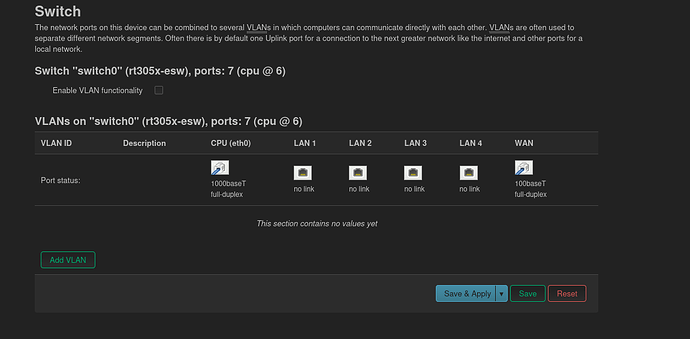Hi, i could not figure out why so wanna ask for help. My Ethernet port/ Lan port is not working, can not access to Luci. Wireless is working fine with internet connection. My guess is i messed up with Firewall configuration.
Thanks
Attached is my config and setup
{
"kernel": "5.15.134",
"hostname": "OpenWrt",
"system": "MediaTek MT7628AN ver:1 eco:2",
"model": "TP-Link Archer C50 v4",
"board_name": "tplink,archer-c50-v4",
"rootfs_type": "squashfs",
"release": {
"distribution": "OpenWrt",
"version": "23.05.0",
"revision": "r23497-6637af95aa",
"target": "ramips/mt76x8",
"description": "OpenWrt 23.05.0 r23497-6637af95aa"
}
}
config interface 'loopback'
option device 'lo'
option proto 'static'
option ipaddr '127.0.0.1'
option netmask '255.0.0.0'
config globals 'globals'
option ula_prefix 'fd29:27b5:7e87::/48'
config device
option name 'br-lan'
option type 'bridge'
list ports 'eth0.1'
config interface 'lan'
option device 'br-lan'
option proto 'static'
option ipaddr '192.168.1.1'
option netmask '255.255.255.0'
option ip6assign '60'
config switch
option name 'switch0'
option reset '1'
option enable_vlan '0'
config interface 'wan'
option proto 'static'
option device 'eth0'
option ipaddr '130.83.x.x'
option gateway '130.83.x.x'
list dns '130.83.x.x'
list dns '130.83.x.x'
option type 'bridge'
option netmask '255.255.252.0'
config dnsmasq
option domainneeded '1'
option boguspriv '1'
option filterwin2k '0'
option localise_queries '1'
option rebind_protection '1'
option rebind_localhost '1'
option local '/lan/'
option domain 'lan'
option expandhosts '1'
option nonegcache '0'
option cachesize '1000'
option authoritative '1'
option readethers '1'
option leasefile '/tmp/dhcp.leases'
option resolvfile '/tmp/resolv.conf.d/resolv.conf.auto'
option nonwildcard '1'
option localservice '1'
option ednspacket_max '1232'
option filter_aaaa '0'
option filter_a '0'
config dhcp 'lan'
option interface 'lan'
option start '100'
option limit '150'
option leasetime '12h'
option dhcpv4 'server'
option dhcpv6 'server'
option ra 'server'
option ra_slaac '1'
list ra_flags 'managed-config'
list ra_flags 'other-config'
config odhcpd 'odhcpd'
option maindhcp '0'
option leasefile '/tmp/hosts/odhcpd'
option leasetrigger '/usr/sbin/odhcpd-update'
option loglevel '4'
config dhcp 'wan'
option interface 'wan'
option start '100'
option limit '150'
option leasetime '12h'
option ignore '1'
config host
option name 'ender5'
option ip '192.168.1.216'
option mac 'E4:5F:01:43:DF:CA'
config defaults
option input 'REJECT'
option output 'ACCEPT'
option forward 'REJECT'
option synflood_protect '1'
config zone
option name 'lan'
option input 'ACCEPT'
option output 'ACCEPT'
option forward 'ACCEPT'
list network 'lan'
option masq '1'
config zone
option name 'wan'
option input 'REJECT'
option output 'ACCEPT'
option forward 'REJECT'
option masq '1'
option mtu_fix '1'
list network 'wan'
config forwarding
option src 'lan'
option dest 'wan'