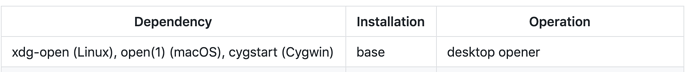How to install nnn on OpenWRT https://github.com/jarun/nnn#utility-dependencies?
nnn is a full-featured terminal file manager
First step would be creating a package and getting it to build under the OpenWrt build system.
Then you'd have to figure out what you want to do with the apparent "open this" action, as the concept of file-type mapping to application is not a native one:
Do you know midnight commander?
It's available on most linux distros and also on openwrt...
Try it on openwrt by:
opkg update
opkg install mc
mc
nnnn have only 35kB. I think is great information for the openwrt.
nnn could be added to official repository of packages?
Yes, @jeff posted a link as first starting point...
You could also take a look into the packages repo for a lot of examples.
https://git.openwrt.org/?p=feed/packages.git;a=summary
If you already have a *nix a hand, you can use MidnightCommander and Emacs to access the files on other *nixens remotely. Except for the already available running SSHD, no additional software on the OpenWrt side is needed for this.
Look for sh:// pseudo-URLs in MidnightCommander's docs or read about "tramp" for Emacs.
With Emacs you even get a simplified remote shell (eshell) at no cost. Other systems are just a cd away there:
Welcome to the Emacs shell
~ $ lsb_release -sir
Debian
10
~ $ cd /ssh:root@openwrt:/
/ssh:root@openwrt: $ head ./proc/cpuinfo
system type : Atheros AR9330 rev 1
machine : Zsun SD100
processor : 0
cpu model : MIPS 24Kc V7.4
BogoMIPS : 265.42
wait instruction : yes
microsecond timers : yes
tlb_entries : 16
extra interrupt vector : yes
hardware watchpoint : yes, count: 4, address/irw mask: [0x0ffc, 0x0ffc, 0x0ffb, 0x0ffb]
/ssh:root@openwrt: $ ls -l etc/config
total 12
-rw------- 1 root root 808 1970-01-01 1970 dhcp
-rw------- 1 root root 134 1970-01-01 1970 dropbear
-rw------- 1 root root 4205 1970-01-01 1970 firewall
-rw------- 1 root root 836 1970-01-01 1970 luci
-rw------- 1 root root 348 1970-01-01 1970 network
-rw------- 1 root root 162 1970-01-01 1970 rpcd
-rw------- 1 root root 357 1970-01-01 1970 system
-rw-r--r-- 1 root root 0 1970-01-01 1970 ubootenv
-rw-rw-r-- 1 root root 807 1970-01-01 1970 ucitrack
-rw------- 1 root root 4140 1970-01-01 1970 uhttpd
-rw------- 1 root root 330 1970-01-01 1970 wireless
/ssh:root@openwrt: $ █
(marvin the martian voice) ...uuuuuh! Isn't that lovely? (/marvin the martian voice)
Another alternative is rmate/rsub to open router's files in the text editor of the machine you're connecting to the router from.
Author of file manager nnn here. The package is available on OpenWrt 19.07.
Connecting to remotes and accessing shared files is very simple using nnn (just type the remote host name to connect to from ~/.ssh/config).
Details: https://github.com/jarun/nnn/wiki/Basic-use-cases#remote-mounts
You can also specify custom sshfs options if you want.