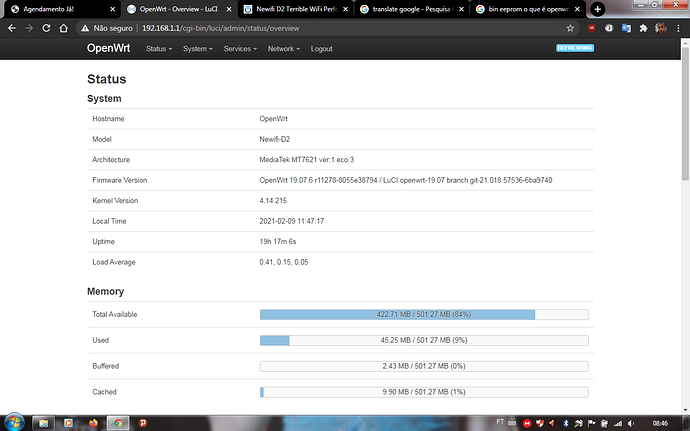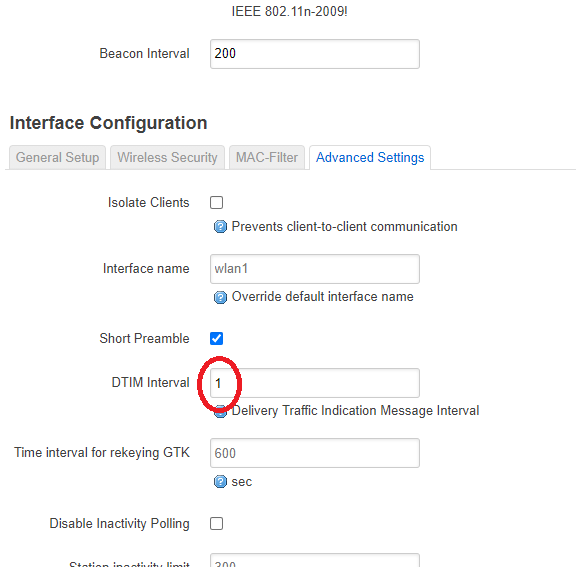There is another radio eeprom in this google drive zip file that you can try. I found that it did help my wireless performance, but I still have problems with the switch crashing.
Mine came with that eeprom flashed and the wifi performance was poor. Looks like this is better. Also, I found some Chinese eeproms https://aisoa.cn/post-2439.html, haven't tried yet.
root@OpenWrt:~# iwinfo wlan0 txpowerlist
0 dBm ( 1 mW)
1 dBm ( 1 mW)
2 dBm ( 1 mW)
3 dBm ( 1 mW)
4 dBm ( 2 mW)
5 dBm ( 3 mW)
6 dBm ( 3 mW)
7 dBm ( 5 mW)
8 dBm ( 6 mW)
9 dBm ( 7 mW)
10 dBm ( 10 mW)
11 dBm ( 12 mW)
12 dBm ( 15 mW)
13 dBm ( 19 mW)
14 dBm ( 25 mW)
15 dBm ( 31 mW)
16 dBm ( 39 mW)
17 dBm ( 50 mW)
18 dBm ( 63 mW)
19 dBm ( 79 mW)
* 20 dBm ( 100 mW)
If I create several networks in the 5ghz one falls and the others stay, this cannot be the driver, if they do not fall all at once
Could you post your eeprom bin?
when I leave 2.4ghz on channel 1, 5 ghz is more stable.
here is the firmware information
note: 5ghz on channel 44 to 80mhz
achieve stability with channel 36 to 80 mhz (5 ghz to 40 mb / s) and 2.4 ghz channel 1 to 40 mhz, yes it is not 100mb / s on wifi 5. would this be possible?
or would the wifi driver of the notebook limit the speed, use in the same router comfort?
i have solved all my wifi problem with this eeprom on both my two newfi D2! Thank you @motocrossmann !
try channel 36 I thought it best
I have received 2 box's & surprise use same MAC values -> network conflict
solved after edit with label values ..
performances are good for 2.4 & 5ghz
Even my 2 NeWiFi d2...Same mac on both 
jaclyes89 ->
You can edit with breed option MAC
yes, done just after i notice the same mac on both
how much speed difference in speedtest from openwrt/padvan?
Sorry i not use OpenWrt because cannot pass TV flux Orange
Have one of these on order. Would love to know the outcome!
It performs well, Good range and stability, use the EEPROM on the minihere site...the only problem Is on wifi 5ghz...i can only use Channel 36...otherwise the wlan1 interface became disabled...
For WIFI 5G & DFS channels i have also this prolem at first time
You can add country parameters : for me FRANCE i use FR and no problems with PandoraBox 18.02
I also have a NeWiFi D2.
I confirm that my results are also better with EEPROM from minihere.
What WiFi settings and firmware version did you achieve the best stable results? @jaclyes89, @Eduardof187, @motocrossmann
So far, I've only tested the recommended settings listed here on the thread.
Here are my best results:
2.4G
channel: 1; 40 mhz; country: FR; DTIM Interval: 1; tx-Power: 8 dBm
- ↓: 40mbps
- ↑: 30mbps (max from ISP)
5G
channel: 36; 80mhz; country: FR; DTIM Interval: 1; tx-Power: 23 dBm(199 mW)
- ↓: 240mbps
- ↑: 30mbps (max from ISP)
ISP: ↓: 300mbps ↑:30mbps
Tested at a distance of about 1m.
I am using the OpenWrt 19.07.7 r11306-c4a6851c72 firmware.
PS: Stability has not been tested.