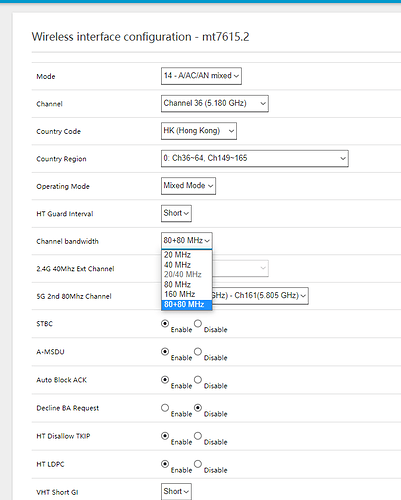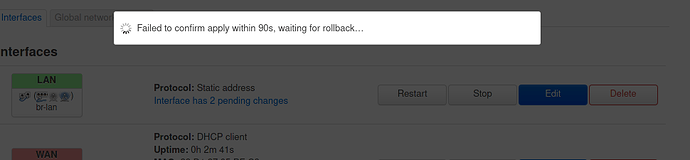nice bro, enjoy your router 
Have you checked the reboot? Looks like the issue is specific to me
Hi again!
Openwrt works like a charm and my internet speed is top
I use AC2100 after a Fritzbox! 7530 from my provider
and I can surf the web without problems.
but...I can't update opkg,
I obtain:
root@OpenWrt:~# opkg update
Downloading http://downloads.openwrt.org/releases/19.07.7/targets/ramips/mt7621/packages/Packages.gz
*** Failed to download the package list from http://downloads.openwrt.org/releases/19.07.7/targets/ramips/mt7621/packages/Packages.gz
Downloading http://downloads.openwrt.org/releases/19.07.7/packages/mipsel_24kc/base/Packages.gz
*** Failed to download the package list from http://downloads.openwrt.org/releases/19.07.7/packages/mipsel_24kc/base/Packages.gz
Downloading http://downloads.openwrt.org/releases/19.07.7/packages/mipsel_24kc/freifunk/Packages.gz
*** Failed to download the package list from http://downloads.openwrt.org/releases/19.07.7/packages/mipsel_24kc/freifunk/Packages.gz
Downloading http://downloads.openwrt.org/releases/19.07.7/packages/mipsel_24kc/luci/Packages.gz
*** Failed to download the package list from http://downloads.openwrt.org/releases/19.07.7/packages/mipsel_24kc/luci/Packages.gz
Downloading http://downloads.openwrt.org/releases/19.07.7/packages/mipsel_24kc/packages/Packages.gz
*** Failed to download the package list from http://downloads.openwrt.org/releases/19.07.7/packages/mipsel_24kc/packages/Packages.gz
Downloading http://downloads.openwrt.org/releases/19.07.7/packages/mipsel_24kc/routing/Packages.gz
*** Failed to download the package list from http://downloads.openwrt.org/releases/19.07.7/packages/mipsel_24kc/routing/Packages.gz
Downloading http://downloads.openwrt.org/releases/19.07.7/packages/mipsel_24kc/telephony/Packages.gz
*** Failed to download the package list from http://downloads.openwrt.org/releases/19.07.7/packages/mipsel_24kc/telephony/Packages.gz
Collected errors:
* opkg_download: Failed to download http://downloads.openwrt.org/releases/19.07.7/targets/ramips/mt7621/packages/Packages.gz, wget returned 4.
* opkg_download: Check your network settings and connectivity.
* opkg_download: Failed to download http://downloads.openwrt.org/releases/19.07.7/packages/mipsel_24kc/base/Packages.gz, wget returned 4.
* opkg_download: Check your network settings and connectivity.
* opkg_download: Failed to download http://downloads.openwrt.org/releases/19.07.7/packages/mipsel_24kc/freifunk/Packages.gz, wget returned 4.
* opkg_download: Check your network settings and connectivity.
* opkg_download: Failed to download http://downloads.openwrt.org/releases/19.07.7/packages/mipsel_24kc/luci/Packages.gz, wget returned 4.
* opkg_download: Check your network settings and connectivity.
* opkg_download: Failed to download http://downloads.openwrt.org/releases/19.07.7/packages/mipsel_24kc/packages/Packages.gz, wget returned 4.
* opkg_download: Check your network settings and connectivity.
* opkg_download: Failed to download http://downloads.openwrt.org/releases/19.07.7/packages/mipsel_24kc/routing/Packages.gz, wget returned 4.
* opkg_download: Check your network settings and connectivity.
* opkg_download: Failed to download http://downloads.openwrt.org/releases/19.07.7/packages/mipsel_24kc/telephony/Packages.gz, wget returned 4.
* opkg_download: Check your network settings and connectivity.
I tried to find a solution:
- set correct time (I read somewhere this could be the problem): no joy
- followed troubleshooting connectivity guide, trying to change ip address since LAN and WAN appear to be in the same range, but it doesn't work, after saving new configuration for LAN (from 192.168.1.1 to 192.168.0.1 or 192.168.2.1, for example) I have to unplug and plug again in order to have it working, without any change applied.
My config:
root@OpenWrt:~# cat /etc/config/network
config interface 'loopback'
option ifname 'lo'
option proto 'static'
option ipaddr '127.0.0.1'
option netmask '255.0.0.0'
config globals 'globals'
option ula_prefix 'fd85:05bf:a721::/48'
config interface 'lan'
option type 'bridge'
option ifname 'eth0.1'
option proto 'static'
option ipaddr '192.168.1.1'
option netmask '255.255.255.0'
option ip6assign '60'
config device 'lan_eth0_1_dev'
option name 'eth0.1'
option macaddr 'xx:xx:xx:xx:xx:xx'
config interface 'wan'
option ifname 'eth0.2'
option proto 'dhcp'
config interface 'wan6'
option ifname 'eth0.2'
option proto 'dhcpv6'
config switch
option name 'switch0'
option reset '1'
option enable_vlan '1'
config switch_vlan
option device 'switch0'
option vlan '1'
option ports '2 3 4 6t'
config switch_vlan
option device 'switch0'
option vlan '2'
option ports '0 6t'
And ok, I'm a noob, so please be patient, probably a stupid error... 
Do you have dns set up ?
echo "nameserver 8.8.8.8" > /etc/resolv.conf
should do
You made my day!
before:
root@OpenWrt:~# cat /etc/resolv.conf
# Interface wan
nameserver 192.168.1.254
search fritz.box
and after
root@OpenWrt:~# cat /etc/resolv.conf
# Interface lan
nameserver 8.8.8.8
nameserver 8.8.4.4
# Interface wan
nameserver 192.168.1.254
search fritz.box
opkg update now runs like a charm!
thanks!
Yes, it disable both radios after reboot. I don't know why. I tried to read the 4PDA forum to see if it happens to someone, but I cannot find nothing useful (using the google translator).
Anyway, I don't see any great improvement compared to OpenWrt open source drivers...maybe, 20-50 Mbps more with MTK drivers.
thanks for checking
I contacted the developer from 4pda, he says he doesn't have any issues for 4 months.
Also, in the topic someone saying he is using the same fw as well.
There was a previous build before 13 March, but I didn't test it. I know that it doesn't contain English
Is a bit weird, because I am using standard settings. Maybe a bug in the english translation causes it to fail somewhere? Who knows... I cannot try it now, I am with thr scp07's version.
Interesting. Which build is this??
This one: New Xiaomi Router AC2100 - #1218 by tribal
It uses the MTK drivers instead of open source.
any way to integrate and make 2 variants of the openwrt firmware?
one with open source drivers and one with mtk drivers?
or just one version with switchable drivers?
When I using scp 19.07.7 or snapshot the 5GHz band was unusable (very unstable).
Upgraded to this 1 week ago and now works fine. Have some bugs (e.g. I cant isolate AP) but in general is stable and with greater range.
can you share the redmi ac1200 patch
Question regarding iwpriv support...
I see the iwpriv command is not an available package. When I download and install iwpriv manually, the command fails. Running strace shows the following:
# strace iwpriv wlan1
strace: Exit of unknown pid 3896 ignored
execve("/usr/sbin/iwpriv", ["iwpriv", "wlan1"], 0x7fe030e4 /* 15 vars */) = 0
set_thread_area(0x77e32ec8) = 0
set_tid_address(0x77e29ff8) = 3897
open("/etc/ld-musl-mipsel-sf.path", O_RDONLY|O_LARGEFILE|O_CLOEXEC) = -1 ENOENT (No such file or directory)
open("/lib/libgcc_s.so.1", O_RDONLY|O_LARGEFILE|O_CLOEXEC) = 3
fcntl64(3, F_SETFD, FD_CLOEXEC) = 0
fstat64(3, {st_mode=S_IFREG|0644, st_size=78079, ...}) = 0
read(3, "\177ELF\1\1\1\0\0\0\0\0\0\0\0\0\3\0\10\0\1\0\0\0\320'\0\0004\0\0\0"..., 936) = 936
mmap2(NULL, 147456, PROT_READ|PROT_EXEC, MAP_PRIVATE, 3, 0) = 0x77d59000
mmap2(0x77d7b000, 8192, PROT_READ|PROT_WRITE, MAP_PRIVATE|MAP_FIXED, 3, 0x12000) = 0x77d7b000
close(3) = 0
mprotect(0x77d7b000, 4096, PROT_READ) = 0
mprotect(0x418000, 4096, PROT_READ) = 0
socket(AF_INET, SOCK_DGRAM, IPPROTO_IP) = 3
ioctl(3, SIOCGIWPRIV, 0x7f809e9c) = -1 EOPNOTSUPP (Not supported)
writev(2, [{iov_base="wlan1 no private ioctls.\n\n", iov_len=30}, {iov_base=NULL, iov_len=0}], 2wlan1 no private ioctls.
) = 30
close(3) = 0
exit_group(0) = ?
+++ exited with 0 +++
In trying to understand the issue, it looks like there may be a solution described here (patching net/wireless/wext-core.c):
https://translate.google.com/translate?hl=en&sl=zh-CN&u=http://blog.lyjiot.cn:8088/2020/07/09/iwpriv.html
Is there interest in updating the scp07 build with the kernel patch to allow support for iwpriv?
Hello! So I currently have a snapshot image of Openwrt on my Redmi AC2100 (the white one), and am currently thinking of upgrading to Scp07's19.07.7 version
Do I just flash the "openwrt-ramips-mt7621-xiaomi_redmi-router-ac2100-squashfs-sysupgrade" file? or do I need to do other things since there are 3 other files included and I'm in a snapshot build
Just flash the -sysupgrade.bin file. Since installed packages are removed as part of the upgrade, I run "opkg list-installed" from the command line before doing the upgrade and save the output to my PC so that I know what packages to reinstall. Once the upgrade finishes, run "opkg update; opkg install luci" to refresh the list of packages and to re-install the web UI. Then you can either ssh into the router and reinstall your packages from the command line or the web UI.
Thanks for answering! So I just flashed it, and under "Firmware Version" it says "OpenWrt SNAPSHOT r15461-9919a1e7ea / LuCI Master git-21.007.61377-c49d33f"
Is that what it's supposed to say?
The version number changes every time scp07 builds a new version. You've installed the most recent version that he's made available. Time to enjoy your router.
Thanks again! Am a complete newbie when it comes to this, and was expecting the version would include "Stable" in its name, so didn't know if it actually worked. Apologies for the questions!
Edit: Btw my packages weren't deleted when I flashed the upgrade (SQM is still there), does this mean there was something wrong?