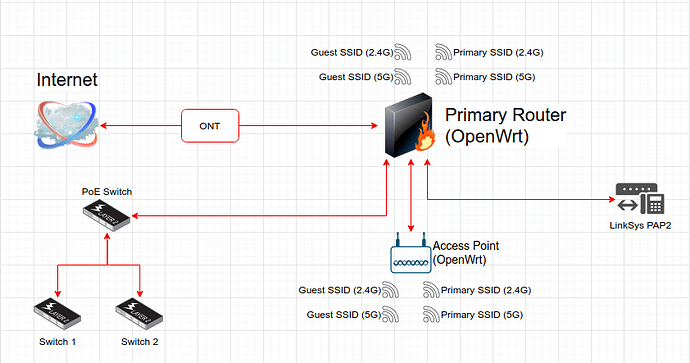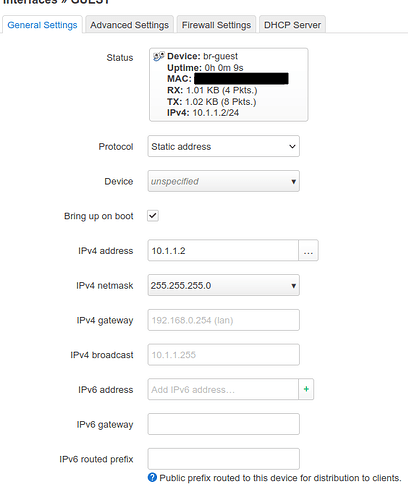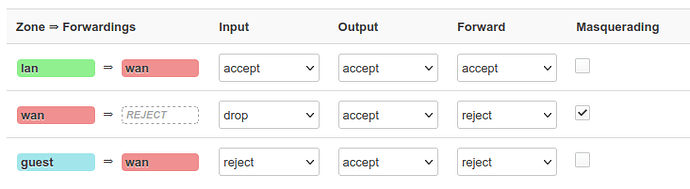Hello,
I am completely new to OpenWRT and although I have extensive experience with Linux, networking is not my strong point. Thus, I need your help on this topic.
The high level diagram of what I want to achieve is this:
The main router is GL-iNet Flint2 with OpenWRT 23.5.0 and the second one is a GL-iNet Slate configured as Access Point with OpenWRT 21.02 The router - AP connection is wired.
The Guest Networks on the primary router are configured to serve the 10.1.1.0/24 network with their own DHCP server and they work just fine.
Problem No 1: I don't know how to configure the Guests networks on the AP.
The GL-iNet interface disables the Guests Networks when the device is used as an AP. Moving to Luci I can see the 2 Guest SSIDs present of course but they are disabled.
So, I tried to manually configure it.
I went to Network -> Wireless -> Guest SSID -> Enable
Then, I pressed the Edit to verify that it's assigned to "Guest" network (it was)
And here is the difficulty. The configuration of the Guest network is the following:
The configuration on this front is identical to what I have on the primary router with the only exception being the IP.
From this point onward, I have no clue what to configure and how.
On both routers, the firewall is configured as follows:
Any help would be appreciated.