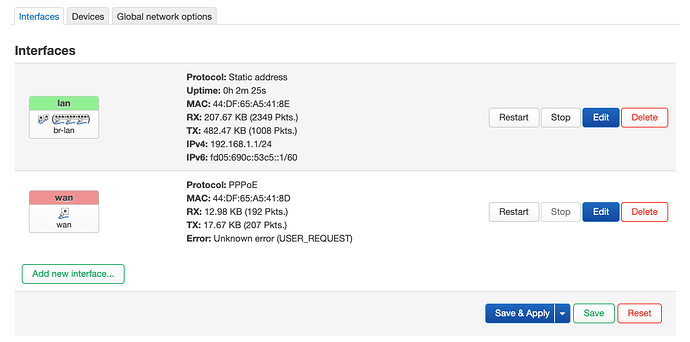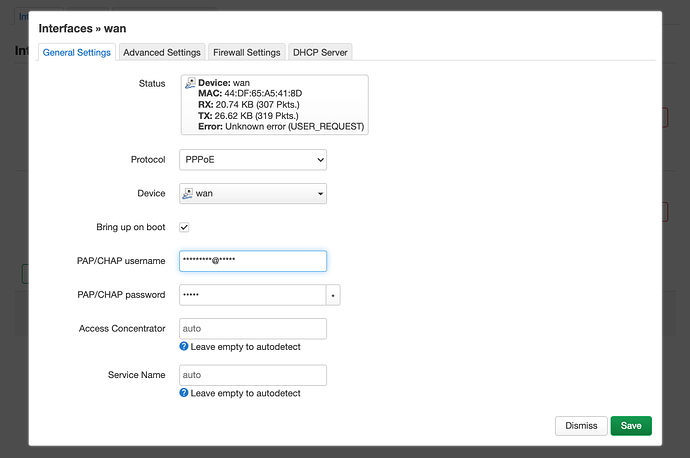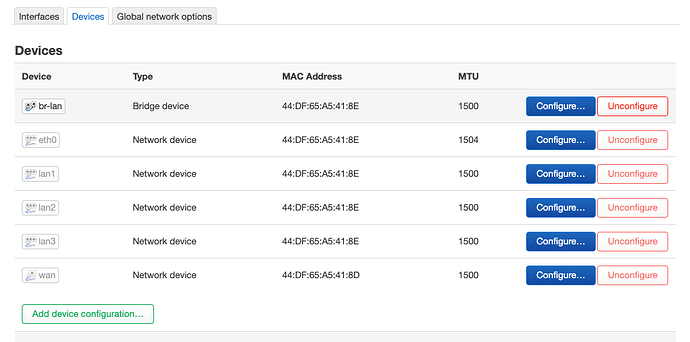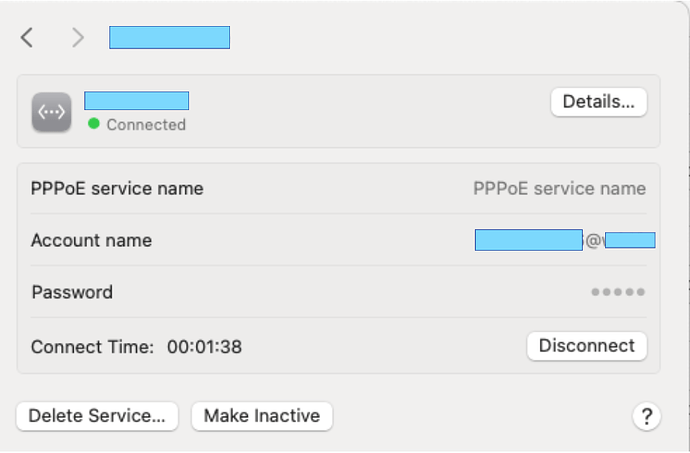Hi everyone, I just joined the forum and OpenWRT community.
I just got a new Router, Xiaomi Redmi AC2100. I followed the instructions in the docs to exploit, install OpenWRT via SSH and update to 23.05 which all went well, however now I am stuck trying to get a basic configuration online.
My ISP delivers the internet via fibre, and installed a GPON fibre adaptor with a single ethernet port. They gave me PPPoE username and password, and told me I must purchase the router of my choice. The setup works, I verified this by connecting my computer (an iMac) directly into the fibre adaptor and added a PPPoE connection with the credential from my ISP. The iMac connected immeadiately.
On the Router I erased the default DCHP interfaces, created a new one with the PPPoE credentials and added this to the WAN firewall group, however it refuses to connect even after rebooting the Router, just shows Unknown error (USER_REQUEST). I tried setting the MAC address for the wan device to match that of the iMac but this didn't sort it.
I have attached screenshots of the Luci configuration pages and working connection on the iMac, could someone please help me troubleshoot this.
Thank you
Didn't you have to configure any VLAN on the iMac?https://openwrt.org/docs/guide-user/network/wan/isp-configurations
Some ISPs limit the set of MAC addresses they are willing to service on a link, maybe try cloning the iMac's MAC address to the roputer's wan interface to quickly test that hypothesis. If this helps the best way forward might be to contact the ISP to clear the stored MAC address so you can go back to the router's organic WAN interface MAC address, but I might be getting ahead of myself, as this might not be your issue... Otherwise I would enable debug loggind in /etc/ppp/options (replace #debug with just debug and maybe replace logfile /dev/null with logfile /tmp/ppp.log ATTENTION this will slowly fill your RAM so only do this for short testing and change back to logfile /dev/null once you are done). The logfile can be read by anything but you also should be able to get the debug messages from logread, try logread | grep -e pppd.
Thank you for your reply
The iMac did not ask for a vlan.
My country/ISP (Israel, 019) is not on the list.
I got an old router from a friend model D-Link DI-524, this also connected with just the PPPoE username and password.
Is it possible to detertmine the exact settings I need using the iMac or D-Link router?
I tried the D-Link between the fibre adaptor and the OpenWRT router, and created a DHCP interface, this gets an internet connection but is much slower (fast.com iMac direct shows 360mbps down and 200 up, with the D-Link I get about 30 down and 20 up).
Thank you.
Cloning MAC address I tried, I will attempt to save logs and report back.
Shloimy
January 26, 2024, 10:02am
6
Here are the logs
Fri Jan 26 11:58:13 2024 daemon.info pppd[20364]: Plugin pppoe.so loaded.
Fri Jan 26 11:58:13 2024 daemon.info pppd[20364]: PPPoE plugin from pppd 2.4.9
Fri Jan 26 11:58:13 2024 daemon.notice pppd[20364]: pppd 2.4.9 started by root, uid 0
Fri Jan 26 11:58:13 2024 daemon.debug pppd[20364]: Send PPPOE Discovery V1T1 PADI session 0x0 length 12
Fri Jan 26 11:58:13 2024 daemon.debug pppd[20364]: dst ff:ff:ff:ff:ff:ff src 44:df:65:a5:41:8d
Fri Jan 26 11:58:13 2024 daemon.debug pppd[20364]: [service-name] [host-uniq 8c 4f 00 00]
Fri Jan 26 11:58:13 2024 daemon.debug pppd[20364]: Recv PPPOE Discovery V1T1 PADO session 0x0 length 39
Fri Jan 26 11:58:13 2024 daemon.debug pppd[20364]: dst 44:df:65:a5:41:8d src 0c:a4:02:1c:5d:a6
Fri Jan 26 11:58:13 2024 daemon.debug pppd[20364]: [service-name] [AC-name 229] [host-uniq 8c 4f 00 00] [AC-cookie ed ac 78 f7 25 b5 86 06 26 bb 4d 6a 2a fb ba 6c]
Fri Jan 26 11:58:13 2024 daemon.debug pppd[20364]: Send PPPOE Discovery V1T1 PADR session 0x0 length 32
Fri Jan 26 11:58:13 2024 daemon.debug pppd[20364]: dst 0c:a4:02:1c:5d:a6 src 44:df:65:a5:41:8d
Fri Jan 26 11:58:13 2024 daemon.debug pppd[20364]: [service-name] [host-uniq 8c 4f 00 00] [AC-cookie ed ac 78 f7 25 b5 86 06 26 bb 4d 6a 2a fb ba 6c]
Fri Jan 26 11:58:13 2024 daemon.debug pppd[20364]: Recv PPPOE Discovery V1T1 PADO session 0x0 length 39
Fri Jan 26 11:58:13 2024 daemon.debug pppd[20364]: dst 44:df:65:a5:41:8d src 68:ab:09:35:15:a6
Fri Jan 26 11:58:13 2024 daemon.debug pppd[20364]: [service-name] [AC-name 212] [host-uniq 8c 4f 00 00] [AC-cookie d6 56 67 8a cd 9c c9 43 8e 9e 26 e9 09 38 b0 e7]
Fri Jan 26 11:58:13 2024 daemon.debug pppd[20364]: Recv PPPOE Discovery V1T1 PADS session 0x1f39 length 12
Fri Jan 26 11:58:13 2024 daemon.debug pppd[20364]: dst 44:df:65:a5:41:8d src 0c:a4:02:1c:5d:a6
Fri Jan 26 11:58:13 2024 daemon.debug pppd[20364]: [service-name] [host-uniq 8c 4f 00 00]
Fri Jan 26 11:58:13 2024 daemon.debug pppd[20364]: PADS: Service-Name: ''
Fri Jan 26 11:58:13 2024 daemon.info pppd[20364]: PPP session is 7993
Fri Jan 26 11:58:13 2024 daemon.warn pppd[20364]: Connected to 0c:a4:02:1c:5d:a6 via interface wan
Fri Jan 26 11:58:13 2024 daemon.debug pppd[20364]: using channel 63
Fri Jan 26 11:58:13 2024 daemon.info pppd[20364]: Renamed interface ppp0 to pppoe-wan
Fri Jan 26 11:58:13 2024 daemon.info pppd[20364]: Using interface pppoe-wan
Fri Jan 26 11:58:13 2024 daemon.notice pppd[20364]: Connect: pppoe-wan <--> wan
Fri Jan 26 11:58:13 2024 daemon.debug pppd[20364]: sent [LCP ConfReq id=0x1 <mru 1492> <magic 0x59cfb502>]
Fri Jan 26 11:58:13 2024 daemon.debug pppd[20364]: rcvd [LCP ConfReq id=0x1b <mru 1492> <auth pap> <magic 0x3f2bf169>]
Fri Jan 26 11:58:13 2024 daemon.debug pppd[20364]: sent [LCP ConfAck id=0x1b <mru 1492> <auth pap> <magic 0x3f2bf169>]
Fri Jan 26 11:58:13 2024 daemon.debug pppd[20364]: rcvd [LCP ConfAck id=0x1 <mru 1492> <magic 0x59cfb502>]
Fri Jan 26 11:58:13 2024 daemon.debug pppd[20364]: sent [LCP EchoReq id=0x0 magic=0x59cfb502]
Fri Jan 26 11:58:13 2024 daemon.debug pppd[20364]: sent [PAP AuthReq id=0x1 user="u109660746@w019" password=<hidden>]
Fri Jan 26 11:58:13 2024 daemon.debug pppd[20364]: rcvd [LCP EchoRep id=0x0 magic=0x3f2bf169]
Fri Jan 26 11:58:13 2024 daemon.debug pppd[20364]: rcvd [LCP ConfReq id=0x1 <auth pap> <magic 0x2d8e4206>]
Fri Jan 26 11:58:13 2024 daemon.debug pppd[20364]: sent [LCP ConfReq id=0x2 <mru 1492> <magic 0xb8cb4a01>]
Fri Jan 26 11:58:13 2024 daemon.debug pppd[20364]: sent [LCP ConfAck id=0x1 <auth pap> <magic 0x2d8e4206>]
Fri Jan 26 11:58:13 2024 daemon.debug pppd[20364]: rcvd [LCP ConfNak id=0x2 <mru 1500>]
Fri Jan 26 11:58:13 2024 daemon.debug pppd[20364]: sent [LCP ConfReq id=0x3 <magic 0xb8cb4a01>]
Fri Jan 26 11:58:13 2024 daemon.debug pppd[20364]: rcvd [LCP ConfAck id=0x3 <magic 0xb8cb4a01>]
Fri Jan 26 11:58:13 2024 daemon.debug pppd[20364]: sent [LCP EchoReq id=0x0 magic=0xb8cb4a01]
Fri Jan 26 11:58:13 2024 daemon.debug pppd[20364]: sent [PAP AuthReq id=0x2 user="u109660746@w019" password=<hidden>]
Fri Jan 26 11:58:14 2024 daemon.debug pppd[20364]: sent [LCP EchoReq id=0x1 magic=0xb8cb4a01]
Fri Jan 26 11:58:15 2024 daemon.debug pppd[20364]: sent [LCP EchoReq id=0x2 magic=0xb8cb4a01]
Fri Jan 26 11:58:16 2024 daemon.debug pppd[20364]: sent [PAP AuthReq id=0x3 user="u109660746@w019" password=<hidden>]
Fri Jan 26 11:58:16 2024 daemon.debug pppd[20364]: sent [LCP EchoReq id=0x3 magic=0xb8cb4a01]
Fri Jan 26 11:58:17 2024 daemon.debug pppd[20364]: sent [LCP EchoReq id=0x4 magic=0xb8cb4a01]
Fri Jan 26 11:58:18 2024 daemon.info pppd[20364]: No response to 5 echo-requests
Fri Jan 26 11:58:18 2024 daemon.notice pppd[20364]: Serial link appears to be disconnected.
Fri Jan 26 11:58:18 2024 daemon.debug pppd[20364]: sent [LCP TermReq id=0x4 "Peer not responding"]
Fri Jan 26 11:58:19 2024 daemon.debug pppd[20364]: rcvd [PAP AuthAck id=0x3 ""]
Fri Jan 26 11:58:19 2024 daemon.debug pppd[20364]: Discarded non-LCP packet when LCP not open
Fri Jan 26 11:58:19 2024 daemon.debug pppd[20364]: rcvd [IPCP ConfReq id=0x1 <addr 10.64.0.106>]
Fri Jan 26 11:58:19 2024 daemon.debug pppd[20364]: Discarded non-LCP packet when LCP not open
Fri Jan 26 11:58:19 2024 daemon.debug pppd[20364]: rcvd [IPV6CP ConfReq id=0x1 <addr fe80::c64d:84ff:fec4:6400>]
Fri Jan 26 11:58:19 2024 daemon.debug pppd[20364]: Discarded non-LCP packet when LCP not open
Fri Jan 26 11:58:21 2024 daemon.debug pppd[20364]: rcvd [IPCP ConfReq id=0x2 <addr 10.64.0.106>]
Fri Jan 26 11:58:21 2024 daemon.debug pppd[20364]: Discarded non-LCP packet when LCP not open
Fri Jan 26 11:58:21 2024 daemon.debug pppd[20364]: rcvd [IPV6CP ConfReq id=0x2 <addr fe80::c64d:84ff:fec4:6400>]
Fri Jan 26 11:58:21 2024 daemon.debug pppd[20364]: Discarded non-LCP packet when LCP not open
Fri Jan 26 11:58:21 2024 daemon.debug pppd[20364]: sent [LCP TermReq id=0x5 "Peer not responding"]
Fri Jan 26 11:58:21 2024 daemon.debug pppd[20364]: rcvd [LCP TermAck id=0x5]
Fri Jan 26 11:58:21 2024 daemon.notice pppd[20364]: Connection terminated.
Fri Jan 26 11:58:22 2024 daemon.info pppd[20364]: Exit.
This might be a problem here, maybe the remote end simply takes longer that OpenWrt's pppoe client expects and hence the client requests a termination. I think this should be addressable by changing the PPPoE configuration but I am not sure exactly where/how.
1 Like
bill888
January 26, 2024, 11:24am
8
fwiw, try increasing the timeout
In LuCI, go to Interfaces -> WAN -> Advanced Settings
You will find two settings ‘LCP echo failure threshold’ and ‘LCP echo interval’ . What are the values? Would they be 0 and 5 ?
Try changing the ‘LCP echo failure threshold’ value to say a value of ‘5’. (The default value of 0 never used to work in old LEDE 17 days....)
This was used to fix FTTC disconnections when using PPPoE.
3 Likes
mk24
January 26, 2024, 1:00pm
9
It made the initial connection, but got stuck at the checking the password stage-- the ISP did not respond after your router sent the user/password three times in PAP format. (Then they dropped the connection because of authentication timeout on their end but that is likely a symptom not the cause).
You could try authentication type CHAP, which should be a setting on the Advanced page.
1 Like
@mk24 I had read this as the client was sending the TermReq (termination request) and the server just acknowledged that, you say the direction was opposite to that?
Shloimy
January 26, 2024, 1:32pm
11
I could not find it on the Advanced page or anywhere in Luci, I added -pap to /etc/ppp/options, same issue
Fri Jan 26 15:23:18 2024 daemon.info pppd[8025]: Plugin pppoe.so loaded.
Fri Jan 26 15:23:18 2024 daemon.info pppd[8025]: PPPoE plugin from pppd 2.4.9
Fri Jan 26 15:23:18 2024 daemon.notice pppd[8025]: pppd 2.4.9 started by root, uid 0
Fri Jan 26 15:23:18 2024 daemon.debug pppd[8025]: Send PPPOE Discovery V1T1 PADI session 0x0 length 12
Fri Jan 26 15:23:18 2024 daemon.debug pppd[8025]: dst ff:ff:ff:ff:ff:ff src 44:df:65:a5:41:8d
Fri Jan 26 15:23:18 2024 daemon.debug pppd[8025]: [service-name] [host-uniq 59 1f 00 00]
Fri Jan 26 15:23:18 2024 daemon.debug pppd[8025]: Recv PPPOE Discovery V1T1 PADO session 0x0 length 39
Fri Jan 26 15:23:18 2024 daemon.debug pppd[8025]: dst 44:df:65:a5:41:8d src 0c:a4:02:1c:5d:a6
Fri Jan 26 15:23:18 2024 daemon.debug pppd[8025]: [service-name] [AC-name 229] [host-uniq 59 1f 00 00] [AC-cookie ed ac 78 f7 25 b5 86 06 26 bb 4d 6a 2a fb ba 6c]
Fri Jan 26 15:23:18 2024 daemon.debug pppd[8025]: Send PPPOE Discovery V1T1 PADR session 0x0 length 32
Fri Jan 26 15:23:18 2024 daemon.debug pppd[8025]: dst 0c:a4:02:1c:5d:a6 src 44:df:65:a5:41:8d
Fri Jan 26 15:23:18 2024 daemon.debug pppd[8025]: [service-name] [host-uniq 59 1f 00 00] [AC-cookie ed ac 78 f7 25 b5 86 06 26 bb 4d 6a 2a fb ba 6c]
Fri Jan 26 15:23:18 2024 daemon.debug pppd[8025]: Recv PPPOE Discovery V1T1 PADO session 0x0 length 39
Fri Jan 26 15:23:18 2024 daemon.debug pppd[8025]: dst 44:df:65:a5:41:8d src 68:ab:09:35:15:a6
Fri Jan 26 15:23:18 2024 daemon.debug pppd[8025]: [service-name] [AC-name 212] [host-uniq 59 1f 00 00] [AC-cookie d6 56 67 8a cd 9c c9 43 8e 9e 26 e9 09 38 b0 e7]
Fri Jan 26 15:23:18 2024 daemon.debug pppd[8025]: Recv PPPOE Discovery V1T1 PADS session 0x1f95 length 12
Fri Jan 26 15:23:18 2024 daemon.debug pppd[8025]: dst 44:df:65:a5:41:8d src 0c:a4:02:1c:5d:a6
Fri Jan 26 15:23:18 2024 daemon.debug pppd[8025]: [service-name] [host-uniq 59 1f 00 00]
Fri Jan 26 15:23:18 2024 daemon.debug pppd[8025]: PADS: Service-Name: ''
Fri Jan 26 15:23:18 2024 daemon.info pppd[8025]: PPP session is 8085
Fri Jan 26 15:23:18 2024 daemon.warn pppd[8025]: Connected to 0c:a4:02:1c:5d:a6 via interface wan
Fri Jan 26 15:23:18 2024 daemon.debug pppd[8025]: using channel 135
Fri Jan 26 15:23:18 2024 daemon.info pppd[8025]: Renamed interface ppp0 to pppoe-wan
Fri Jan 26 15:23:18 2024 daemon.info pppd[8025]: Using interface pppoe-wan
Fri Jan 26 15:23:18 2024 daemon.notice pppd[8025]: Connect: pppoe-wan <--> wan
Fri Jan 26 15:23:18 2024 daemon.debug pppd[8025]: sent [LCP ConfReq id=0x1 <mru 1492> <magic 0xfe76e4e1>]
Fri Jan 26 15:23:18 2024 daemon.debug pppd[8025]: rcvd [LCP ConfReq id=0xca <mru 1492> <auth pap> <magic 0x3c15f467>]
Fri Jan 26 15:23:18 2024 daemon.debug pppd[8025]: sent [LCP ConfNak id=0xca <auth eap>]
Fri Jan 26 15:23:18 2024 daemon.debug pppd[8025]: rcvd [LCP ConfAck id=0x1 <mru 1492> <magic 0xfe76e4e1>]
Fri Jan 26 15:23:18 2024 daemon.debug pppd[8025]: rcvd [LCP ConfReq id=0xcb <mru 1492> <auth chap MD5> <magic 0x3c15f467>]
Fri Jan 26 15:23:18 2024 daemon.debug pppd[8025]: sent [LCP ConfAck id=0xcb <mru 1492> <auth chap MD5> <magic 0x3c15f467>]
Fri Jan 26 15:23:18 2024 daemon.debug pppd[8025]: sent [LCP EchoReq id=0x0 magic=0xfe76e4e1]
Fri Jan 26 15:23:18 2024 daemon.debug pppd[8025]: rcvd [CHAP Challenge id=0x1 <23aa0c9a499feb6dd8c37873a2ec4682da0a4782c303af10419f863451fbd8f3>, name = "7750-**********-MB2229"]
Fri Jan 26 15:23:18 2024 daemon.debug pppd[8025]: sent [CHAP Response id=0x1 <538b80a06662e55e1900ed2603224150>, name = "**********@w019"]
Fri Jan 26 15:23:19 2024 daemon.debug pppd[8025]: rcvd [LCP EchoRep id=0x0 magic=0x3c15f467]
Fri Jan 26 15:23:19 2024 daemon.debug pppd[8025]: rcvd [LCP ConfReq id=0x1 <auth pap> <magic 0x44c37143>]
Fri Jan 26 15:23:19 2024 daemon.debug pppd[8025]: sent [LCP ConfReq id=0x2 <mru 1492> <magic 0x8c9105f4>]
Fri Jan 26 15:23:19 2024 daemon.debug pppd[8025]: sent [LCP ConfNak id=0x1 <auth eap>]
Fri Jan 26 15:23:19 2024 daemon.debug pppd[8025]: rcvd [LCP ConfNak id=0x2 <mru 1500>]
Fri Jan 26 15:23:19 2024 daemon.debug pppd[8025]: sent [LCP ConfReq id=0x3 <magic 0x8c9105f4>]
Fri Jan 26 15:23:19 2024 daemon.debug pppd[8025]: rcvd [LCP ConfReq id=0x2 <auth chap MD5> <magic 0x44c37143>]
Fri Jan 26 15:23:19 2024 daemon.debug pppd[8025]: sent [LCP ConfAck id=0x2 <auth chap MD5> <magic 0x44c37143>]
Fri Jan 26 15:23:19 2024 daemon.debug pppd[8025]: rcvd [LCP ConfAck id=0x3 <magic 0x8c9105f4>]
Fri Jan 26 15:23:19 2024 daemon.debug pppd[8025]: sent [LCP EchoReq id=0x0 magic=0x8c9105f4]
Fri Jan 26 15:23:19 2024 daemon.debug pppd[8025]: rcvd [CHAP Challenge id=0x2 <5d1e0e92d727918f63a900f08bd5dcbb>, name = "DC02-LNS-7"]
Fri Jan 26 15:23:19 2024 daemon.debug pppd[8025]: sent [CHAP Response id=0x2 <a77bc718ea919336cc6a5625ba76912a>, name = "*********@w019"]
Fri Jan 26 15:23:20 2024 daemon.debug pppd[8025]: sent [LCP EchoReq id=0x1 magic=0x8c9105f4]
Fri Jan 26 15:23:21 2024 daemon.debug pppd[8025]: sent [LCP EchoReq id=0x2 magic=0x8c9105f4]
Fri Jan 26 15:23:22 2024 daemon.debug pppd[8025]: sent [LCP EchoReq id=0x3 magic=0x8c9105f4]
Fri Jan 26 15:23:23 2024 daemon.debug pppd[8025]: sent [LCP EchoReq id=0x4 magic=0x8c9105f4]
Fri Jan 26 15:23:24 2024 daemon.info pppd[8025]: No response to 5 echo-requests
Fri Jan 26 15:23:24 2024 daemon.notice pppd[8025]: Serial link appears to be disconnected.
Fri Jan 26 15:23:24 2024 daemon.debug pppd[8025]: sent [LCP TermReq id=0x4 "Peer not responding"]
Fri Jan 26 15:23:27 2024 daemon.debug pppd[8025]: sent [LCP TermReq id=0x5 "Peer not responding"]
Fri Jan 26 15:23:27 2024 daemon.debug pppd[8025]: rcvd [LCP TermAck id=0x5]
Fri Jan 26 15:23:27 2024 daemon.notice pppd[8025]: Connection terminated.
Fri Jan 26 15:23:27 2024 daemon.info pppd[8025]: Exit.
mk24
January 26, 2024, 1:36pm
12
Of course, be absolutely sure the username and password are correct. In this latest attempt they challenged you to send CHAP, and you replied, but then there was no response with a decision of authenticated or not. That is strange. I don't know that much about PPP though.
Shloimy
January 26, 2024, 1:55pm
13
They are, I have keep checking this, also with uci export network to be sure
Shloimy
January 27, 2024, 7:39pm
14
Thanks all for your help, I got this working, it seemed an issue with timeout, as @bill888 mentioned, except 5 still wasn't enough. Setting both values to 10 sorted it.
Have a great week!
3 Likes
system
February 6, 2024, 7:41pm
15
This topic was automatically closed 10 days after the last reply. New replies are no longer allowed.