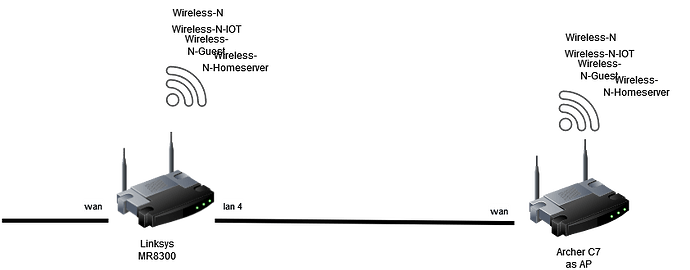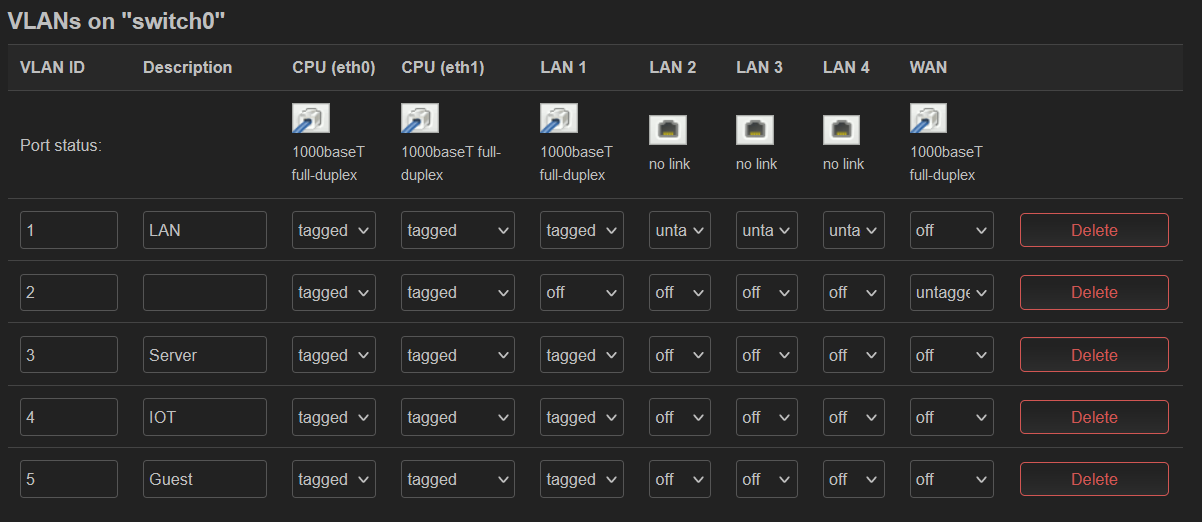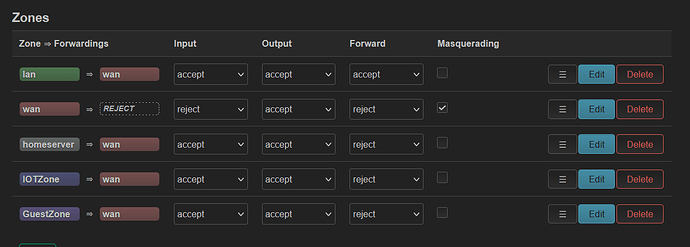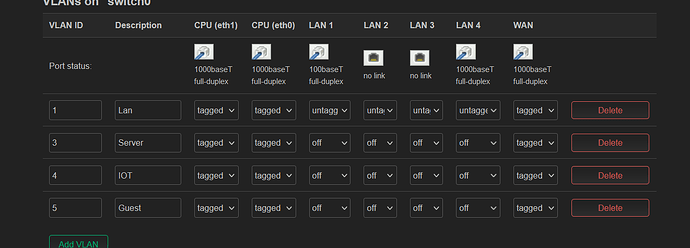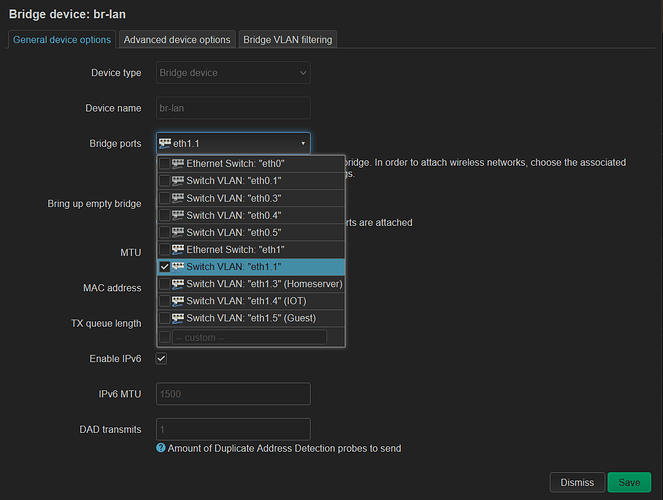Hello everyone,
I am struggling to setup 2 Openwrt routers with multiple VLANs for multiple SSIDs in Openwrt 22.03. I have watched many tutorials, but none of them show my use case on the newest version of openwrt.
The diagram below shows what I intend to do:
The main router should be the lynksys one and the Archer router should be a dumb AP. I want them both to have multiple SSIDs for Wifi. On the AP, I would also like to have one port on a separate VLAN than all the other ports, but this is not my main priority for now. The first thing that has to work is the separation of the wifi.
I have created an interface for each wireless SSID, all of them having different IP ranges. Each one is connected to the corresponding Switch VLAN. The Wireless-N network is attached to the LAN interface, which is using the br-lan device.
On the second router, I have followed the official instructions to make it a dumb AP. I have also moved the WAN port from the separate VLAN to the VLAN with all the other ports. I have created the same interfaces as for the main router. They all do not belong to a firewall zone and have DHCP disabled.
I have also deleted all firewall rules, as there are no firewall zones. As for the main router, the lan interface uses the bridge and all others use the switch VLANs.
On both the main router and the AP, all the wireless networks (except the Wireless-N network connected to the lan interface) cannot connect to the internet. I do not understand how exactly the bridge works and how the VLANs have to be setup in the new Openwrt. From looking at some tutorials, it seems as the right way to do it would be using the Bridge VLAN filtering, but unfortunately I do not understand how to do it.
Any help would be appreciated!