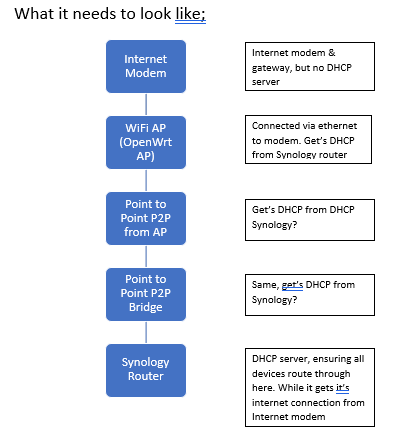Hello,
So I'm hoping someone can give me some guidance on this - I've been trying for the last few days, looked at various support articles, and across various communities, but either I'm looking it it wrong, or messing up somewhere.
I've attached a diagram to help understand things visually.
- I have an internet connection that comes into an ISP provided modem. This modem acts as a modem, WiFi and DHCP.
- To that modem, I have a (Point to Point) P2P device directly connected, which is then connected to another bridge P2P device, giving connectivity to the home office.
- That bridge P2P device is connected to a Synology router. This Synology router also acts as a DHCP server for all devices connected to it. Although the subnet is the same, the IP range is different
I'm trying to add in an OpenWrt AP between the modem and the P2P device, so, if anyone connects via WiFI, they connect to the OpenWrt router. The OpenWrt router, get's it's DHCP from Synology router, while the Synology router uses the same network to also get to the gateway for Internet.
I'm trying to do this so all traffic routes through the Synology router, which gives me greater control over the bandwidth. Forced to work from home because of COVID-19 (alongside 2 others in my family also working from home) with this lockdown/quarantine, and the kids not being in school, it's draining the internet. The Synology router, gives me much greater control, but because of the location where the internet comes in (to the house) and the P2P devices connecting it to the home office, while the home office has the Synology router, I'm unsure where I'm going wrong. I did set the OpenWrt to AP mode, disable DHCP, set the IP to that within the Synology router range (10.0.4.2) but it didn't seem to want to work. Do I need to also add in an IP to connect to the modem, too, despite not wanting DHCP from that?
Bare in mind, everything works fine, without the OpenWrt AP. I.e the ISP modem which has WiFi activated and DHCP, and then the router in the home office on a different IP range - all that works.
Issues arise when I try and add the Open Wrt AP between the modem and the P2P device - then the home office stops receiving the internet etc.
Thoroughly appreciate your help.