Greetings.
I have observed similar symptoms on both the stock firmware and OpenWrt and suspecting hardware problems. Looking for an advice on a way to confirm this before buying another router.
In a nutshell: the 5Ghz network status says it's up, but it's really not available.
In details, here are the current settings:
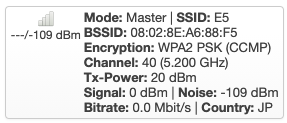
- I am in Japan, hence the country code setting. I've tried multiple combinations of country code and channel settings with no luck whatsoever.
- The problem is not in the SSID being hidden.
- The 802.11acn radio is enabled and when I click Scan next to it, it actually lists some networks around.
- The 2.4Ghz network works fine.
- Before buying this router second-hand I used to use my Raspberry Pi as the 5Ghz access point in the AC mode, and my devices worked fine with it.
Here is the output of
uci export network; uci export wireless; \
uci export dhcp; uci export firewall; \
wifi status ; iwinfo ; iw list
, which I saw being asked for in similar looking topics. Hoping it helps someone help me.
package network
config interface 'loopback'
option ifname 'lo'
option proto 'static'
option ipaddr '127.0.0.1'
option netmask '255.0.0.0'
config globals 'globals'
option ula_prefix 'fda5:b241:b3dc::/48'
config interface 'lan'
option type 'bridge'
option ifname 'eth1.1'
option proto 'static'
option ipaddr '192.168.1.1'
option netmask '255.255.255.0'
option ip6assign '60'
config interface 'wan'
option ifname 'eth0.2'
option proto 'pppoe'
option ipv6 'auto'
option username 'b202009f0035574@sbb.ne.jp'
option password 'f2ehwcxb'
config interface 'wan6'
option ifname 'eth0.2'
option proto 'dhcpv6'
config switch
option name 'switch0'
option reset '1'
option enable_vlan '1'
config switch_vlan
option device 'switch0'
option vlan '1'
option ports '1 2 3 4 6t'
config switch_vlan
option device 'switch0'
option vlan '2'
option ports '5 0t'
package wireless
config wifi-device 'radio0'
option type 'mac80211'
option hwmode '11a'
option path 'soc/1b500000.pci/pci0000:00/0000:00:00.0/0000:01:00.0'
option country 'JP'
option txpower '20'
option channel '40'
option legacy_rates '0'
option htmode 'VHT20'
config wifi-iface 'default_radio0'
option device 'radio0'
option network 'lan'
option mode 'ap'
option key '***'
option ssid 'E5'
option encryption 'psk2'
config wifi-device 'radio1'
option type 'mac80211'
option hwmode '11g'
option path 'soc/1b700000.pci/pci0001:00/0001:00:00.0/0001:01:00.0'
option txpower '20'
option country 'JP'
option legacy_rates '0'
option htmode 'HT40'
option channel '13'
config wifi-iface 'default_radio1'
option device 'radio1'
option network 'lan'
option mode 'ap'
option key '***'
option ssid 'EB'
option encryption 'psk2'
package dhcp
config dnsmasq
option domainneeded '1'
option localise_queries '1'
option rebind_protection '1'
option rebind_localhost '1'
option local '/lan/'
option domain 'lan'
option expandhosts '1'
option authoritative '1'
option readethers '1'
option leasefile '/tmp/dhcp.leases'
option resolvfile '/tmp/resolv.conf.auto'
option localservice '1'
config dhcp 'lan'
option interface 'lan'
option start '100'
option limit '150'
option leasetime '12h'
option dhcpv6 'server'
option ra 'server'
list dhcp_option '6,192.168.1.11'
option ra_management '1'
config dhcp 'wan'
option interface 'wan'
option ignore '1'
config odhcpd 'odhcpd'
option maindhcp '0'
option leasefile '/tmp/hosts/odhcpd'
option leasetrigger '/usr/sbin/odhcpd-update'
option loglevel '4'
config host
option mac '60:F8:1D:BD:A4:24'
option leasetime 'infinite'
option ip '192.168.1.2'
option name '0-mini'
option dns '1'
config host
option mac '68:A8:6D:21:20:1C'
option name '0-mbp'
option dns '1'
option ip '192.168.1.3'
config host
option mac 'A4:08:EA:89:DF:96'
option name '0-m'
option dns '1'
option ip '192.168.1.5'
config host
option mac 'E8:FB:E9:60:C3:2D'
option ip '192.168.1.7'
option name 'iPhone-Angelina'
option dns '1'
config host
option leasetime 'infinite'
option dns '1'
option name '0-raspi3'
option ip '192.168.1.11'
option mac 'B8:27:EB:82:B7:30'
config host
option leasetime 'infinite'
option dns '1'
option name '0-raspi4'
option ip '192.168.1.13'
option mac 'DC:A6:32:CC:1C:6A'
config host
option mac '7C:04:D0:C0:4E:04'
option name 'Angelinas-Air'
option dns '1'
option ip '192.168.1.17'
package firewall
config defaults
option syn_flood '1'
option input 'ACCEPT'
option output 'ACCEPT'
option forward 'REJECT'
config zone
option name 'lan'
list network 'lan'
option input 'ACCEPT'
option output 'ACCEPT'
option forward 'ACCEPT'
config zone
option name 'wan'
list network 'wan'
list network 'wan6'
option input 'REJECT'
option output 'ACCEPT'
option forward 'REJECT'
option masq '1'
option mtu_fix '1'
config forwarding
option src 'lan'
option dest 'wan'
config rule
option name 'Allow-DHCP-Renew'
option src 'wan'
option proto 'udp'
option dest_port '68'
option target 'ACCEPT'
option family 'ipv4'
config rule
option name 'Allow-Ping'
option src 'wan'
option proto 'icmp'
option icmp_type 'echo-request'
option family 'ipv4'
option target 'ACCEPT'
config rule
option name 'Allow-IGMP'
option src 'wan'
option proto 'igmp'
option family 'ipv4'
option target 'ACCEPT'
config rule
option name 'Allow-DHCPv6'
option src 'wan'
option proto 'udp'
option src_ip 'fc00::/6'
option dest_ip 'fc00::/6'
option dest_port '546'
option family 'ipv6'
option target 'ACCEPT'
config rule
option name 'Allow-MLD'
option src 'wan'
option proto 'icmp'
option src_ip 'fe80::/10'
list icmp_type '130/0'
list icmp_type '131/0'
list icmp_type '132/0'
list icmp_type '143/0'
option family 'ipv6'
option target 'ACCEPT'
config rule
option name 'Allow-ICMPv6-Input'
option src 'wan'
option proto 'icmp'
list icmp_type 'echo-request'
list icmp_type 'echo-reply'
list icmp_type 'destination-unreachable'
list icmp_type 'packet-too-big'
list icmp_type 'time-exceeded'
list icmp_type 'bad-header'
list icmp_type 'unknown-header-type'
list icmp_type 'router-solicitation'
list icmp_type 'neighbour-solicitation'
list icmp_type 'router-advertisement'
list icmp_type 'neighbour-advertisement'
option limit '1000/sec'
option family 'ipv6'
option target 'ACCEPT'
config rule
option name 'Allow-ICMPv6-Forward'
option src 'wan'
option dest '*'
option proto 'icmp'
list icmp_type 'echo-request'
list icmp_type 'echo-reply'
list icmp_type 'destination-unreachable'
list icmp_type 'packet-too-big'
list icmp_type 'time-exceeded'
list icmp_type 'bad-header'
list icmp_type 'unknown-header-type'
option limit '1000/sec'
option family 'ipv6'
option target 'ACCEPT'
config rule
option name 'Allow-IPSec-ESP'
option src 'wan'
option dest 'lan'
option proto 'esp'
option target 'ACCEPT'
config rule
option name 'Allow-ISAKMP'
option src 'wan'
option dest 'lan'
option dest_port '500'
option proto 'udp'
option target 'ACCEPT'
config include
option path '/etc/firewall.user'
{
"radio0": {
"up": true,
"pending": false,
"autostart": true,
"disabled": false,
"retry_setup_failed": false,
"config": {
"hwmode": "11a",
"path": "soc/1b500000.pci/pci0000:00/0000:00:00.0/0000:01:00.0",
"country": "JP",
"txpower": 20,
"channel": "40",
"legacy_rates": false,
"htmode": "VHT20"
},
"interfaces": [
{
"section": "default_radio0",
"ifname": "wlan0",
"config": {
"mode": "ap",
"key": "***",
"ssid": "E5",
"encryption": "psk2",
"network": [
"lan"
],
"mode": "ap"
}
}
]
},
"radio1": {
"up": true,
"pending": false,
"autostart": true,
"disabled": false,
"retry_setup_failed": false,
"config": {
"hwmode": "11g",
"path": "soc/1b700000.pci/pci0001:00/0001:00:00.0/0001:01:00.0",
"txpower": 20,
"country": "JP",
"legacy_rates": false,
"htmode": "HT40",
"channel": "13"
},
"interfaces": [
{
"section": "default_radio1",
"ifname": "wlan1",
"config": {
"mode": "ap",
"key": "***",
"ssid": "EB",
"encryption": "psk2",
"network": [
"lan"
],
"mode": "ap"
}
}
]
}
}
wlan0 ESSID: "E5"
Access Point: 08:02:8E:A6:88:F5
Mode: Master Channel: 40 (5.200 GHz)
Tx-Power: 20 dBm Link Quality: unknown/70
Signal: unknown Noise: -108 dBm
Bit Rate: unknown
Encryption: WPA2 PSK (CCMP)
Type: nl80211 HW Mode(s): 802.11nac
Hardware: 168C:0046 168C:CAFE [Qualcomm Atheros QCA9984]
TX power offset: none
Frequency offset: none
Supports VAPs: yes PHY name: phy0
wlan1 ESSID: "EB"
Access Point: 08:02:8E:A6:88:F6
Mode: Master Channel: 13 (2.472 GHz)
Tx-Power: 20 dBm Link Quality: 56/70
Signal: -54 dBm Noise: -103 dBm
Bit Rate: 103.1 MBit/s
Encryption: WPA2 PSK (CCMP)
Type: nl80211 HW Mode(s): 802.11bgn
Hardware: 168C:0046 168C:CAFE [Qualcomm Atheros QCA9984]
TX power offset: none
Frequency offset: none
Supports VAPs: yes PHY name: phy1
Wiphy phy1
max # scan SSIDs: 16
max scan IEs length: 195 bytes
max # sched scan SSIDs: 0
max # match sets: 0
max # scan plans: 1
max scan plan interval: -1
max scan plan iterations: 0
Retry short limit: 7
Retry long limit: 4
Coverage class: 0 (up to 0m)
Device supports AP-side u-APSD.
Available Antennas: TX 0xf RX 0xf
Configured Antennas: TX 0xf RX 0xf
Supported interface modes:
* IBSS
* managed
* AP
* AP/VLAN
* monitor
* mesh point
* P2P-client
* P2P-GO
* P2P-device
Band 1:
Capabilities: 0x19ef
RX LDPC
HT20/HT40
SM Power Save disabled
RX HT20 SGI
RX HT40 SGI
TX STBC
RX STBC 1-stream
Max AMSDU length: 7935 bytes
DSSS/CCK HT40
Maximum RX AMPDU length 65535 bytes (exponent: 0x003)
Minimum RX AMPDU time spacing: 8 usec (0x06)
HT TX/RX MCS rate indexes supported: 0-31
VHT Capabilities (0x339b79b2):
Max MPDU length: 11454
Supported Channel Width: neither 160 nor 80+80
RX LDPC
short GI (80 MHz)
TX STBC
SU Beamformer
SU Beamformee
MU Beamformer
MU Beamformee
RX antenna pattern consistency
TX antenna pattern consistency
VHT RX MCS set:
1 streams: MCS 0-9
2 streams: MCS 0-9
3 streams: MCS 0-9
4 streams: MCS 0-9
5 streams: not supported
6 streams: not supported
7 streams: not supported
8 streams: not supported
VHT RX highest supported: 0 Mbps
VHT TX MCS set:
1 streams: MCS 0-9
2 streams: MCS 0-9
3 streams: MCS 0-9
4 streams: MCS 0-9
5 streams: not supported
6 streams: not supported
7 streams: not supported
8 streams: not supported
VHT TX highest supported: 0 Mbps
Frequencies:
* 2412 MHz [1] (20.0 dBm)
* 2417 MHz [2] (20.0 dBm)
* 2422 MHz [3] (20.0 dBm)
* 2427 MHz [4] (20.0 dBm)
* 2432 MHz [5] (20.0 dBm)
* 2437 MHz [6] (20.0 dBm)
* 2442 MHz [7] (20.0 dBm)
* 2447 MHz [8] (20.0 dBm)
* 2452 MHz [9] (20.0 dBm)
* 2457 MHz [10] (20.0 dBm)
* 2462 MHz [11] (20.0 dBm)
* 2467 MHz [12] (20.0 dBm)
* 2472 MHz [13] (20.0 dBm)
* 2484 MHz [14] (20.0 dBm)
valid interface combinations:
* #{ managed } <= 16, #{ AP, mesh point } <= 16, #{ IBSS } <= 1,
total <= 16, #channels <= 1, STA/AP BI must match, radar detect widths: { 20 MHz (no HT), 20 MHz, 40 MHz, 80 MHz, 80+80 MHz, 160 MHz }
HT Capability overrides:
* MCS: ff ff ff ff ff ff ff ff ff ff
* maximum A-MSDU length
* supported channel width
* short GI for 40 MHz
* max A-MPDU length exponent
* min MPDU start spacing
Supported extended features:
* [ VHT_IBSS ]: VHT-IBSS
* [ RRM ]: RRM
* [ SET_SCAN_DWELL ]: scan dwell setting
* [ CQM_RSSI_LIST ]: multiple CQM_RSSI_THOLD records
* [ CONTROL_PORT_OVER_NL80211 ]: control port over nl80211
* [ TXQS ]: FQ-CoDel-enabled intermediate TXQs
Wiphy phy0
max # scan SSIDs: 16
max scan IEs length: 199 bytes
max # sched scan SSIDs: 0
max # match sets: 0
max # scan plans: 1
max scan plan interval: -1
max scan plan iterations: 0
Retry short limit: 7
Retry long limit: 4
Coverage class: 0 (up to 0m)
Device supports AP-side u-APSD.
Available Antennas: TX 0xf RX 0xf
Configured Antennas: TX 0xf RX 0xf
Supported interface modes:
* IBSS
* managed
* AP
* AP/VLAN
* monitor
* mesh point
* P2P-client
* P2P-GO
* P2P-device
Band 2:
Capabilities: 0x19ef
RX LDPC
HT20/HT40
SM Power Save disabled
RX HT20 SGI
RX HT40 SGI
TX STBC
RX STBC 1-stream
Max AMSDU length: 7935 bytes
DSSS/CCK HT40
Maximum RX AMPDU length 65535 bytes (exponent: 0x003)
Minimum RX AMPDU time spacing: 8 usec (0x06)
HT TX/RX MCS rate indexes supported: 0-31
VHT Capabilities (0x339b79fa):
Max MPDU length: 11454
Supported Channel Width: 160 MHz, 80+80 MHz
RX LDPC
short GI (80 MHz)
short GI (160/80+80 MHz)
TX STBC
SU Beamformer
SU Beamformee
MU Beamformer
MU Beamformee
RX antenna pattern consistency
TX antenna pattern consistency
VHT RX MCS set:
1 streams: MCS 0-9
2 streams: MCS 0-9
3 streams: MCS 0-9
4 streams: MCS 0-9
5 streams: not supported
6 streams: not supported
7 streams: not supported
8 streams: not supported
VHT RX highest supported: 1560 Mbps
VHT TX MCS set:
1 streams: MCS 0-9
2 streams: MCS 0-9
3 streams: MCS 0-9
4 streams: MCS 0-9
5 streams: not supported
6 streams: not supported
7 streams: not supported
8 streams: not supported
VHT TX highest supported: 1560 Mbps
Frequencies:
* 5180 MHz [36] (20.0 dBm)
* 5200 MHz [40] (20.0 dBm)
* 5220 MHz [44] (20.0 dBm)
* 5240 MHz [48] (20.0 dBm)
* 5260 MHz [52] (20.0 dBm) (radar detection)
* 5280 MHz [56] (20.0 dBm) (radar detection)
* 5300 MHz [60] (20.0 dBm) (radar detection)
* 5320 MHz [64] (20.0 dBm) (radar detection)
* 5500 MHz [100] (23.0 dBm) (radar detection)
* 5520 MHz [104] (23.0 dBm) (radar detection)
* 5540 MHz [108] (23.0 dBm) (radar detection)
* 5560 MHz [112] (23.0 dBm) (radar detection)
* 5580 MHz [116] (23.0 dBm) (radar detection)
* 5600 MHz [120] (23.0 dBm) (radar detection)
* 5620 MHz [124] (23.0 dBm) (radar detection)
* 5640 MHz [128] (23.0 dBm) (radar detection)
* 5660 MHz [132] (23.0 dBm) (radar detection)
* 5680 MHz [136] (23.0 dBm) (radar detection)
* 5700 MHz [140] (23.0 dBm) (radar detection)
* 5720 MHz [144] (disabled)
* 5745 MHz [149] (disabled)
* 5765 MHz [153] (disabled)
* 5785 MHz [157] (disabled)
* 5805 MHz [161] (disabled)
* 5825 MHz [165] (disabled)
* 5845 MHz [169] (disabled)
* 5865 MHz [173] (disabled)
valid interface combinations:
* #{ managed } <= 16, #{ AP, mesh point } <= 16, #{ IBSS } <= 1,
total <= 16, #channels <= 1, STA/AP BI must match, radar detect widths: { 20 MHz (no HT), 20 MHz, 40 MHz, 80 MHz, 80+80 MHz, 160 MHz }
HT Capability overrides:
* MCS: ff ff ff ff ff ff ff ff ff ff
* maximum A-MSDU length
* supported channel width
* short GI for 40 MHz
* max A-MPDU length exponent
* min MPDU start spacing
Supported extended features:
* [ VHT_IBSS ]: VHT-IBSS
* [ RRM ]: RRM
* [ SET_SCAN_DWELL ]: scan dwell setting
* [ CQM_RSSI_LIST ]: multiple CQM_RSSI_THOLD records
* [ CONTROL_PORT_OVER_NL80211 ]: control port over nl80211
* [ TXQS ]: FQ-CoDel-enabled intermediate TXQs
Thank you very much for your time.