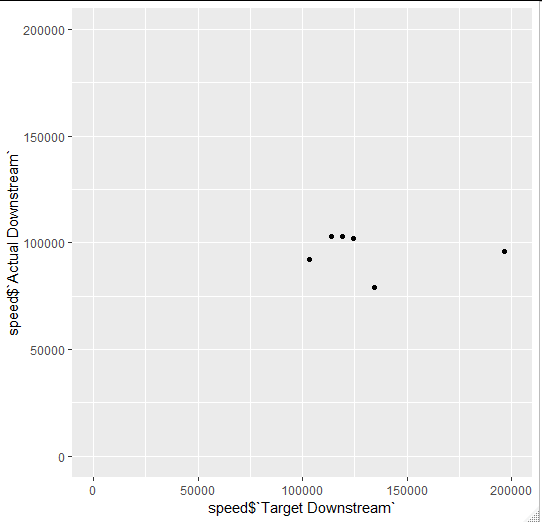The below may be pointless. I'm going to return to this thread once I figure out what flow_offloading is. Thread:
TLDR: If you suspect your device has a slow CPU but still want SQM, try fq_codel and simplest.
My best settings on a 250Mbps down/10 Mbps up cable line: 75% of raw downstream, 95% of raw upstream. Higher values seemed to hit a cpu penalty.
config queue
option interface 'wan'
option debug_logging '0'
option linklayer 'ethernet'
option overhead '18'
option linklayer_advanced '1'
option tcMTU '2047'
option tcTSIZE '128'
option tcMPU '0'
option linklayer_adaptation_mechanism 'default'
option enabled '1'
option verbosity '0'
option qdisc 'fq_codel'
option script 'simplest.qos'
option upload '11115'
option download '155250'
I have this single core NETGEAR R6220 (880 MHz).
top -d 1 shows as low as 5% (even 0%?) idle during a speed test. So probably the CPU is too slow. I even turned SQM logging to silent to try to squeeze more CPU.
Would a new, faster router give me speeds more like 80% of non-SQM? (160+)? Or maybe I set something wrong? I double checked the WAN and it seemed to be correct.
My connection: cable, able to sustain 200 Mbps on long downloads. Fast.com shows 250 Mbps. With SQM it showed around 150. Pre-SQM the other tests showed 180-220.
After iterating through different upload and download limits for SQM, I ended up with this:
Then I switched from cake to fq_codel and simplest.qos:, which got me up to 116 but cut my upload by 1/4.
Not actively running top in SSH, and disabling the Lucl web server entirely gave me another 10-20%.
edit: I should mention I never tuned the CPU governor or irqbalance.