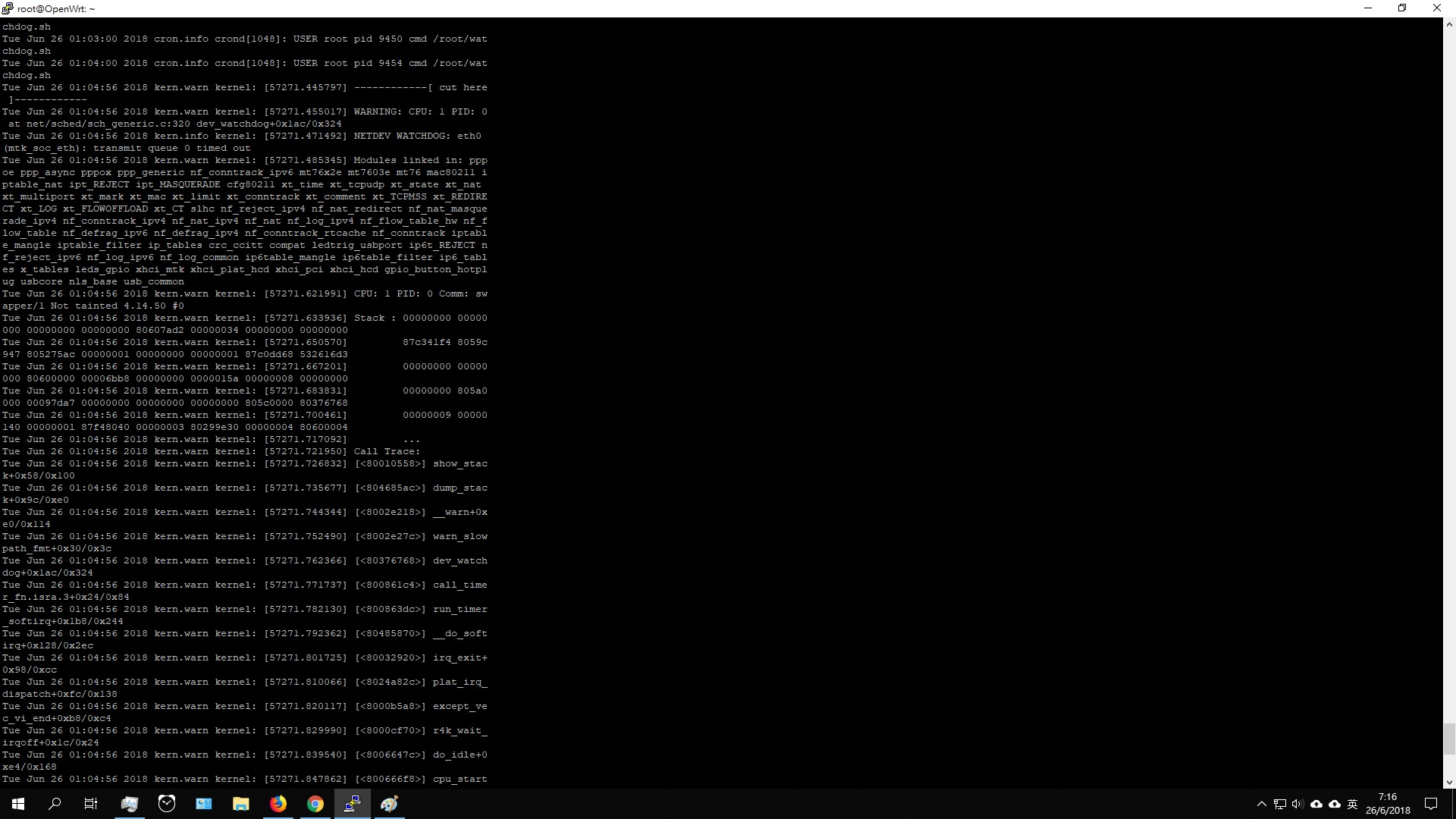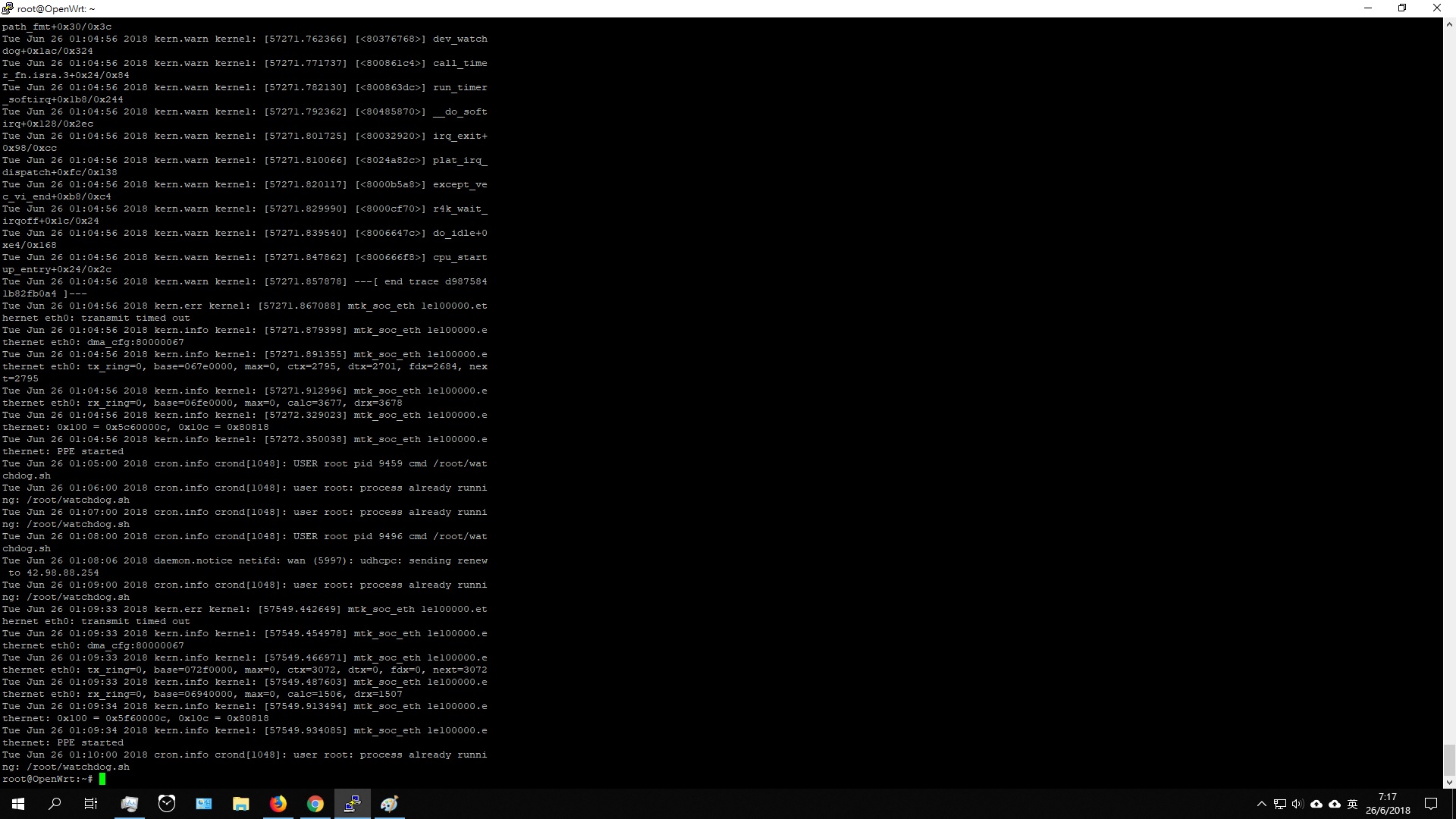I am using netgear r6220 with openwrt. It works normally on snapshot r7195-f47d7df (about snapshot on 15/06/2018). I update to the latest snapshot but it breaks the connection. Cannot ssh or connect to the device when connection breaks. I find the connection breaks last night but it didn't recover the connection in the morning (about 6-7 hours). It seem to be need shutdown the device to solve the problem. The problem happened twice when my brother and sister come back home. One with iphone and one with android. The problem likely to happen when new wifi device introduce to the network? Not sure
- Please describe what you mean?
- Are you loosing WAN connection?
- Are you loosing WiFi?
- Does your router become inaccessible from LAN?
- Are you SSHing from LAN or WAN?
- Can you better describe this...are you connecting from WAN???
Cannot find the error log because I downgrade to previous working version(snapshot on 14/06/2018). When the error occurs, I cannot access any website, login to luci or ssh to router from wired or wireless devices so I am not sure which part causes the error. However, I sure that WAN work fine as I did cross check by connecting computer to modem directly. Laptop keep Wifi connection but it still cannot access router SSH or LUCI from LAN. I should switch off the router and reboot because I cannot access the router. I think that some problem trigger the dnsmasq failure and make dns/dhcp fail? I try this snapshot yesterday(https://git.openwrt.org/?p=openwrt/openwrt.git;a=commit;h=0e84393ee27bc2c209863a0a006dea8b716cfb11) when error occurred. I am beginner in openwrt and not familiar with it. I am so Sorry about that.
I found that the error occurs even in the previous snapshot last night. Everyone can use network last night (at least working until 23/06/2018 1am). When I wake up (about 23/06/2018, 7am), I found the error occurred again.
Thu Jun 21 09:10:57 2018 daemon.notice hostapd: wlan0: interface state COUNTRY_UPDATE->HT_SCAN
Thu Jun 21 09:10:57 2018 daemon.notice hostapd: wlan1: interface state COUNTRY_UPDATE->HT_SCAN
Thu Jun 21 09:10:57 2018 daemon.notice procd: /etc/rc.d/S96led: setting up led wifi
Thu Jun 21 09:10:57 2018 daemon.notice procd: /etc/rc.d/S96led: setting up led USB
Thu Jun 21 09:10:57 2018 daemon.notice hostapd: wlan1: interface state HT_SCAN->DFS
Thu Jun 21 09:10:57 2018 daemon.notice hostapd: wlan1: DFS-CAC-START freq=5540 chan=108 sec_chan=1, width=1, seg0=106, seg1=0, cac_time=60s
Thu Jun 21 09:10:57 2018 daemon.info procd: - init complete -
Thu Jun 21 09:10:57 2018 kern.info kernel: [ 24.857905] br-lan: port 3(wlan1) entered disabled state
Sat Jun 23 07:53:25 2018 daemon.notice hostapd: 20/40 MHz operation not permitted on channel pri=8 sec=4 based on overlapping BSSes
Sat Jun 23 07:53:25 2018 daemon.err hostapd: Using interface wlan0 with hwaddr a0:04:60:af:62:f8 and ssid "FN"
Sat Jun 23 07:53:25 2018 daemon.info dnsmasq[1853]: started, version 2.80test2 cachesize 150
Sat Jun 23 07:53:25 2018 daemon.info dnsmasq[1853]: DNS service limited to local subnets
Sat Jun 23 07:53:25 2018 daemon.info dnsmasq[1853]: compile time options: IPv6 GNU-getopt no-DBus no-i18n no-IDN DHCP no-DHCPv6 no-Lua TFTP no-conntrack no-ipset no-auth no-DNSSEC no-ID loop-detect inotify dumpfile
Sat Jun 23 07:53:25 2018 daemon.info dnsmasq-dhcp[1853]: DHCP, IP range 192.168.1.100 -- 192.168.1.249, lease time 12h
I cannot access other device(Wireless Printer, NAS) and router SSH/LUCI(from desktop and laptop) in the same LAN when it occurs. After poweroff, the error log seem to be not recorded as it is not saved(?). Window 10 diagnostics show cannot use default gateway only. No other detail information can be found/ solved by window.
The logs are stored in memory by default, so are not preserved over a boot. One easy step would be to connect with ssh, start logread following the log, and keep the terminal open. If the problem is logged before dropbear quits, you might see the problem.
If not, my next debug steps would include logging to non-volatile memory, either a USB stick or internal flash.
Thank you, I would try it later
I catch the error log by running shell script crontab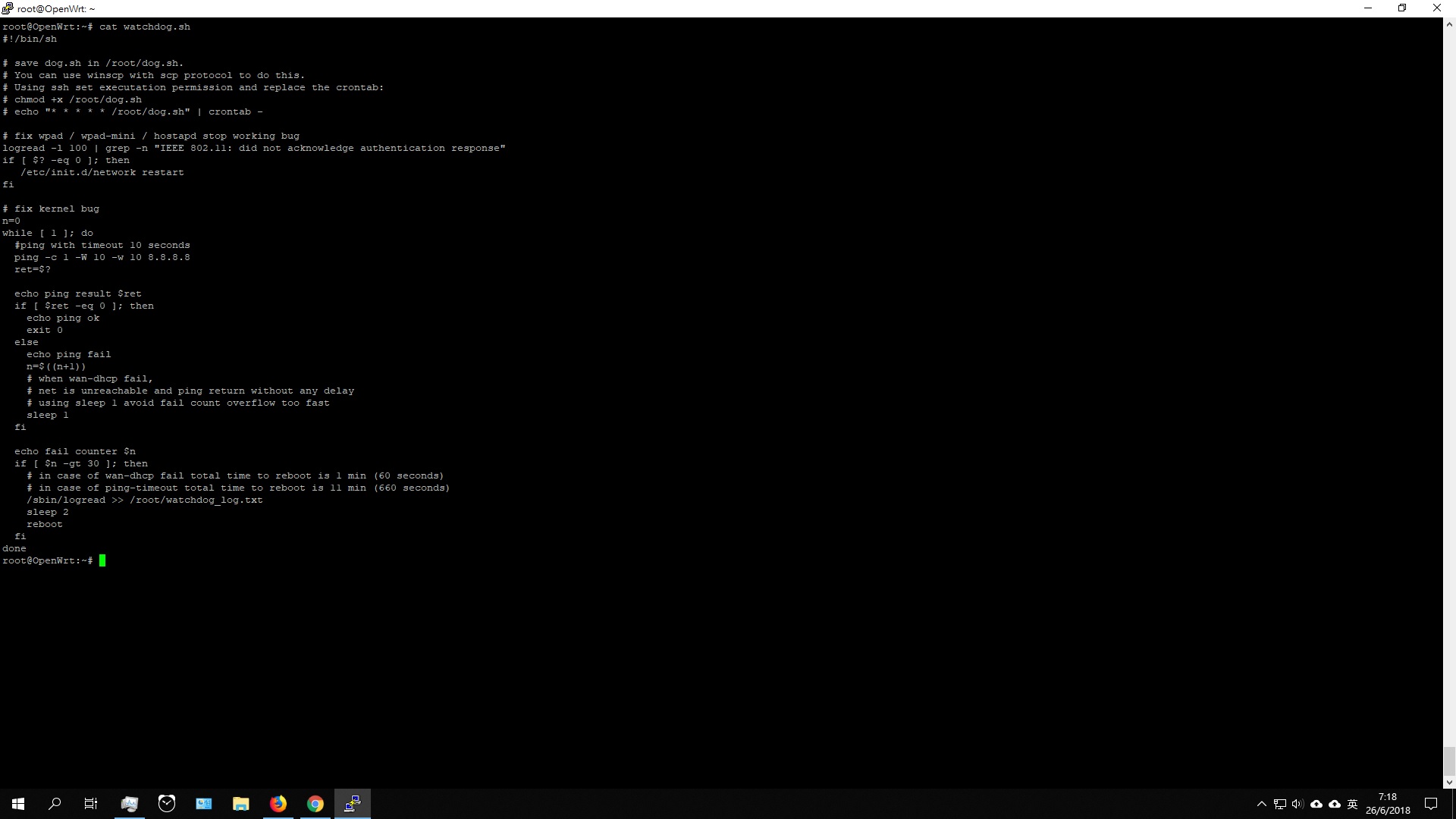
Here is the error log before reboot