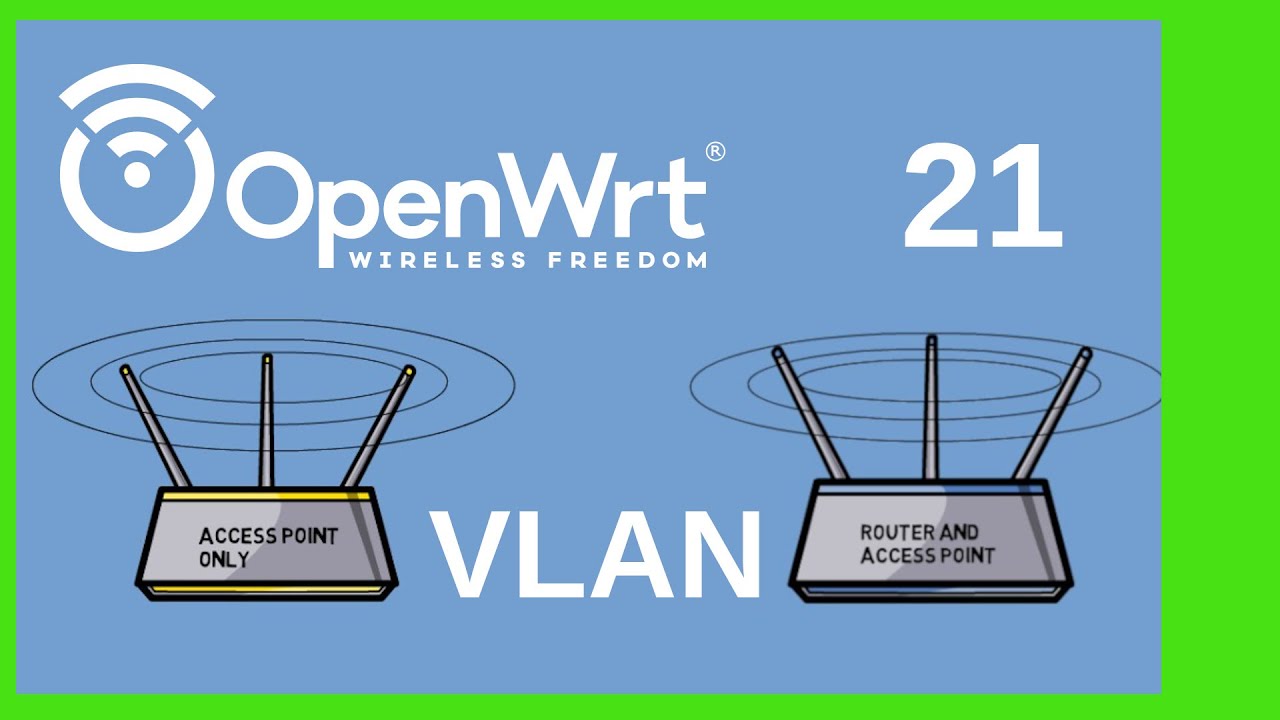Hello hello!
I have the following setup:
- Main Router
-> Connected to internet via WAN
-> IP 192.168.2.1
-> DHCP
-> Serves WiFi and wired connections - Dumb AP
-> Connected via LAN port
-> IP 192.168.2.2
-> Serves WiFi and wired connections (DHCP via main router)
All was working well, and life is great ![]()
So I decided to but an IoT device and wanted to setup a guest network to separate these devices from my network.
- Main Router
-> new Wireless network
-> new interface (Static IP, DPCH, 192.168.3.1 IP/subnet)
All working well!
And then I figured I also wanted a Guest network on my DumbAP.
-> Started with a.new Wireless network (192.168.4.1 IP/subnet) but changed approach:
How cool would it be if my Main router can also serve (DHCP) the guest network of my DumbAP?
I tried to create VLAN's and bridges on both devices in the hope it would work but got stuck here an here I am reach-out out to you the community to see if there is someone that can help/guide me to get a better understanding of VLAN's, bridges, firewalls etc.
- Stuck here means no working DHCP, no internet. I did try masquerading, unmanaged bridge on DumbAP etc
The questions I have:
- Is it possible create a virtual VLAN (along side my existing network traffic) via the single network Cable I have between my Main Router and DumbAP?
- And is it possible (and a good idea) to have my Main Router serve the DHCP of the Guest network to the the DumbAP?
- If so: how do I configure the VLAN's, bridges, firewall etc?