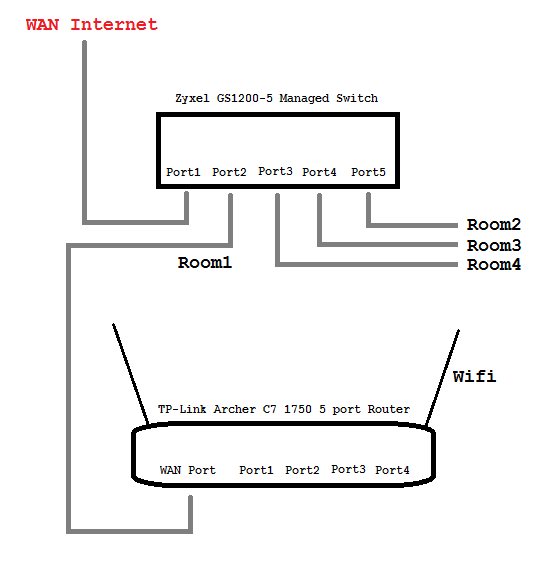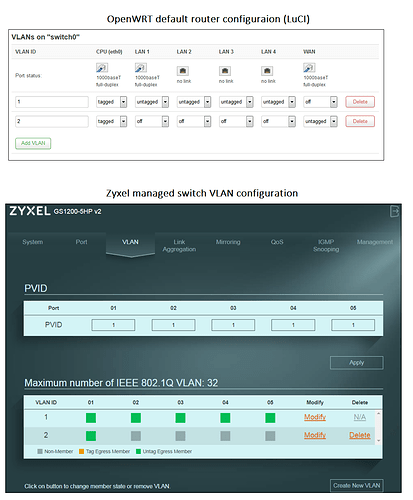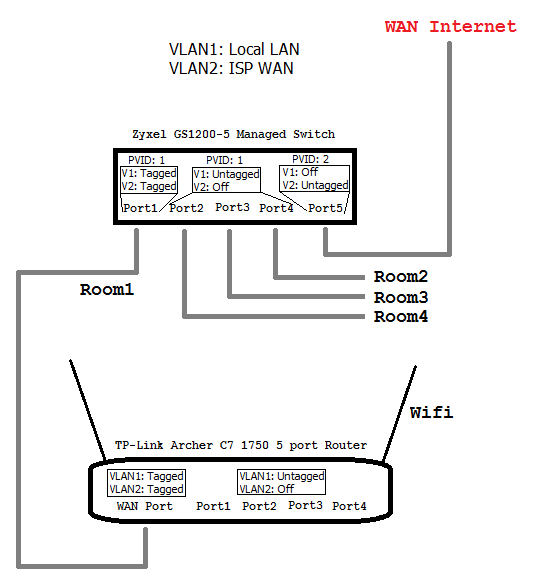Hello everyone.
I have a bit of a constrained and specific setup in my apartment. I get internet through a WAN cable in a electrical panel where there currently is a unmanaged 5 port switch. 4 of the ports are wired to 4 different rooms and the 5th port is the WAN input port. We are told to buy our own router so of course I bought a OpenWRT capable router and it works fine in the one room it is connected to. It draws a WAN IP via DHCP through our ISP.
I wanted to replace the unmanaged switch with a OpenWRT router and have it manage the WAN traffic to the rest of the rooms, but due to the limited space in the panel and availability of OpenWRT routers without WiFi, people on the forum recommended that I instead replace the unmanaged switch with a managed switch, use VLAN tagging and send the WAN traffic to the router (which is a OpenWRT VLAN capable router) to do the routing, then send the traffic back to the managed switch and then to the rest of the rooms with a different VLAN ID. This would be the most flexible solution as the router does the routing and WiFi.
The problem is that I have never had to configure VLANs before so I am a bit lost as how to actually implement this. My biggest concern is that the WAN port on the WiFi router has to have two VLAN ID tags so it can recieve on VLAN1 and send out on VLAN2.
I suspect that the LuCI interface is too simplistic to configure this advanced setup and I will have to drop to the command line, which is no problem for me. My problem is the lack of experience with configuring VLANs.
Can someone explain how to do this? The OpenWRT router has LuCI and the managed switch has a web interface. I have posted pictures of both interfaces below.
Current setup:
The interfaces for OpenWRT (LuCI) and the Zyxel web management: