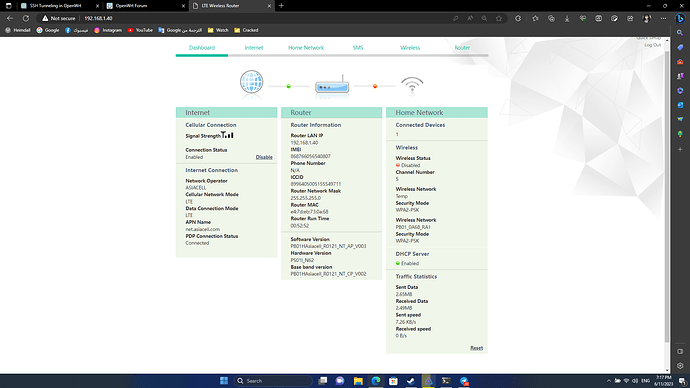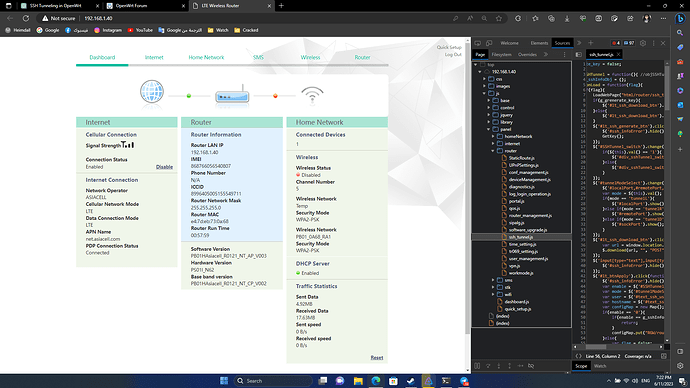Hello OpenWrt Community,
I'm encountering issues with my Notion R0121 OpenWRT router, which has a non-standard web interface that lacks essential controls compared to the usual Luci interface. Unfortunately, I'm unable to use the serial connection to control or interrupt the boot process. However, I can receive text on the console. I suspect that the problem might be related to the baud rate. Is there a quick method to determine the correct baud rate? Any assistance in resolving this matter urgently would be highly appreciated.
Here are some details about my router:
- It's a cell carrier router manufactured in China.
- The router model is Notion R0121.
- The firmware version is OpenWrt Linux-3.10.14-p112871.
If anyone is willing to provide assistance, I can share a remote access link to allow you to control and troubleshoot my router. Your support in resolving this issue is invaluable!
![]() Attached is a screenshot of the web interface dashboard for reference.
Attached is a screenshot of the web interface dashboard for reference.
![]() Log:
Log:
[04000D0C][04000C0E]
DDR Calibration DQS reg = 0000878A
U-Boot 1.1.3 (Nov 22 2021 - 10:37:39)
Board: Ralink APSoC DRAM: 64 MB
relocate_code Pointer at: 83fb8000
flash manufacture id: 1c, device id 70 18
find flash: EN25Q128
============================================
Ralink UBoot Version: 4.3.0.0
--------------------------------------------
ASIC 7628_MP (Port5<->None)
DRAM component: 512 Mbits DDR, width 16
DRAM bus: 16 bit
Total memory: 64 MBytes
Flash component: SPI Flash
Date:Nov 22 2021 Time:10:37:39
============================================
icache: sets:512, ways:4, linesz:32 ,total:65536
dcache: sets:256, ways:4, linesz:32 ,total:32768
##### The CPU freq = 575 MHZ ####
estimate memory size =64 Mbytes
RESET MT7628 PHY!!!!!!
[u]ofs = 0x00000000
[u]size = 0x00000000
REG: TESTSTAT value = 0x00000000
Please choose the operation:
1: Load system code to SDRAM via TFTP.
2: Load system code then write to Flash via TFTP.
3: Boot system code via Flash (default).
4: Entr boot command line interface.
6: spi flash mcp test.
7: Load Boot Loader code then write to Flash via Serial.
9: Load Boot Loader code then write to Flash via TFTP.
3: System Boot new system code via Flash.
## Booting image at bc800000 ...
Image Name: OpenWrt Linux-3.10.14-p112871
Image Type: MIPS Linux Kernel Image (lzma compressed)
Data Size: 1372678 Bytes = 1.3 MB
Load Address: 80000000
Entry Point: 80000000
Verifying Checksum ... OK
Uncompressing Kernel Image ... OK
No initrd
## Transferring control to Linux (at address 80000000) ...
## Giving linux memsize in MB, 64
Starting kernel ...
LINUX started...
THIS IS ASIC
[ 0.000000] Linux version 3.10.14 (jenkins@wh-cis01) (gcc version 4.8.3 (OpenWrt/Linaro GCC 4.8-2014.04 unknown) ) #1 Wed May 25 14:31:29 CST 2022
[ 0.000000]
[ 0.000000] The CPU feqenuce set to 580 MHz
[ 0.000000] CPU0 revision is: 00019655 (MIPS 24KEc)
[ 0.000000] Software DMA cache coherency
[ 0.000000] Determined physical RAM map:
[ 0.000000] memory: 04000000 @ 00000000 (usable)
[ 0.000000] Initrd not found or empty - disabling initrd
[ 0.000000] Zone ranges:
[ 0.000000] Normal [mem 0x00000000-0x03ffffff]
[ 0.000000] Movable zone start for each node
[ 0.000000] Early memory node ranges
[ 0.000000] node 0: [mem 0x00000000-0x03ffffff]
[ 0.000000] Primary instruction cache 64kB, 4-way, VIPT, linesize 32 bytes.
[ 0.000000] Primary data cache 32kB, 4-way, PIPT, no aliases, linesize 32 bytes
[ 0.000000] Built 1 zonelists in Zone order, mobility grouping on. Total pages: 16256
[ 0.000000] Kernel command line: console=ttyS1,57600n8 root=/dev/mtdblock6 rootfstype=squashfs,jffs2
[ 0.000000] PID hash table entries: 256 (order: -2, 1024 bytes)
[ 0.000000] Dentry cache hash table entries: 8192 (order: 3, 32768 bytes)
[ 0.000000] Inode-cache hash table entries: 4096 (order: 2, 16384 bytes)
[ 0.000000] Writing ErrCtl register=00049079
[ 0.000000] Readback ErrCtl register=00049079
[ 0.000000] Memory: 60692k/65536k available (3067k kernel code, 4792k reserved, 727k data, 236k init, 0k highmem)
[ 0.000000] NR_IRQS:128
[ 0.000000] console [ttyS1] enabled
[ 0.096000] Calibrating delay loop... 385.02 BogoMIPS (lpj=770048)
[ 0.136000] pid_max: default: 32768 minimum: 301
[ 0.140000] Mount-cache hash table entries: 512
[ 0.144000] NET: Registered protocol family 16
[ 0.148000] RALINK_GPIOMODE = 54054404
[ 0.152000] RALINK_GPIOMODE = 54044404
[ 0.252000] ***** Xtal 25MHz *****
[ 0.256000] start PCIe register access
[ 0.756000] RALINK_RSTCTRL = 2400000
[ 0.760000] RALINK_CLKCFG1 = fdbfffc0
[ 0.764000]
[ 0.764000] *************** MT7628 PCIe RC mode *************
[ 1.264000] PCIE0 no card, disable it(RST&CLK)
[ 1.296000] bio: create slab <bio-0> at 0
[ 1.300000] usbcore: registered new interface driver usbfs
[ 1.304000] usbcore: registered new interface driver hub
[ 1.308000] usbcore: registered new device driver usb
[ 1.312000] cfg80211: Calling CRDA to update world regulatory domain
[ 1.316000] Switching to clocksource MIPS
[ 1.320000] NET: Registered protocol family 2
[ 1.332000] TCP established hash table entries: 512 (order: 0, 4096 bytes)
[ 1.344000] TCP bind hash table entries: 512 (order: -1, 2048 bytes)
[ 1.356000] TCP: Hash tables configured (established 512 bind 512)
[ 1.368000] TCP: reno registered
[ 1.376000] UDP hash table entries: 256 (order: 0, 4096 bytes)
[ 1.388000] UDP-Lite hash table entries: 256 (order: 0, 4096 bytes)
[ 1.400000] NET: Registered protocol family 1
[ 1.408000] MTK/Ralink EHCI/OHCI init.
[ 1.416000] MTK/Ralink leds init.
[ 1.424000] MTK/Ralink keys init.
[ 1.432000] squashfs: version 4.0 (2009/01/31) Phillip Lougher
[ 1.444000] jffs2: version 2.2. (NAND) (SUMMARY) (LZMA) (RTIME) (CMODE_PRIORITY) (c) 2001-2006 Red Hat, Inc.
[ 1.464000] msgmni has been set to 118
[ 1.472000] io scheduler noop registered (default)
[ 1.488000] Serial: 8250/16550 driver, 2 ports, IRQ sharing disabled
[ 1.504000] serial8250: ttyS0 at MMIO 0x10000d00 (irq = 21) is a 16550A
[ 1.516000] serial8250: ttyS1 at MMIO 0x10000c00 (irq = 20) is a 16550A
[ 1.528000] Ralink gpio driver initialized
[ 1.536000] RALINK_SYSCTL_BASE = 0xb0000000
[ 1.548000] flash manufacture id: 1c, device id 70 18
[ 1.556000] EN25Q128(1c 70181c70) (16384 Kbytes)
[ 1.568000] mtd .name = raspi, .size = 0x01000000 (16M) .erasesize = 0x00010000 (64K) .numeraseregions = 0
[ 1.584000] Creating 8 MTD partitions on "raspi":
[ 1.596000] 0x000000000000-0x000001000000 : "ALL"
[ 1.604000] 0x000000000000-0x000000030000 : "Bootloader"
[ 1.616000] 0x000000030000-0x000000040000 : "Config"
[ 1.628000] 0x000000040000-0x000000050000 : "Factory"
[ 1.640000] 0x000000050000-0x000000800000 : "firmware1"
[ 1.652000] 0x000000800000-0x000000fb0000 : "firmware2"
[ 1.664000] 0x00000094f246-0x000000fb0000 : "rootfs"
[ 1.676000] mtd: partition "rootfs" must either start or end on erase block boundary or be smaller than an erase block -- forcing read-only
[ 1.700000] mtd: partition "rootfs_data" created automatically, ofs=0xed0000, len=0xe0000
[ 1.716000] 0x000000ed0000-0x000000fb0000 : "rootfs_data"
[ 1.728000] 0x000000fb0000-0x000000ff0000 : "reserved"
[ 1.740000] 0x000000ff0000-0x000001000000 : "Configbak"
[ 1.752000] PPP generic driver version 2.4.2
[ 1.760000] PPP MPPE Compression module registered
[ 1.772000] NET: Registered protocol family 24
[ 1.780000] PPTP driver version 0.8.5
[ 1.788000] GMAC1_MAC_ADRH -- : 0x00008c88
[ 1.796000] GMAC1_MAC_ADRL -- : 0x2b000019
[ 1.804000] Ralink APSoC Ethernet Driver Initilization. v3.1 256 rx/tx descriptors allocated, mtu = 1500!
[ 1.824000] GMAC1_MAC_ADRH -- : 0x00008c88
[ 1.832000] GMAC1_MAC_ADRL -- : 0x2b000019
[ 1.840000] PROC INIT OK!
[ 1.844000] ehci_hcd: USB 2.0 'Enhanced' Host Controller (EHCI) Driver
[ 1.856000] ehci-pci: EHCI PCI platform driver
[ 1.868000] ehci-platform: EHCI generic platform driver
[ 1.896000] ******MT7628 mtk phy
[ 1.904000] *****run project phy.
[ 1.920000] FM_OUT value: u4FmOut = 0(0x00000000)
[ 1.936000] FM_OUT value: u4FmOut = 130(0x00000082)
[ 1.944000] FM detection done! loop = 1
[ 1.960000] SR calibration value u1SrCalVal = 6
[ 1.968000] *********Execute mt7628_phy_init!!
[ 1.976000] ehci-platform ehci-platform: EHCI Host Controller
[ 1.988000] ehci-platform ehci-platform: new USB bus registered, assigned bus number 1
[ 2.004000] ehci-platform ehci-platform: irq 18, io mem 0x101c0000
[ 2.028000] ehci-platform ehci-platform: USB 2.0 started, EHCI 1.00
[ 2.040000] hub 1-0:1.0: USB hub found
[ 2.048000] hub 1-0:1.0: 1 port detected
[ 2.056000] ohci_hcd: USB 1.1 'Open' Host Controller (OHCI) Driver
[ 2.088000] *********Execute mt7628_phy_init!!
[ 2.096000] ohci-platform ohci-platform: Generic Platform OHCI Controller
[ 2.108000] ohci-platform ohci-platform: new USB bus registered, assigned bus number 2
[ 2.124000] ohci-platform ohci-platform: irq 18, io mem 0x101c1000
[ 2.196000] hub 2-0:1.0: USB hub found
[ 2.204000] hub 2-0:1.0: 1 port detected
[ 2.212000] logger: created 256K log 'log_main'
[ 2.220000] logger: created 256K log 'log_events'
[ 2.232000] logger: created 256K log 'log_radio'
[ 2.240000] logger: created 256K log 'log_system'
[ 2.248000] nf_conntrack version 0.5.0 (948 buckets, 3792 max)
[ 2.260000] ipip: IPv4 over IPv4 tunneling driver
[ 2.272000] gre: GRE over IPv4 demultiplexor driver
[ 2.280000] ip_gre: GRE over IPv4 tunneling driver
[ 2.292000] TCP: cubic registered
[ 2.300000] NET: Registered protocol family 10
[ 2.312000] NET: Registered protocol family 17
[ 2.320000] Bridge firewalling registered
[ 2.328000] 8021q: 802.1Q VLAN Support v1.8
[ 2.368000] registered taskstats version 1
[ 2.380000] VFS: Mounted root (squashfs filesystem) readonly on device 31:6.
[ 2.396000] Freeing unused kernel memory: 236K (803b5000 - 803f0000)
[ 3.260000] init: Console is alive
[ 3.612000] usb 1-1: new high-speed USB device number 2 using ehci-platform
[ 4.804000] xiehj : RALINK_REG_GPIOMODE = 0x55044410
[ 4.816000] xiehj : RALINK_REG_GPIOMODE = 0x55054410
[ 4.824000] cpflag_gpio = 5
[ 4.832000] reset_cp_gpio = 37
[ 4.840000] register reboot notifier
[ 4.856000] SCSI subsystem initialized
[ 4.872000] usbcore: registered new interface driver usb-storage
[ 4.900000] init: - preinit -
ifconfig eth0 up ignore
sendto(): Network is unreachable
Press the [f] key and hit [enter] to enter failsafe mode
Press the [1], [2], [3] or [4] key and hit [enter] to select the debug level
[ 9.672000] jffs2: notice: (308) jffs2_build_xattr_subsystem: complete building xattr subsystem, 1 of xdatum (1 unchecked, 0 orphan) and 13 of xref (0 dead, 3 orphan) found.
block: extroot: no root or overlay mount defined
jffs2 is ready
jffs2 is ready
[ 9.800000] jffs2: notice: (305) jffs2_build_xattr_subsystem: complete building xattr subsystem, 1 of xdatum (1 unchecked, 0 orphan) and 13 of xref (0 dead, 3 orphan) found.
switching to overlay
ifconfig eth0 down ignore
[ 9.856000] procd: - early -
[ 11.024000] procd: - ubus -
[ 11.088000] procd: - init -
Please press Enter to activate this console.
[ 12.432000] exec reboot_flag
[ 12.484000] NET: Registered protocol family 8
[ 12.492000] NET: Registered protocol family 20
[ 12.508000] NTFS driver 2.1.30 [Flags: R/O MODULE].
[ 12.524000] l2tp_core: L2TP core driver, V2.0
[ 12.532000] l2tp_netlink: L2TP netlink interface
[ 12.548000] ip6_tables: (C) 2000-2006 Netfilter Core Team
[ 12.596000] u32 classifier
[ 12.600000] input device check on
[ 12.608000] Actions configured
[ 12.616000] Mirror/redirect action on
[ 12.628000] Failed to load ipt action
[ 13.296000]
[ 13.296000]
[ 13.296000] === pAd = c07cd000, size = 825624 ===
[ 13.296000]
[ 13.316000] <-- RTMPAllocTxRxRingMemory, Status=0, ErrorValue=0x
[ 13.328000] <-- RTMPAllocAdapterBlock, Status=0
[ 13.336000] RtmpChipOpsHook(492): Not support for HIF_MT yet!
[ 13.348000] mt7628_init()-->
[ 13.356000] mt7628_init(FW(8a00), HW(8a01), CHIPID(7628))
[ 13.364000] e2.bin mt7628_init(1117)::(2), pChipCap->fw_len(63056)
[ 13.376000] mt_bcn_buf_init(218): Not support for HIF_MT yet!
[ 13.388000] <--mt7628_init()
[ 13.404000] cdc_acm 1-1:1.2: This device cannot do calls on its own. It is not a modem.
[ 13.420000] cdc_acm 1-1:1.2: Diag_device = ttyACM0
[ 13.428000] cdc_acm 1-1:1.2: ttyACM0: USB ACM device
[ 13.440000] acm register reboot notifier
[ 13.448000] cdc_acm 1-1:1.4: This device cannot do calls on its own. It is not a modem.
[ 13.464000] cdc_acm 1-1:1.4: AT_device = ttyACM1
[ 13.472000] cdc_acm 1-1:1.4: ttyACM1: USB ACM device
[ 13.484000] acm register reboot notifier
[ 13.492000] usbcore: registered new interface driver cdc_acm
[ 13.504000] cdc_acm: USB Abstract Control Model driver for USB modems and ISDN adapters
[ 13.568000] Ebtables v2.0 registered
[ 13.588000] ip_tables: (C) 2000-2006 Netfilter Core Team
[ 13.596000] Type=Linux
[ 13.628000] l2tp_ppp: PPPoL2TP kernel driver, V2.0
[ 13.676000] luow: watchdog test.
[ 13.684000] Ralink APSoC Hardware Watchdog Timer
[ 13.696000] rdm_major = 253
[ 13.760000] xt_time: kernel timezone is -0000
[ 13.776000] usbcore: registered new interface driver cdc_ether
[ 13.796000] fast-classifier[v2.0]: starting up
[ 13.804000] fast-classifier: registered
[ 13.820000] generic_rndis_bind: rx_urb_size: 0x4000
[ 13.832000] generic_rndis_bind: data zero copy=0
[ 13.856000] rndis_host 1-1:1.0 eth1: register 'rndis_host' at usb-ehci-platform-1, RNDIS device, 00:0c:29:a3:9b:6d
[ 13.896000] usbcore: registered new interface driver rndis_host
[ 15.936000] Started WatchDog Timer.
[ 16.636000] mem_monitor not start
[ 23.016000] <<<< start DiagTransfer after rild
[ 23.272000] DiagSaverEnable=false
[ 23.280000] /etc/rc.common should not exe DiagSaver,exit
[ 24.528000] *********start firewall***********
[ 26.272000] netifd open kmsg done
[ 28.408000] *************dropbear_mode is close***********
[ 29.508000] NETIFD:ADD dev.claimed:0,present:0, n_present:0, bst_dev.active: 0, bm:eth0.1, act:0
[ 29.544000] Raeth v3.1 (Tasklet,SkbRecycle)
[ 29.552000]
[ 29.552000] phy_tx_ring = 0x024ab000, tx_ring = 0xa24ab000
[ 29.568000]
[ 29.568000] phy_rx_ring0 = 0x024ac000, rx_ring0 = 0xa24ac000
[ 29.596000] GMAC1_MAC_ADRH -- : 0x00008c88
[ 29.604000] GMAC1_MAC_ADRL -- : 0x2b000019
[ 29.612000] RT305x_ESW: Link Status Changed
[ 30.032000] device eth0.1 entered promiscuous mode
[ 30.040000] device eth0 entered promiscuous mode
[ 30.052000] br-lan: port 1(eth0.1) entered forwarding state
[ 30.064000] br-lan: port 1(eth0.1) entered forwarding state
[ 30.164000] device eth1 entered promiscuous mode
[ 30.176000] device_claim: active: 2
[ 30.200000] device_claim: active: 2
[ 32.068000] br-lan: port 1(eth0.1) entered forwarding state
[ 35.560000] *********reload firewall***********
[ 36.092000] wantype = dhcp
[ 36.100000] *************hotplug: br-lan up: start dnsmasq...
[ 36.516000] device_claim: active: 3
[ 37.540000] ********/var/etc/689f7d6e7e.conf_br-lan*********
[ 39.692000] ********hotplug : autolan creat**********
[ 39.716000] device eth0.2 entered promiscuous mode
[ 39.848000] NETIFD:ADD dev.claimed:0,present:0, n_present:1, bst_dev.active: 1, bm:autolan, act:0
[ 39.872000] device_claim: active: 2
[ 39.908000] device autolan entered promiscuous mode
[ 39.916000] br-lan: port 2(autolan) entered forwarding state
[ 39.928000] br-lan: port 2(autolan) entered forwarding state
[ 41.932000] br-lan: port 2(autolan) entered forwarding state
[ 42.136000] add package deal chain,result=0,num=1
[ 42.284000] add client deal chain,result=0,num=1
[ 42.356000] add bolt_redirect chain,result=0,num=1
[ 44.196000] wantype = dhcp
[ 44.204000] *************hotplug: lo...
[ 47.528000] ********/var/etc/dnsmasq-def.conf*********
[ 50.704000] *********reload firewall***********
[ 52.260000] wantype = dhcp
[ 52.320000] *************hotplug: eth1...
[ 54.928000] *********reload firewall***********
[ 56.212000] wantype = dhcp
[ 56.216000] *************hotplug: apn9...
[ 56.584000] wantype = dhcp
[ 56.592000] *************hotplug: eth1...
Additionally, I noticed that only a few ports are open on the router, including port 80 for the web UI and ports 53 for DNS. While inspecting the router's web interface using the Microsoft Edge (or Chrome) browser's "Sources" tab, I came across an "ssh_tunnel.js" file (please see the screenshot below).
This gives me hope that I can find a workaround to enable SSH or another method to access the router terminal. Currently, my main priority is to gain access via SSH or serial connection.
Please let me know if you require any further information or screenshots. Thank you for your assistance in advance!