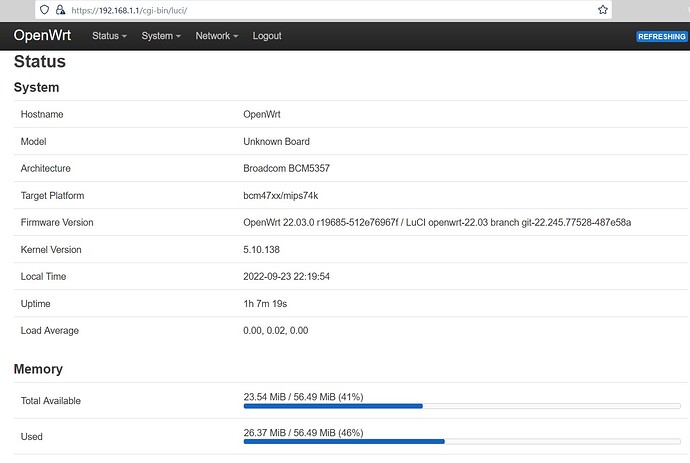SUCCESS!
Ok I figured out that for some reason you can't use VLAN1 which is default:
root@OpenWrt:/# uci show network.@switch_vlan[0]
network.cfg081ec7=switch_vlan
network.cfg081ec7.device='switch0'
network.cfg081ec7.vlan='1'
network.cfg081ec7.ports='0 1 2 3 5t'
Change the LAN to VLAN3 from VLAN1 on the switch and the br-lan device:
root@OpenWrt:/# uci set network.@switch_vlan[0].vlan='3'
root@OpenWrt:/# uci set network.@device[0].ports='eth0.3'
root@OpenWrt:/# uci commit
Changed:
root@OpenWrt:/# uci show network
network.loopback=interface
network.loopback.device='lo'
network.loopback.proto='static'
network.loopback.ipaddr='127.0.0.1'
network.loopback.netmask='255.0.0.0'
network.globals=globals
network.globals.ula_prefix='fdc5:c8bd:a468::/48'
network.@device[0]=device
network.@device[0].name='br-lan'
network.@device[0].type='bridge'
network.@device[0].ports='eth0.3'
network.lan=interface
network.lan.device='br-lan'
network.lan.proto='static'
network.lan.ipaddr='192.168.1.1'
network.lan.netmask='255.255.255.0'
network.lan.ip6assign='60'
network.wan=interface
network.wan.device='eth0.2'
network.wan.proto='dhcp'
network.wan6=interface
network.wan6.device='eth0.2'
network.wan6.proto='dhcpv6'
network.@switch[0]=switch
network.@switch[0].name='switch0'
network.@switch[0].reset='1'
network.@switch[0].enable_vlan='1'
network.@switch_vlan[0]=switch_vlan
network.@switch_vlan[0].device='switch0'
network.@switch_vlan[0].ports='0 1 2 3 5t'
network.@switch_vlan[0].vlan='3'
network.@switch_vlan[1]=switch_vlan
network.@switch_vlan[1].device='switch0'
network.@switch_vlan[1].vlan='2'
network.@switch_vlan[1].ports='4 5t'
@rmilecki Can you please change to VLAN3 for the LAN so the E2500v3 is again a working device for the community?