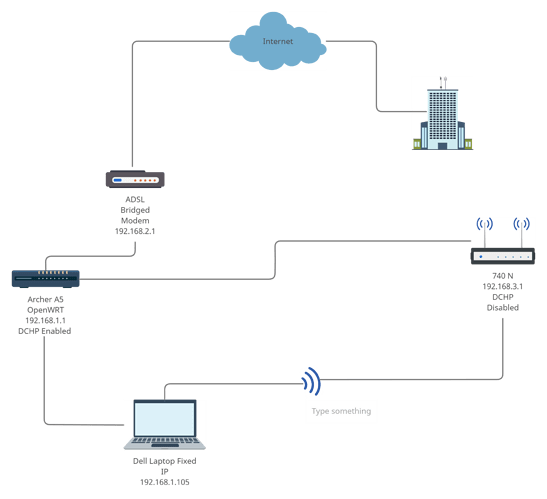Greetings, I need some help with accessing secondary router to be able to access gui
Recently i started a refreshed configuration, I have an ISP Provided ADSL Modem in Bridge Modem Connected to My Archer A5 V5, with that my router can get public ip instead of the private ip that i was getting before. with that new configutation i lost access to the gui of the modem, fortunately i was able to gain access again with some simple steps followed Here
Now i have a Secondary Router, A 740N Connected via Lan Port to The lan Port of the primary router, with a separated VLAN and with sqm to limit bandwidth, as i have very slow speed 2559dl/637ul kbps.
Now my issue is, if i connect my laptop via cable or wireless, i will be able to access secondary router gui, primary, and also the modem gui, but since i disabled dchp from the secondary router, i have to manually ad an fixed ip to be able to access the secondary router, and also of course lost internet access, my main goal is to be able to access secondary router gui, being connected to the first router, unfortunately i lost access to that one once i am connected to that, so i am forced to enable wifi and connect to the secondary router with the fixed ip mentioned before. i would like to ask if i am Missing Something ? i enabled gui access on the secondary one but, with no luck yet, i am just one step away to manage all from being connected on that way (archer a5)
If you need more questions just let me know
Thanks in Advance, Heinser.