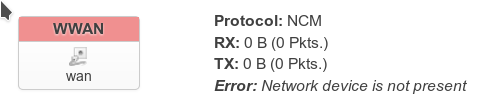Hello,
After a few hours to operate without problems, connection with NCM stop working suddenly.
I have a Huawei E3372 + Archer C7 v2 with OpenWrt 18.06.2.
In LuCI:
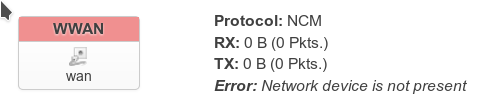
In console:
ifstatus wwan
{
"up": false,
"pending": false,
"available": false,
"autostart": true,
"dynamic": false,
"proto": "ncm",
"data": {
},
"errors": [
{
"subsystem": "interface",
"code": "NO_DEVICE"
}
]
}
When I restart the router, everything is OK.
Do you have same problem? How can I debug?
Thanks.
I've seen this behaviour, too. Whilst I haven't found a reliable solution, I do find that ifup is usually adequate; no need to reboot the router (usually!)
Look at dmesg or logread output to see if your E3372 is disconnected somehow or if there are any relevant errors logged.
It may be that the USB device is not getting enough power from the port and disconnect/restart. If you have a powered hub, you can test with that. (but this is a wild guess). The led on your usb stick can be helpful in telling what the stick is doing currently.
Ultimately, it is difficult to say with so little information... Perhaps somebody else with Archer C7 v2 can comment on the issue.
I am at home for a time now. And the problem is present at the moment!
So if you have ideas, I can send you logs or something else, I really don't know how to find the real problem 
You already posted log that your device thinks your USB disconnected. If you did not remove it yourself.
Either your USB stick is faulty or it does not get enough power. Those are my guesses.
You could try to use a powered USB hub and see if it resolves the issue.
1 Like