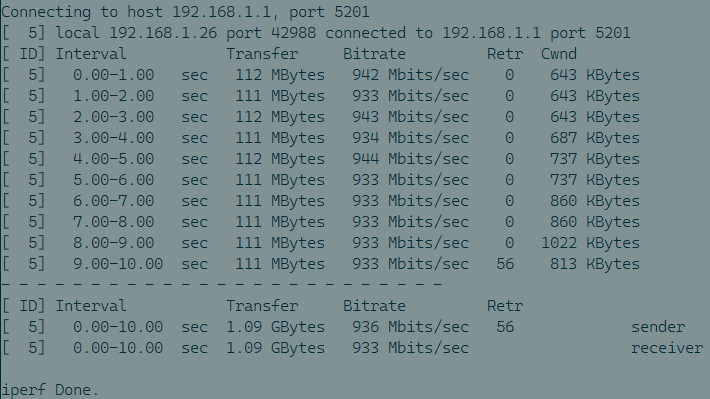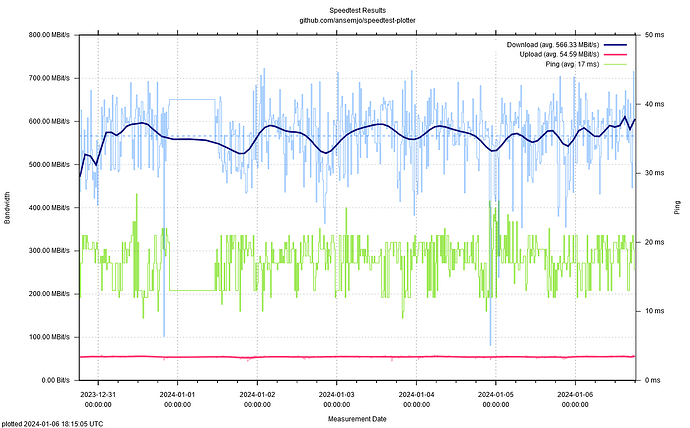Hardware opinion: Buy a R2S or R2S plus (just out!) for a home router. Its cheap and fast
I've had an R2S running OpenWrt R2S for nearly four years now. I've used it as my main house router and its worked a treat. Two gigabit ethernet ports which run at high speeds (although my ISP gives me ~500 MBits) and tested LAN speeds are always > 900 Mbits. 1 GB of RAM allows me to run a router and all the network monitoring I want. Mostly just bandwidth graphs and vnstat. Relatively modern CPU - Rockchip RK3328 which does all i need v quickly.
I keep hearing people say that a dual ethernet board is expensive or they keep fiddling with a raspberry pi (with a ethernet HAT or USB2/3 dongle). Don't do it. I've run FriendlyWRT (their openwrt fork) then moved to openwrt. No problems, everything works.
Its also £41 for a board plus case plus postage. A 4GB raspberry pi with USB3 ethernet is not far off £100. And you are unlikely to get full GBE performance. RPIs also need a noisy fan which a nanopi doesn't. I love an RPi but its not a router...
China prices are $30 for the board and $6 for the case.
Cons:
- Apparently getting wifi to work is a nightmare. I run ubiquity AP's so no idea. The new R2S plus allow a M2 card (RTL8822CS)
- I had a SD card fail on me so now have a 'recent backup' ready.
- I now run my bandwidth and data onto dedicated USB sticks rather than the SD card which makes it look a bit hacky but it works well (no failures for the last two years!).
- one of the ports is a USB3->Ethernet and i've had no issues here with speed or anything but it feels hacky.
- Armbian never worked well but that was three years ago.
I've bought the new R2S plus and am waiting for the OpenWrt image.
I'm writing this to basically say there is nothing cheaper that just works. Hardware is simple to install and all the images come with full working drivers and software installed so you just plug it in and load up a browser to tweak (you can SSH too). A gig of RAM is oceans of space for an OpenWrt image too.
Reviews with more details on R2S
R2S plus review
Wiki with loads of software and hardware details
https://wiki.friendlyelec.com/wiki/index.php/NanoPi_R2S
https://wiki.friendlyelec.com/wiki/index.php/NanoPi_R2S_Plus
Written with StackEdit.