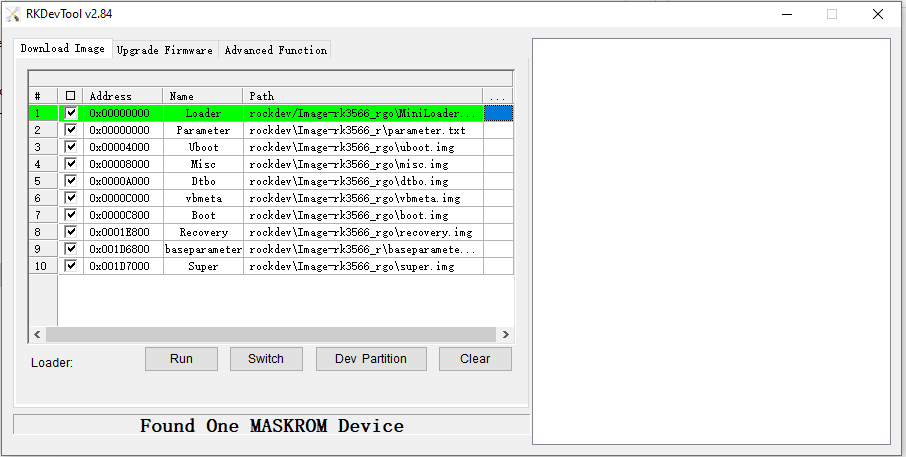I am posting here further details on the recovery process
I used an USB-A (computer) to USB-C (NanoPC-T6) cable to connect.
From Linux
- you can use the Rockchip utility:
https://opensource.rock-chips.com/wiki_Rkdeveloptool
This gives you detailed control over the writing process
OR:
- The upgrade tool from the FriendlyELEC drive, which slightly is easier to use
https://wiki.friendlyelec.com/wiki/index.php/NanoPC-T6#Option_3:_Install_OS_via_USB
OR
- From Windows you can use the
RKDevToolfound underToolsin their network drive which is the easiest yet to use- If you want to switch to English (the UI defaults to Chinese) open the
config.inifile and changeSelected=2 - The blue rectangle is open file dialog. It took me a while to figure this one out.
- If you want to switch to English (the UI defaults to Chinese) open the
Note: As per instructions on the rkdevelopment tools it's mandatory for all three tools to start the process by first writing MiniLoaderAll.bin to be able to access the memory.
rkdeveloptool db MiniLoaderAll.bin
And below is what needs to be written. But I haven't gotten much further than this on this tab.