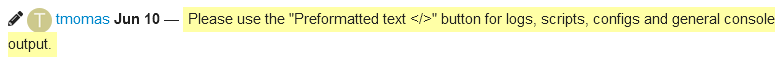How do I know if my posting has been edited?
-
You will get a notification

-
There will be a pencil symbol in the top right corner of your posting
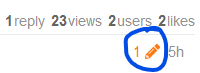
Click on the pencil icon to see what has been changed, who has changed, and possibly why that change has happened.
Why has my posting been edited?
The most frequent reasons why a posting has been edited are shown in the examples below.
Example #1: Posting has been moved from one forum category to another one
![]()
Example #2: Posting contained unformatted / wrongly formatted logs, script, or config output, which has been corrected
Example #3: wrong @-mention (wrong username, or link to userprofile instead of @-mention)
![]()
There might be other reasons not listed here.
In case you have questions regarding this, please ask the user who edited your posting via private message.