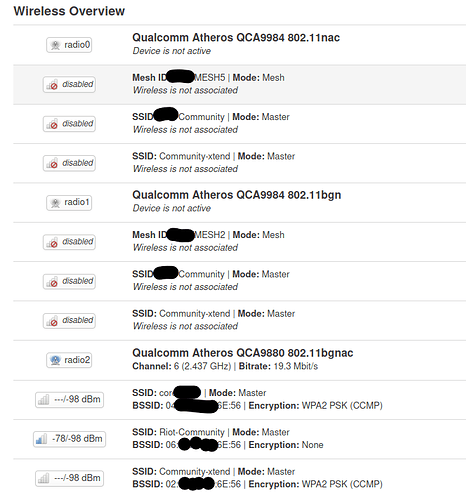I'm facing these log messages on a tl-wdr4300 (trunk):
Fri May 1 06:56:48 2020 daemon.notice hostapd: Configuration file: /var/run/hostapd-phy0.conf (phy nw0-1)
Fri May 1 06:56:48 2020 daemon.err hostapd: Multiple BSSes specified in BSS-config
Fri May 1 06:56:48 2020 daemon.notice netifd: radio24_0 (26729): Command failed: Invalid argument
Fri May 1 06:56:48 2020 daemon.notice netifd: radio24_0 (26729): WARNING (wireless_add_process): executable path /usr/sbin/wpad does not match process path (/proc/exe)
Fri May 1 06:56:48 2020 daemon.notice netifd: radio24_0 (26729): Command failed: Invalid argument
Fri May 1 06:56:49 2020 daemon.notice hostapd: Configuration file: /var/run/hostapd-phy1.conf (phy nw1-1)
Fri May 1 06:56:49 2020 daemon.err hostapd: Multiple BSSes specified in BSS-config
Fri May 1 06:56:49 2020 daemon.notice netifd: radio5_0 (26737): Command failed: Invalid argument
Fri May 1 06:56:49 2020 daemon.notice netifd: radio5_0 (26737): WARNING (wireless_add_process): executable path /usr/sbin/wpad does not match process path (/proc/exe)
Fri May 1 06:56:49 2020 daemon.notice netifd: radio5_0 (26737): Command failed: Invalid argument
the configuration is generated from /etc/config/wireless.
does anyone have an idea what could be going wrong?
uci wireless:
config wifi-device 'radio24_0'
option type 'mac80211'
option channel '11'
option hwmode '11g'
option path 'platform/ahb/18100000.wmac'
option htmode 'HT20'
option country 'DE'
option phyref 'phy0'
config wifi-device 'radio5_0'
option type 'mac80211'
option channel '36'
option hwmode '11a'
option path 'pci0000:00/0000:00:00.0'
option country 'DE'
option phyref 'phy1'
option htmode 'HT40'
config wifi-iface 'w0_1'
option mode 'ap'
option ifname 'nw0-1'
option device 'radio24_0'
option network 'n_1'
option encryption 'psk2'
option isolate '0'
option hidden '0'
option key 'xxxxxxxx'
option ssid 'mpsk test'
config wifi-iface 'w1_1'
option mode 'ap'
option ifname 'nw1-1'
option device 'radio5_0'
option network 'n_1'
option encryption 'psk2'
option isolate '0'
option hidden '0'
option key 'xxxxxxxx'
option ssid 'mpsk test'
config wifi-iface 'w0_47f'
option mode 'ap'
option ifname 'w0-47f'
option device 'radio24_0'
option network 'n_734'
option encryption 'none'
option isolate '1'
option hidden '0'
option ssid 'prod open'
config wifi-iface 'w1_47f'
option mode 'ap'
option ifname 'w1-47f'
option device 'radio5_0'
option network 'n_734'
option encryption 'none'
option isolate '1'
option hidden '0'
option ssid 'prod open'
config wifi-iface 'w0_8ed'
option mode 'ap'
option ifname 'w0-8ed'
option device 'radio24_0'
option network 'n_1'
option encryption 'psk2'
option isolate '0'
option hidden '0'
option key 'xxxxxxxxxxxx'
option ssid 'private'
config wifi-iface 'w1_8ed'
option mode 'ap'
option ifname 'w1-8ed'
option device 'radio5_0'
option network 'n_1'
option encryption 'psk2'
option isolate '0'
option hidden '0'
option key 'xxxxxxxxxxxx'
option ssid 'private'
config wifi-iface 'w0_98a'
option mode 'ap'
option ifname 'w0-98a'
option device 'radio24_0'
option network 'n_734'
option encryption 'psk2'
option isolate '1'
option hidden '0'
option key 'xxxxxxxxxxxx'
option ssid 'Wehlan'
config wifi-iface 'w1_98a'
option mode 'ap'
option ifname 'w1-98a'
option device 'radio5_0'
option network 'n_734'
option encryption 'psk2'
option isolate '1'
option hidden '0'
option key 'xxxxxxxxxxxx'
option ssid 'Wehlan'
config wifi-iface 'w0_9'
option mode 'ap'
option ifname 'w0-9'
option device 'radio24_0'
option network 'n_1'
option encryption 'psk2'
option isolate '0'
option hidden '0'
option key 'xxxxxxxxxxx'
option ssid 'schedule'
config wifi-iface 'w1_9'
option mode 'ap'
option ifname 'w1-9'
option device 'radio5_0'
option network 'n_1'
option encryption 'psk2'
option isolate '0'
option hidden '0'
option key 'xxxxxxxxxxx'
option ssid 'schedule'
config wifi-iface 'mesh0'
option ifname 'mesh0'
option device 'radio24_0'
option network 'mesh0'
option mode 'adhoc'
option encryption 'psk2'
option ssid 'nom'
option bssid '02:BA:CC:11:55:90'
option key 'xxxxxxxxxxxxxxxx'
config wifi-iface 'mesh1'
option ifname 'mesh1'
option device 'radio5_0'
option network 'mesh1'
option mode 'adhoc'
option encryption 'psk2'
option ssid 'nom'
option bssid '02:BA:CC:11:55:90'
option key 'xxxxxxxxxxxxxxxx'
hostapd-phy0.conf:
driver=nl80211
logger_syslog=127
logger_syslog_level=2
logger_stdout=127
logger_stdout_level=2
country_code=DE
ieee80211d=1
hw_mode=g
beacon_int=100
dtim_period=2
channel=11
noscan=1
ieee80211n=1
ht_coex=0
ht_capab=[LDPC][SHORT-GI-20][SHORT-GI-40][TX-STBC][RX-STBC1][DSSS_CCK-40]
radio_config_id=836304575238177feb8d5b96dd3db342
interface=nw0-1
ctrl_interface=/var/run/hostapd
ap_isolate=1
bss_load_update_period=60
chan_util_avg_period=600
disassoc_low_ack=1
preamble=1
wmm_enabled=1
ignore_broadcast_ssid=0
uapsd_advertisement_enabled=1
utf8_ssid=1
multi_ap=0
wpa_passphrase=xxxxxxxx
auth_algs=1
wpa=2
wpa_pairwise=CCMP
ssid=mpsk test
bridge=br-n_1
wpa_disable_eapol_key_retries=0
wpa_key_mgmt=WPA-PSK
okc=0
disable_pmksa_caching=1
config_id=111530b7ee9c5b9024ba3bd80980e101
bssid=xx:xx:xx:xx:xx:xx
bss=w0-47f
ctrl_interface=/var/run/hostapd
ap_isolate=1
bss_load_update_period=60
chan_util_avg_period=600
disassoc_low_ack=1
preamble=1
wmm_enabled=1
ignore_broadcast_ssid=0
uapsd_advertisement_enabled=1
utf8_ssid=1
multi_ap=0
auth_algs=1
wpa=0
ssid=prod open
bridge=br-n_734
config_id=0ac707c8583cb415426777e8cad64e88
bssid=xx:xx:xx:xx:xx:xx
bss=w0-8ed
ctrl_interface=/var/run/hostapd
ap_isolate=1
bss_load_update_period=60
chan_util_avg_period=600
disassoc_low_ack=1
preamble=1
wmm_enabled=1
ignore_broadcast_ssid=0
uapsd_advertisement_enabled=1
utf8_ssid=1
multi_ap=0
wpa_passphrase=xxxxxxxxxxxx
auth_algs=1
wpa=2
wpa_pairwise=CCMP
ssid=private
bridge=br-n_1
wpa_disable_eapol_key_retries=0
wpa_key_mgmt=WPA-PSK
okc=0
disable_pmksa_caching=1
config_id=883933ec3e12f654b0c0c0ee200ecf47
bssid=xx:xx:xx:xx:xx:xx
bss=w0-98a
ctrl_interface=/var/run/hostapd
ap_isolate=1
bss_load_update_period=60
chan_util_avg_period=600
disassoc_low_ack=1
preamble=1
wmm_enabled=1
ignore_broadcast_ssid=0
uapsd_advertisement_enabled=1
utf8_ssid=1
multi_ap=0
wpa_passphrase=xxxxxxxxxxxx
auth_algs=1
wpa=2
wpa_pairwise=CCMP
ssid=Wehlan
bridge=br-n_734
wpa_disable_eapol_key_retries=0
wpa_key_mgmt=WPA-PSK
okc=0
disable_pmksa_caching=1
config_id=41e596dcb0ac98d3e65e52aa21019f51
bssid=xx:xx:xx:xx:xx:xx
bss=w0-9
ctrl_interface=/var/run/hostapd
ap_isolate=1
bss_load_update_period=60
chan_util_avg_period=600
disassoc_low_ack=1
preamble=1
wmm_enabled=1
ignore_broadcast_ssid=0
uapsd_advertisement_enabled=1
utf8_ssid=1
multi_ap=0
wpa_passphrase=xxxxxxxxxxx
auth_algs=1
wpa=2
wpa_pairwise=CCMP
ssid=schedule
bridge=br-n_1
wpa_disable_eapol_key_retries=0
wpa_key_mgmt=WPA-PSK
okc=0
disable_pmksa_caching=1
config_id=7797cdc22e5d00620c86cda232f130ab
bssid=xx:xx:xx:xx:xx:xx
hostapd-ph1.conf:
driver=nl80211
logger_syslog=127
logger_syslog_level=2
logger_stdout=127
logger_stdout_level=2
country_code=DE
ieee80211d=1
ieee80211h=1
hw_mode=a
beacon_int=100
dtim_period=2
channel=36
noscan=1
ieee80211n=1
ht_coex=0
ht_capab=[HT40+][LDPC][SHORT-GI-20][SHORT-GI-40][TX-STBC][RX-STBC1][DSSS_CCK-40]
radio_config_id=21396da8e00a736603c54dff9138828b
interface=nw1-1
ctrl_interface=/var/run/hostapd
ap_isolate=1
bss_load_update_period=60
chan_util_avg_period=600
disassoc_low_ack=1
preamble=1
wmm_enabled=1
ignore_broadcast_ssid=0
uapsd_advertisement_enabled=1
utf8_ssid=1
multi_ap=0
wpa_passphrase=xxxxxxxx
auth_algs=1
wpa=2
wpa_pairwise=CCMP
ssid=mpsk test
bridge=br-n_1
wpa_disable_eapol_key_retries=0
wpa_key_mgmt=WPA-PSK
okc=0
disable_pmksa_caching=1
config_id=111530b7ee9c5b9024ba3bd80980e101
bssid=xx:xx:xx:xx:xx:xx
bss=w1-47f
ctrl_interface=/var/run/hostapd
ap_isolate=1
bss_load_update_period=60
chan_util_avg_period=600
disassoc_low_ack=1
preamble=1
wmm_enabled=1
ignore_broadcast_ssid=0
uapsd_advertisement_enabled=1
utf8_ssid=1
multi_ap=0
auth_algs=1
wpa=0
ssid=prod open
bridge=br-n_734
config_id=0ac707c8583cb415426777e8cad64e88
bssid=xx:xx:xx:xx:xx:xx
bss=w1-8ed
ctrl_interface=/var/run/hostapd
ap_isolate=1
bss_load_update_period=60
chan_util_avg_period=600
disassoc_low_ack=1
preamble=1
wmm_enabled=1
ignore_broadcast_ssid=0
uapsd_advertisement_enabled=1
utf8_ssid=1
multi_ap=0
wpa_passphrase=xxxxxxxxxxxx
auth_algs=1
wpa=2
wpa_pairwise=CCMP
ssid=private
bridge=br-n_1
wpa_disable_eapol_key_retries=0
wpa_key_mgmt=WPA-PSK
okc=0
disable_pmksa_caching=1
config_id=883933ec3e12f654b0c0c0ee200ecf47
bssid=xx:xx:xx:xx:xx:xx
bss=w1-98a
ctrl_interface=/var/run/hostapd
ap_isolate=1
bss_load_update_period=60
chan_util_avg_period=600
disassoc_low_ack=1
preamble=1
wmm_enabled=1
ignore_broadcast_ssid=0
uapsd_advertisement_enabled=1
utf8_ssid=1
multi_ap=0
wpa_passphrase=xxxxxxxxxxxx
auth_algs=1
wpa=2
wpa_pairwise=CCMP
ssid=Wehlan
bridge=br-n_734
wpa_disable_eapol_key_retries=0
wpa_key_mgmt=WPA-PSK
okc=0
disable_pmksa_caching=1
config_id=41e596dcb0ac98d3e65e52aa21019f51
bssid=xx:xx:xx:xx:xx:xx
bss=w1-9
ctrl_interface=/var/run/hostapd
ap_isolate=1
bss_load_update_period=60
chan_util_avg_period=600
disassoc_low_ack=1
preamble=1
wmm_enabled=1
ignore_broadcast_ssid=0
uapsd_advertisement_enabled=1
utf8_ssid=1
multi_ap=0
wpa_passphrase=xxxxxxxxxxx
auth_algs=1
wpa=2
wpa_pairwise=CCMP
ssid=schedule
bridge=br-n_1
wpa_disable_eapol_key_retries=0
wpa_key_mgmt=WPA-PSK
okc=0
disable_pmksa_caching=1
config_id=7797cdc22e5d00620c86cda232f130ab
bssid=xx:xx:xx:xx:xx:xx