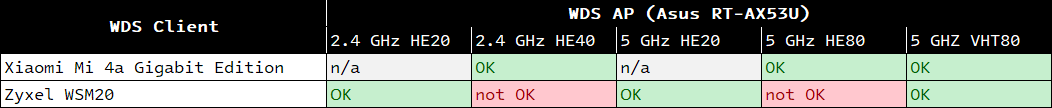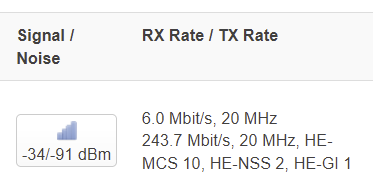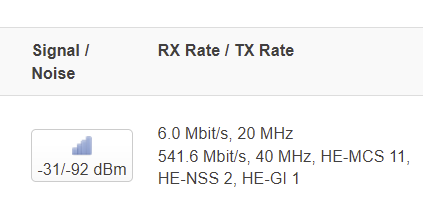Hi,
with the Zyxel WSM20 I've found an issue with newer snapshot builds and WDS (main and 23.05 tree).
Going with an older version (OpenWrt SNAPSHOT r22784-1645c34d56 / LuCI Master git-23.118.79121-6fb185f with Kernel 5.15.110) WDS was working fine in AX mode with 80 MHz channel width. Unfortunately I don't know the exact version which broke it.
After a few more tests, I was able to narrow down the error. The tests where performed with the latest 23.05 snapshot version:
openwrt-imagebuilder-23.05-SNAPSHOT-ramips-mt7621.Linux-x86_64.tar.xz 7ff041a9227dc05c64607dc5531642425c2e2226fab279467e024f2dc1afccbc 185206.1 KB Fri Jun 2 23:00:44 2023
Used devices:
Test environment:
Asus RT-AX53U (WDS AP) <-----> Zyxel WSM20 (WDS client)
Asus RT-AX53U (WDS AP) <-----> Xiaomi Mi 4A Gigabit Edition (WDS client)
PC connected via ethernet to (br-)lan at the WDS client
Used WiFi config on WDS AP:
config wifi-device 'radio0'
option type 'mac80211'
option path '1e140000.pcie/pci0000:00/0000:00:01.0/0000:02:00.0'
option channel '1'
option band '2g'
option htmode 'HE40'
option country 'DE'
option cell_density '1'
option he_bss_color '42'
config wifi-device 'radio1'
option type 'mac80211'
option path '1e140000.pcie/pci0000:00/0000:00:01.0/0000:02:00.0+1'
option channel '52'
option band '5g'
option htmode 'HE80'
option country 'DE'
option cell_density '1'
option he_bss_color '42'
config wifi-iface 'wifinet4'
option device 'radio0' # or radio1, depending if 2.4 or 5 GHz
option mode 'ap'
option ssid 'TopSecret'
option encryption 'sae-mixed'
option multicast_to_unicast '1'
option key 'HighSecurityKeyPlaceholder'
option ieee80211k '1'
option time_advertisement '2'
option time_zone 'CET-1CEST,M3.5.0,M10.5.0/3'
option wnm_sleep_mode '1'
option wnm_sleep_mode_no_keys '1'
option bss_transition '1'
option proxy_arp '1'
option wpa_disable_eapol_key_retries '1'
option network 'lan'
option wds '1'
Example configuration from WDS Client (Basically following the LuCI guide for WDS):
config wifi-iface 'wifinet2'
option device 'radio1'
option mode 'sta'
option network 'lan'
option ssid 'TopSecret'
option bssid 'MAC FROM ASUS WiFi AP'
option encryption 'sae'
option key 'HighSecurityKeyPlaceholder'
option wds '1'
I've not tested every possible combination, but here is a list if WDS is working or not:
-
WDS AP 2.4 GHz at HE40 mode but 40 MHz not enforced (20 MHz channel width)
Zyxel: yes
Xiaomi: not tested -
WDS AP 2.4 GHz HE40, 40 MHz channel width enforced
Zyxel: no
Xiaomi: not tested -
WDS AP 5 GHz HE20 Mode
Zyxel: no
Xiaomi: not tested -
WDS AP 5 GHz HE80 Mode
Zyxel: yes
Xiaomi: yes, but as the HW is limited to VHT of course only with 866 Mbit/s AC connection -
WDS AP 5 GHz VHT80 Mode
Zyxel: yes, with 866 Mbit/s AC connection
Xiaomi: yes, but as the HW is limited to VHT of course only with 866 Mbit/s AC connection
No means there's a connection listed in LuCI, but the TX rate stucks at 6 Mbit/s (2.4 or 5 GHz) and no ping command (from the PC connected via Ethernet or from a ssh session at the Zyxel WDS client) to the Asus WDS AP or any (wired) device connected to the Asus router is answered.
Edit: I forgot to mention that a WDS connection between two Zyxel WSM20 devices is not working as well at 5GHz 80 MHz HE mode.