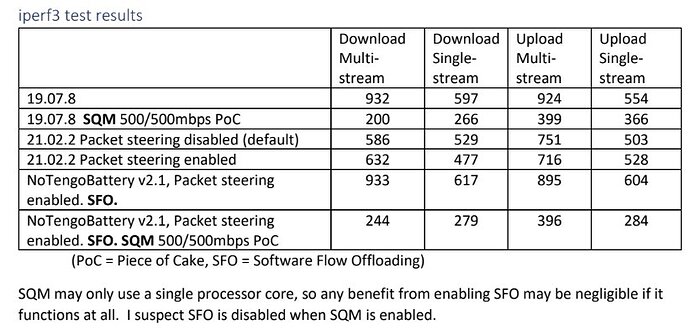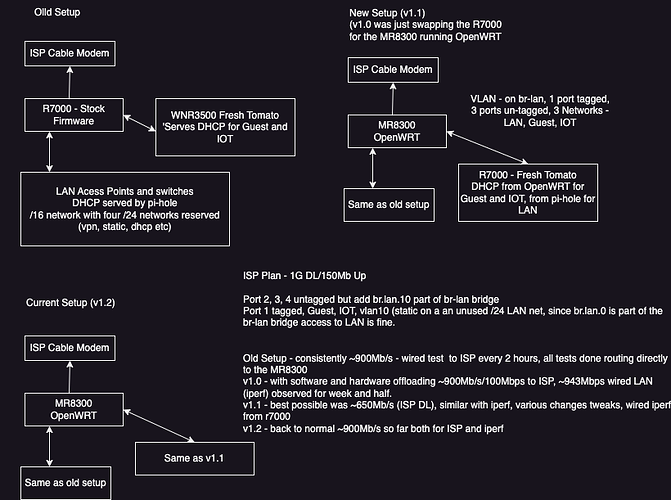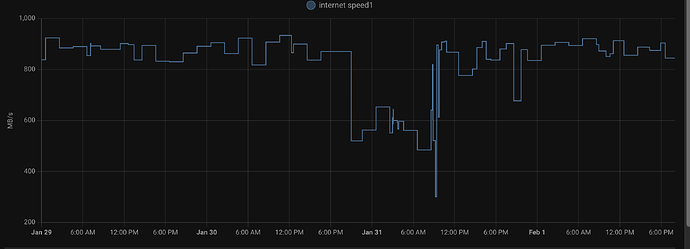Hi Guys.
Got the MR8300 to flash the openwrt. Installed the last stable release available.
However the internet speed and the wireless speed are unbelievable.
My internet link is 300d/150u and I get that using the stock firmware of Linksys. On openwrt it sticks to 100d/150u no matter what. Did the hardware offloading and sqm but got no improvements.
Also, my Wi-Fi 5ghz hits the maximum of 500mb close to the router.
My network: my fiber isp modem connects on wan port of MR8300 which does the PPPOE.
Any tips to fix the overall speed?
Thanks in advance.
SQM will reduce performance btw (and I think may be 'slightly broken' - see PDF link below). I don't think hardware offloading works. Using PPPoE will also reduce performance.
Check packet steering is enabled in Network menu
OpenWrt 19 may be faster but it does not support MR8300.
MR8300 probably has similar ethernet performance to my EA6350v3 tested earlier this year as both use IPQ40xx SoC
from PDF at:
https://www.dropbox.com/s/2y1l3k2l1nfibk6/EA6350%20speedtest%20results.pdf?dl=0
See this topic for optimized build.
https://forum.openwrt.org/t/optimized-build-for-ipq40xx-devices/44125
does the newly released OpenWrt 22 solve this speed issue?
No, I'm getting poor performance on openwrt 22 if I route any traffic. I've tried to disable/enable SQM without any direct impact on routing.
I don't currently need to route any traffic so I'm good but my goal buying this router was to build a mesh and that seems to be out of the question because of this, at least for now.
Yes, sort of. The very last release, 22.03.2 is working well. It is not perfect, but it seems to meet what I need.
Enabling packet steering improves the internet speed a little bit. I noticed that when testing speed on stock firmware, the speed shown is stable. On openwrt, it rises to the top and goes all the way down all the time during the test.
Thank you for asking and sorry for taking to long to give you a feedback.
As the MR8300 is an ipq40xx device, you might try adding
echo performance > /sys/devices/system/cpu/cpufreq/policy0/scaling_governor
to Startup --> local startup
Thank you @tomtom.
As far as my research goes, this changes the CPU policy from ondemand to performance?
Is that right? Thank you.
I tried this and saw no performance increase. Before OpenWrt I was getting 800M/download and 600M/upload. (with stock Linksys firmware) With OpenWrt 22.03.3 I getting exactly half that speed. I'm not using the router as a mesh router, it is the only router in the house. Other than smart devices everything is hard wired at 1G. Any suggestions on what I may have set wrong?
I have the same problem and switched to original firmware the problem with slow internet are disappears. Definitely openwrt on that device is not working at 100%.
I've tried many many configuration setting bat the speed is 50%-70% below the original firmware. The speed test was done by the router itself.
I am new to OpenWRT but have been using Fresh Tomato for many years since that had support for hardware I had. Recently I saw the MR8300 on sale for ~$100 Canadian and it seemed to be compatible - OpenWRT has come along since I last looked at it - thanks to a great community and onemarcfifty who I stumbled upon fortunately.
Some details, please see diagrams attached.
I have 3 main networks, Guest, IOT and LAN, my needs are good Wifi and wired throughout the house both LAN and ISP (Gigabit DL/150Mb Up). I have comments in the diagram but was wondering if this is sensible? Didn't have to do anything weird but from reading about the DSA changes and usage of cores, it seems consistent with my experience. I read somewhere about isolating one port and not having the same slow down.I also didn't want to downgrade - this setup seems to solve my issues.
Diagram of overall solution:
I have internet speed, load and RAM on the network to WAN and iperf3 but I can only post 1 image per post since I am a new user ![]() Will try to post more.
Will try to post more.
Didn't have CPU/ or memory info until after I implemented v1.2 but will keep tracking. Tomorrow I have a E8450 coming ($50 coupon on amazon so ~$109 CAD) - will do some testing OpenWRT to OpenWRT with bridge on br-lan (4 ports). I am going to keep the MR8300 as the main router since it's radios are only 867 and it is in the basement. Hope to put the E8450 on the main flow (essentially replacing the R7000) and move the R7000 upstairs. Might try dd-wrt if FreshTomato continues to have slow wired/wireless performance and also to get fast roaming across all thre routers.
Thanks!