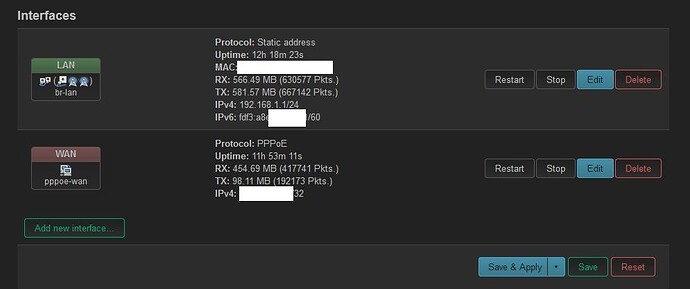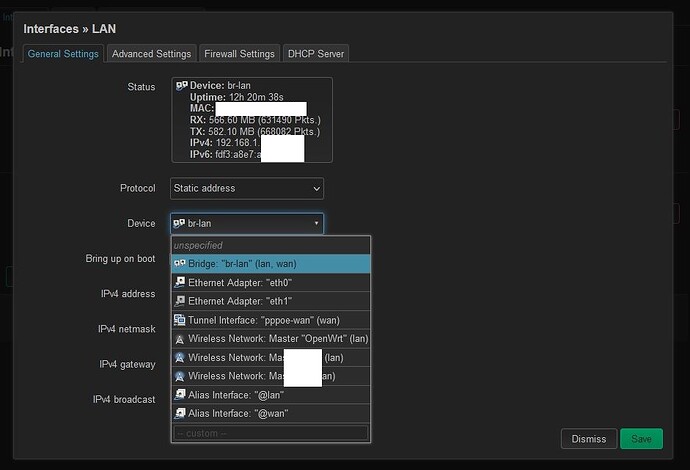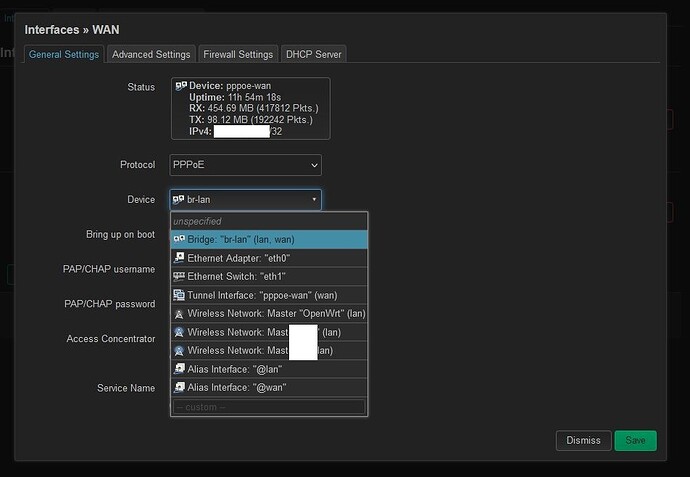Hi everyone. For some unclear reason I can no longer configure the lan and wan interfaces. I think there is something wrong with interfaces . Can someone who has this router with 22.03.3 check how many interfaces it sees? the MR8300 is on 192.168.1.0 and another cascaded router (isp) via pppoe has 192.168.10.0 . Oddly wireless interfaces that are on 192.168.1.0 get network ip 192.168.10.0 . I've never seen such a thing.
Hi.
Interfaces are just LAN WAN and WAN6 as expected by default. Just reset the device or run the alternate partition. In doubt reflash without keeping settings to obtain a default config. You should get control again.
Is it possible that the upstream router has wifi enabled? If so, does it have the same SSID as is currently configured in the MR8300? That would easily explain the issue.
If it's not that, let's see your config:
Please copy the output of the following commands and post it here using the "Preformatted text </> " button:
![]()
Remember to redact passwords, MAC addresses and any public IP addresses you may have:
cat /etc/config/network
cat /etc/config/wireless
cat /etc/config/dhcp
cat /etc/config/firewall
I think I understand the problem, even if I connected the two routers in ppoe, the dhcp server of the isp router was in conflict with that of the 8300. Probably the isp router's dhcp released the ip faster than the 8300's. I disabled the isp router's dhcp server and now it's picking up the right network. Now I have little time to post the data of:
cat /etc/config/network
cat /etc/config/wireless
cat /etc/config/dhcp
cat /etc/config/firewall
I do it as soon as possible. In the meantime, I post some images that I had already prepared. Can you confirm the correct connection between the two routers?
Hi.
It seems weird that you connect to eth WAN on the ISP router, which is for input from WAN. Try a yellow eth port, that is meant for clients. The MR8300 is a client to the ISP router.
Your OpenWRT WAN seems to have a public IP? (you blured it). So the ISP router is setup as bridge? Hence you're right you don't need a DHCP server on the ISP router.
Ok, the problem is if i connect the two router doesn't work. Actually i must use ETH3 for ISP router and ETH4 for MR8300. If i use wan ports as a shown above the isp don't release the ip address. And yes i want to use them as a bridge . Yes public IP ![]() .
.
> cat /etc/config/network
>
> config interface 'loopback'
> option device 'lo'
> option proto 'static'
> option ipaddr '127.0.0.1'
> option netmask '255.0.0.0'
>
> config globals 'globals'
> option ula_prefix 'acd3:aae7:a1c1::/48'
>
> config device
> option name 'br-lan'
> option type 'bridge'
> list ports 'eth0'
>
> config interface 'lan'
> option device 'br-lan'
> option proto 'static'
> option ipaddr '192.168.1.1'
> option netmask '255.255.255.0'
> option ip6assign '60'
>
> config interface 'wan'
> option device 'br-lan'
> option proto 'pppoe'
> option username 'user'
> option password 'pass'
> option ipv6 '0'
>
> config switch
> option name 'switch0'
> option reset '1'
> option enable_vlan '1'
>
> config switch_vlan
> option device 'switch0'
> option vlan '1'
> option ports '1 2 3 4 0'
>
> config switch_vlan
> option device 'switch0'
> option vlan '2'
> option ports '5 0'
> cat /etc/config/wireless
>
> config wifi-device 'radio0'
> option type 'mac80211'
> option path 'soc/40000000.pci/pci0000:00/0000:00:00.0/0000:01:00.0'
> option channel '100'
> option band '5g'
> option htmode 'VHT80'
> option disabled '1'
>
> config wifi-iface 'default_radio0'
> option device 'radio0'
> option network 'lan'
> option mode 'ap'
> option ssid 'xxxxx'
> option encryption 'none'
>
> config wifi-device 'radio1'
> option type 'mac80211'
> option path 'platform/soc/a000000.wifi'
> option channel '1'
> option band '2g'
> option htmode 'HT20'
> option cell_density '0'
>
> config wifi-iface 'default_radio1'
> option device 'radio1'
> option network 'lan'
> option mode 'ap'
> option ssid 'xxxxx'
> option encryption 'sae'
> option key 'xxxxx'
>
> config wifi-device 'radio2'
> option type 'mac80211'
> option path 'platform/soc/a800000.wifi'
> option channel '36'
> option band '5g'
> option htmode 'VHT80'
> option cell_density '0'
>
> config wifi-iface 'default_radio2'
> option device 'radio2'
> option network 'lan'
> option mode 'ap'
> option ssid 'xxxxx'
> option encryption 'sae'
> option key 'xxxxx'
cat /etc/config/dhcp
>
> config dnsmasq
> option domainneeded '1'
> option boguspriv '1'
> option filterwin2k '0'
> option localise_queries '1'
> option rebind_protection '1'
> option rebind_localhost '1'
> option local '/lan/'
> option domain 'lan'
> option expandhosts '1'
> option nonegcache '0'
> option authoritative '1'
> option readethers '1'
> option leasefile '/tmp/dhcp.leases'
> option resolvfile '/tmp/resolv.conf.d/resolv.conf.auto'
> option nonwildcard '1'
> option localservice '1'
> option ednspacket_max '1232'
>
> config dhcp 'lan'
> option interface 'lan'
> option start '100'
> option limit '150'
> option leasetime '12h'
> option dhcpv4 'server'
>
> config dhcp 'wan'
> option interface 'wan'
> option ignore '1'
> option start '100'
> option limit '150'
> option leasetime '12h'
>
> config odhcpd 'odhcpd'
> option maindhcp '0'
> option leasefile '/tmp/hosts/odhcpd'
> option leasetrigger '/usr/sbin/odhcpd-update'
> option loglevel '4'
> cat /etc/config/firewall
>
> config defaults
> option syn_flood '1'
> option input 'ACCEPT'
> option output 'ACCEPT'
> option forward 'REJECT'
>
> config zone
> option name 'lan'
> option input 'ACCEPT'
> option output 'ACCEPT'
> option forward 'ACCEPT'
> list network 'lan'
>
> config zone
> option name 'wan'
> option input 'REJECT'
> option output 'ACCEPT'
> option forward 'REJECT'
> option masq '1'
> option mtu_fix '1'
> list network 'wan'
>
> config forwarding
> option src 'lan'
> option dest 'wan'
>
> config rule
> option name 'Allow-DHCP-Renew'
> option src 'wan'
> option proto 'udp'
> option dest_port '68'
> option target 'ACCEPT'
> option family 'ipv4'
>
> config rule
> option name 'Allow-Ping'
> option src 'wan'
> option proto 'icmp'
> option icmp_type 'echo-request'
> option family 'ipv4'
> option target 'ACCEPT'
>
> config rule
> option name 'Allow-IGMP'
> option src 'wan'
> option proto 'igmp'
> option family 'ipv4'
> option target 'ACCEPT'
>
> config rule
> option name 'Allow-DHCPv6'
> option src 'wan'
> option proto 'udp'
> option dest_port '546'
> option family 'ipv6'
> option target 'ACCEPT'
>
> config rule
> option name 'Allow-MLD'
> option src 'wan'
> option proto 'icmp'
> option src_ip 'fe80::/10'
> list icmp_type '130/0'
> list icmp_type '131/0'
> list icmp_type '132/0'
> list icmp_type '143/0'
> option family 'ipv6'
> option target 'ACCEPT'
>
> config rule
> option name 'Allow-ICMPv6-Input'
> option src 'wan'
> option proto 'icmp'
> list icmp_type 'echo-request'
> list icmp_type 'echo-reply'
> list icmp_type 'destination-unreachable'
> list icmp_type 'packet-too-big'
> list icmp_type 'time-exceeded'
> list icmp_type 'bad-header'
> list icmp_type 'unknown-header-type'
> list icmp_type 'router-solicitation'
> list icmp_type 'neighbour-solicitation'
> list icmp_type 'router-advertisement'
> list icmp_type 'neighbour-advertisement'
> option limit '1000/sec'
> option family 'ipv6'
> option target 'ACCEPT'
>
> config rule
> option name 'Allow-ICMPv6-Forward'
> option src 'wan'
> option dest '*'
> option proto 'icmp'
> list icmp_type 'echo-request'
> list icmp_type 'echo-reply'
> list icmp_type 'destination-unreachable'
> list icmp_type 'packet-too-big'
> list icmp_type 'time-exceeded'
> list icmp_type 'bad-header'
> list icmp_type 'unknown-header-type'
> option limit '1000/sec'
> option family 'ipv6'
> option target 'ACCEPT'
>
> config rule
> option name 'Allow-IPSec-ESP'
> option src 'wan'
> option dest 'lan'
> option proto 'esp'
> option target 'ACCEPT'
>
> config rule
> option name 'Allow-ISAKMP'
> option src 'wan'
> option dest 'lan'
> option dest_port '500'
> option proto 'udp'
> option target 'ACCEPT'
If I forgot to hide something, feel free to change it.
Thank you
Only one device should be doing PPPoE (unless your ISP offers multiple public IPv4 addresses).
It's a bit unclear from your diagram what you're really trying to achieve.
Is the ISP modem required (I'm assuming it is; it is required if you don't have a physical ethernet connection from the ISP and/or if they require their box for 'authentication' to the network)?
Your ISP modem seems to have an integrated router. Sometimes you can setup a bridge mode... so there are 3 ways that your modem may operate:
- modem + router mode - the modem would do both PPPoE + NAT masquerading to setup a private network behind that device.
- Bridge mode modem only: Basically a media converter to give you ethernet, but the PPPoE connection process is delegated to to the downstream device (i.e. your OpenWrt router)
- Bridge mode + PPPoE: The ISP modem handles modem+PPPoE duties, then passes your ISP issued public IP address to the WAN of your downstream device (OpenWrt router).
A 4th possibility exists if you get multiple PPPoE sessions and IPv4 addresses from your provider, but this is less common.
Depending on your modem's settings/capabilities and your goals, you'd have slightly different configurations on your OpenWrt router.
So, what is it that you want to achieve? Do you want to have two distinct networks (i.e. the ISP's modem+router network > OpenWrt network)? Or do you want to have one network? If just one network, do you want OpenWrt to be your main router? Or do you want it just to provide increased wifi coverage?
Meanwhile, this is fundamentally wrong....
The wan should not be connected with br-lan. When you do this, the lan and wan are bridged together which will produce the situation you are experiencing. You've also apparently untagged the CPU which further causes problems
The physical wan port is likely defined here (this is wrong... correction later):
More than likely, your described problem will be solved by making these two sections look like this:
config switch_vlan
option device 'switch0'
option vlan '2'
option ports '5 0t'
config interface 'wan'
option device 'eth0.2'
option proto 'pppoe'
option username 'user'
option password 'pass'
option ipv6 '0'
The above will fix the problem created by bridging the lan and wan together. However, if your ISP device fits into categories 1 or 3 above, you would need to change the wan proto to dhcp, too.
Agreed with @psherman 's analysys.
You must first explore the ISP router in order to manage the best operating mode. What is the model of your ISP router? Any doc online? Using @psherman numeration, choose 3 than 2 and last 1.
I have a configuration close to your. An ADSL modem/router is setup in bridge mode. There is nothing to configure, I mean no PPPoE. The ADSL modem self identifies with its MAC address. So the MR8300 receives a public IP on WAN.