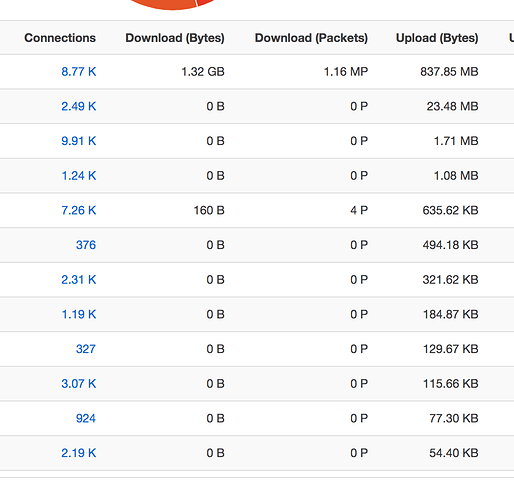Hi dear network experts!
Can you please help me understand if this scenario is viable?
I have a network with a modem/router set up with my ISP's software and all. This has not been modified. On top of that, I have a TP-Link TL-WDR4300 v1 with OpenWRT installed and cabled onto the main modem/router. They are both on the same network, 192.168.100.0/24. I have set the openwrt router as the DHCP server and so have set it as the gateway for all the devices. I did this basically because the ISP modem/router wouldn't let me set the DNS and I was able to customize it through the dhcp options. The openwrt router itself has the ISP modem/router as the main interface gateway.
Since I already had all the devices connecting to the openwrt router as the main gateway, I thought I'd try to add some bandwidth monitoring just for fun.. I have installed luci-app-nlbwmon in the openwrt router, and I can see it is able to capture what seems to be the amount of connections flowing through it, but it seems unable to provide me with the amount of data that is transferred from/to the devices. I can see only the amount of data that the router itself transmits/donwloads, when I SSH into the router and do some downloads. For example:
Is this some configuration I am missing? The luci-app-nlbwmon config is basically from factory. I have only one network to monitor which is the "lan-br" one, and a couple of interfaces for the WLAN bridges on the openwrt route.
I thought this could be because that perhaps because both the modem/router and openwrt router an in the same network, the devices are simply bypassing the openwrt router when reaching the internet. It doesn't make much sense to me though if this is the case and to have this presented on the traceroute for some random internet domain:
Guilhermes-MacBook-Pro:~ pimguilherme$ traceroute speed.hetzner.de
traceroute to speedtest.your-server.de (88.198.248.254), 64 hops max, 52 byte packets
1 * 192.168.100.102 (192.168.100.102) 2.258 ms 1.450 ms <<<<<< openwrt router
2 192.168.100.1 (192.168.100.1) 1.514 ms 1.738 ms 1.587 ms <<<<<<<< ISP router
3 179-67-232-1.user3p.veloxzone.com.br (179.67.232.1) 8.540 ms 6.437 ms 47.248 ms
4 200164013211.user.veloxzone.com.br (200.164.13.211) 4.372 ms
200199057175.user.veloxzone.com.br (200.199.57.175) 4.711 ms
200164013211.user.veloxzone.com.br (200.164.13.211) 3.783 ms
5 100.122.24.166 (100.122.24.166) 3.815 ms
100.122.23.67 (100.122.23.67) 4.577 ms
100.122.18.163 (100.122.18.163) 4.360 ms
6 100.122.20.145 (100.122.20.145) 119.200 ms
Can you please help me understand how to achieve bandwidth monitoring with this setup? Would I need to separate the networks from both routers?
Added question: this would bring me to another topic which is a bit weird.. the cabling from the ISP modem/router to the openwrt router initially only provided me with 100Mbps initially, even though the ports and the cables should be Gigabit after a lot of research I did.. and then when I did some unrelated configuration on the main ISP modem/router and reset it, for some reason the link got up to 1GBps.. That remained for a few weeks and now I checked it again and it's back at 100 Mbps.. any ideas?
Thanks much in advance for your time and help!
All the best