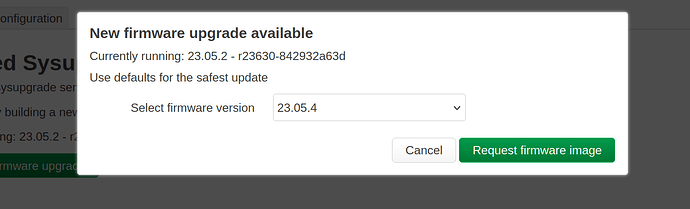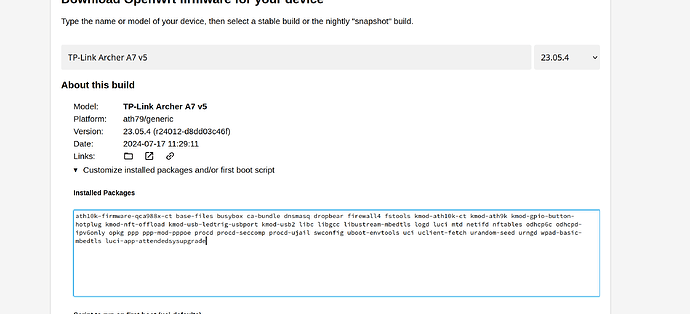It appears the upgrade system is working again so I'm trying to upgrade. In luci I chose to upgrade the system and it downloaded a bunch of packages and said it installed them but stopped on the following error, I've rebooted and ran a manual opkg update..but same happens.
I'm trying to go from 23.05.2 to 23.05.4 on my "TP-Link Archer A7 v5"
You can see if finds the new image.
Downloading file:packages/Packages.sig
Signature check passed.
Collected errors:
* opkg_download: Failed to download https://downloads.openwrt.org/releases/23.05.4/packages/mips_24kc/base/rpcd-mod-rpcsys_2023-07-01-c07ab2f9-1_mips_24kc.ipk, wget returned 4.
* opkg_download: Check your network settings and connectivity.
* opkg_install_pkg: Failed to download rpcd-mod-rpcsys. Perhaps you need to run 'opkg update'?
* opkg_install_cmd: Cannot install package luci-app-attendedsysupgrade.
make[2]: *** [Makefile:189: package_install] Error 255
make[1]: *** [Makefile:144: _call_image] Error 2
make: *** [Makefile:262: image] Error 2
That file seems to be there via wget on my terminal...so I don't know why it can't find it.
If I can't resolve this I'd like to just reflash the router with the 23.05.04 or maybe play with the snapshot. I have a question on this for future endeavors with openwrt. If my router is already running openwrt but I want to flash with a different version and want a clean install ..as in I do not want any old config files etc. Do I choose a "factory or sysupgrade"
I used the factory when originally flashing it but not sure which one to use if I want to play with different images and not retain any old cruft from the old install...just a clean fresh install.
I build from source, so others may be able to help with the upgrade issues, but once you’ve flashed from initial factory image, you will use the sysupgrade process for either Release or Snapshot images. Use sysupgrade -n to not carry over your configs.
I suggest you always generate a Backup of your current config first. It could come in handy to review your previous configuration if needed.
When you say use sysupgrade -n you're referring to the terminal right? I was going to download the bin file I wanted and use the luci web gui to upload it..will it not give me the option to not save the old config? If terminal is the best way I guess I put the bin on the FS and use sysupgrade to access the new bin there?
I was wanting to add "luci and luci-app-attendedsysupgrade" to the custom build from the web site builder and then take that custom .bin and upload it via the gui. Are you saying there's a better way?
Thank you for your time!
By all means use the LuCI GUI if you want to add the missing packages. Six of one, half dozen of the other.
I was referring to your query how to update a Release or Snapshot build from your current build to create a clean upgrade without any of the ancillary methods.
That's what I'm asking...if updating from the gui is ok or are you suggesting a different way? As I was saying I was going to download the new bin..for example lets say the new snapshot and then use luci to upload it. Will it give me the option to not carry over configs so I get a clean fresh default install?
Or are you saying to put the snapshot local on the disk or something?
Got it. One caveat though - LuCI isn’t normally included in Snapshot builds which means you would have to add it via CLI.
I suggest you start with latest current Release which includes LuCI and add your needed packages once the newly flashed build boots. Then use System/Software/Update lists and add the packages you want.
1 Like
Yes you're right, that's why I choose the custom builds where you can add software and then have it build you a custom .bin to download. I add luci and the system upgrade. I was going to then take the .bin and upload it via luci.
In your current build, System/Backup Flash / Firmware,Flash image select your downloaded image. You’ll get a prompt what you want to do with current config. Just say no to all for a fresh image.
1 Like