I've an issue as follow :
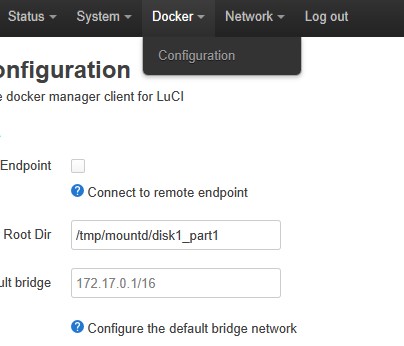
Could you help me ? 've installed Dockerman luci, dockerd and docker compose packets
thanks
I've an issue as follow :
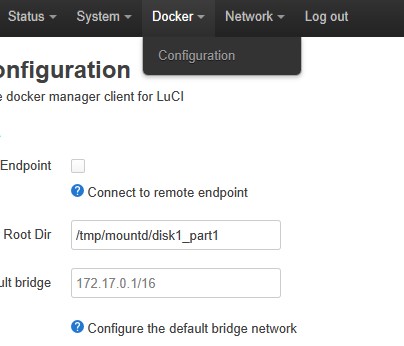
Could you help me ? 've installed Dockerman luci, dockerd and docker compose packets
thanks
What is the specific issue?
And what version of OpenWrt are you using?
ubus call system board
OpenWrt 23.05-SNAPSHOT r23001+721-38c150612c / LuCI openwrt-23.05 branch git-23.357.58018-024e7ab
there aren't the other menu fields to load image and create container.
Could you please login via ssh and provide the output from this command:
which info do you need ?
The complete output of the command I provided.
{
"kernel": "5.15.139",
"hostname": "GL-MT6000",
"system": "ARMv8 Processor rev 4",
"model": "GL.iNet GL-MT6000",
"board_name": "glinet,gl-mt6000",
"rootfs_type": "squashfs",
"release": {
"distribution": "OpenWrt",
"version": "23.05-SNAPSHOT",
"revision": "r23001+721-38c150612c",
"target": "mediatek/filogic",
"description": "OpenWrt 23.05-SNAPSHOT r23001+721-38c150612c"
}
}
It seems that you may be running the GL-Inet vendor firmware -- is that correct?
yes, it is
It affects the vanilla build as well tho, it's already reported at https://github.com/openwrt/luci/issues/6885
I've just tried to remove and install again the luci-app-dockerman package without success.
The version you are running is not supported here because it is materially different than the official OpenWrt.
There are two options here:
That said, @dannil seems to confirm that your issue is a known bug, so running the official OpenWrt version won't help you with this particular problem. But it is possible that the resolution will be available on official OpenWrt snapshot sooner than it will appear in the Gl-inet firmware.
I 've done an hard reset with uboot ![]()
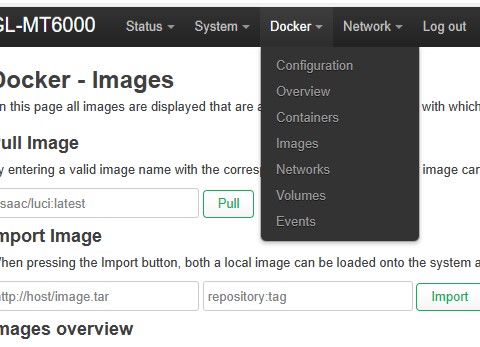
After a router reboot the Docker menu has lost the fields
Then you're experiencing exactly the bug I linked above in Missing menu Docker in Luci - #10 by dannil, follow that one and https://github.com/openwrt/luci/issues/6280 for progress, seems to be duplicated issues.
I have anymore the issue because I 've downgraded the Gl.inet router firmware to a previous release.
"revision": "r23001+719-38c150612c",
It will probably be something different, but every time I have had that problem, it has been resolved by restarting the router
This topic was automatically closed after 21 hours. New replies are no longer allowed.