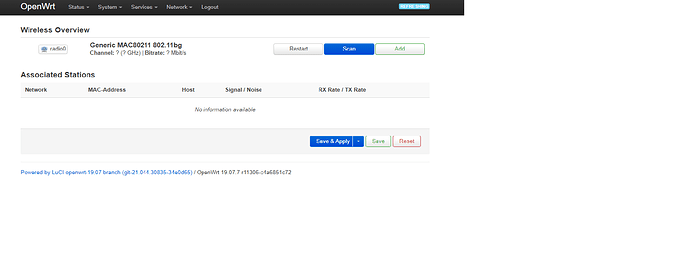Hi, My wifi card dont work with OpenWrt 19.07.7. why? Help me plz.
lspci
00:0c.0 Network controller: Intel Corporation PRO/Wireless 2200BG [Calexico2] Network Connection
lspci -vm
Device: 00:0c.0
Class: Network controller
Vendor: Intel Corporation
Device: PRO/Wireless 2200BG [Calexico2] Network Connection
SVendor: Intel Corporation
SDevice: Samsung P35 integrated WLAN
Rev: 05
ifconfig
br-lan Link encap:Ethernet HWaddr 00:0D:B9:17:27:19
inet addr:192.168.1.66 Bcast:192.168.1.255 Mask:255.255.255.0
inet6 addr: fe80::20d:b9ff:fe17:2719/64 Scope:Link
inet6 addr: fd0c:4624:bfc1::1/60 Scope:Global
UP BROADCAST RUNNING MULTICAST MTU:1500 Metric:1
RX packets:39460 errors:0 dropped:0 overruns:0 frame:0
TX packets:67324 errors:0 dropped:0 overruns:0 carrier:0
collisions:0 txqueuelen:1000
RX bytes:8696219 (8.2 MiB) TX bytes:66446703 (63.3 MiB)
eth0 Link encap:Ethernet HWaddr 00:0D:B9:17:27:18
inet addr:192.168.1.158 Bcast:192.168.1.255 Mask:255.255.255.0
inet6 addr: fe80::20d:b9ff:fe17:2718/64 Scope:Link
UP BROADCAST RUNNING MULTICAST MTU:1500 Metric:1
RX packets:71933 errors:0 dropped:58 overruns:0 frame:0
TX packets:34379 errors:0 dropped:0 overruns:0 carrier:0
collisions:0 txqueuelen:1000
RX bytes:79572395 (75.8 MiB) TX bytes:8421187 (8.0 MiB)
eth1 Link encap:Ethernet HWaddr 00:0D:B9:17:27:19
UP BROADCAST RUNNING MULTICAST MTU:1500 Metric:1
RX packets:41954 errors:0 dropped:0 overruns:0 frame:0
TX packets:74426 errors:0 dropped:0 overruns:0 carrier:0
collisions:0 txqueuelen:1000
RX bytes:9523094 (9.0 MiB) TX bytes:74195205 (70.7 MiB)
lo Link encap:Local Loopback
inet addr:127.0.0.1 Mask:255.0.0.0
inet6 addr: ::1/128 Scope:Host
UP LOOPBACK RUNNING MTU:65536 Metric:1
RX packets:757 errors:0 dropped:0 overruns:0 frame:0
TX packets:757 errors:0 dropped:0 overruns:0 carrier:0
collisions:0 txqueuelen:1000
RX bytes:59718 (58.3 KiB) TX bytes:59718 (58.3 KiB)
wifi status
{
"radio0": {
"up": true,
"pending": false,
"autostart": true,
"disabled": false,
"retry_setup_failed": false,
"config": {
"channel": "11",
"hwmode": "11g",
"path": "pci0000:00/0000:00:0c.0"
},
"interfaces": [
{
"section": "default_radio0",
"config": {
"ssid": "OpenWrt",
"encryption": "none",
"mode": "sta",
"network": [
"lan"
],
"mode": "sta"
}
}
]
}
}
modprobe ipw2200
ipw2200 is already loaded
dmesg|tail -n 40
[ 7.733921] urngd: v1.0.2 started.
[ 7.838508] PPP MPPE Compression module registered
[ 7.845624] NET: Registered protocol family 24
[ 7.869718] Solos PCI Driver Version 1.04
[ 7.928850] xt_time: kernel timezone is -0000
[ 8.017538] Intel(R) Wireless WiFi driver for Linux
[ 8.022481] Copyright(c) 2003- 2015 Intel Corporation
[ 8.032707] random: crng init done
[ 8.036253] random: 1 urandom warning(s) missed due to ratelimiting
[ 8.047298] libipw: 802.11 data/management/control stack, git-1.1.13
[ 8.053814] libipw: Copyright (C) 2004-2005 Intel Corporation <jketreno@linux.intel.com>
[ 8.217695] ipw2200: Intel(R) PRO/Wireless 2200/2915 Network Driver, 1.2.2k
[ 8.224838] ipw2200: Copyright(c) 2003-2006 Intel Corporation
[ 8.230992] ipw2200: Detected Intel PRO/Wireless 2200BG Network Connection
[ 8.526214] ipw2200: Detected geography ZZD (13 802.11bg channels, 0 802.11a channels)
[ 8.647322] kmodloader: done loading kernel modules from /etc/modules.d/*
[ 15.240062] 8021q: adding VLAN 0 to HW filter on device eth1
[ 15.259212] br-lan: port 1(eth1) entered blocking state
[ 15.264594] br-lan: port 1(eth1) entered disabled state
[ 15.270165] device eth1 entered promiscuous mode
[ 15.324750] br-lan: port 1(eth1) entered blocking state
[ 15.330136] br-lan: port 1(eth1) entered forwarding state
[ 15.335778] IPv6: ADDRCONF(NETDEV_UP): br-lan: link is not ready
[ 15.420986] 8021q: adding VLAN 0 to HW filter on device eth0
[ 16.267357] IPv6: ADDRCONF(NETDEV_CHANGE): br-lan: link becomes ready
[ 20.133050] device eth0 entered promiscuous mode
[ 117.013652] br-lan: port 1(eth1) entered disabled state
[ 117.083267] device eth1 left promiscuous mode
[ 117.087885] br-lan: port 1(eth1) entered disabled state
[ 117.181374] IPv6: ADDRCONF(NETDEV_UP): eth1: link is not ready
[ 117.805366] device eth0 left promiscuous mode
[ 127.377807] 8021q: adding VLAN 0 to HW filter on device eth1
[ 127.413270] br-lan: port 1(eth1) entered blocking state
[ 127.418645] br-lan: port 1(eth1) entered disabled state
[ 127.424234] device eth1 entered promiscuous mode
[ 127.508249] br-lan: port 1(eth1) entered blocking state
[ 127.513653] br-lan: port 1(eth1) entered forwarding state
[ 127.519281] IPv6: ADDRCONF(NETDEV_UP): br-lan: link is not ready
[ 127.631595] 8021q: adding VLAN 0 to HW filter on device eth0
[ 128.424603] IPv6: ADDRCONF(NETDEV_CHANGE): br-lan: link becomes ready
Wireless in Luci