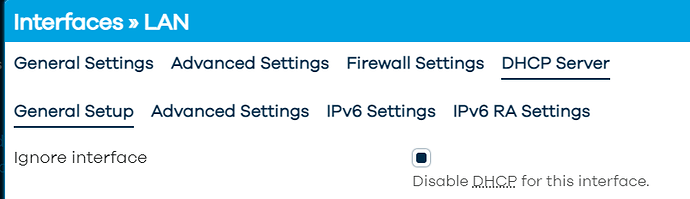I believe I did too, but lacked the broader context of the system and the community to distinguish the important observations or to draw reliable inferences. The need for such context is an appropriate reason for someone in my position seeking information as I had done from someone in yours.
Yes, you conducted a specific experiment, and drew from the observations specific conclusions, as you were able to do by carrying into the matter your broader knowledge.
I would have performed the mechanics of any test and reported back to you, and in fact had every intention to follow such a scheme, if you had suggested any. The responses, however, rather diverged into broad personal appraisals and critiques of my supposed objectives or motives.
I am not aware that you made any suggestion specific enough to have been actionable, though I may have missed it. Broadly, I noticed that the tone degraded into a judgmental personal diatribe. If you had made a suggestion that I unfortunately had missed, surely there were opportunities to point to my innocent omission.
I understand now why you felt as you did, but I am thinking that your frustration has been no more a consequence of my choices than of your own evaluation of them. Trying to learn my perspective, and to address my questions through it, might have carried the conversation more smoothly.
Yes, it is a sensible line of speculation, without doubt, and your mentioning it brings us to the crux of the issue. Only someone who has enough relevant background in the subject matter is competent to eliminate other obvious possibilities, and to establish this particular one with appropriate credibility.
Much of my engagement in the recent part of the discussion has been informed by a sensibility to avoid adopting a hasty conclusion.
If I had followed your suggestion of reporting a bug, before having credible backing that I had uncovered one, I would have been showed a great hubris, posting remarks to the issue tracker of the following tone:
I know virtually nothing about the system you developed, its expected behavior or its basic operation, but I do know it's broken, and I expect you to fix it.
Worse, if it would have been that my unmet expectations about the the behavior followed from my own ignorance or oversight, and yet I had hastily assumed it from a flaw in the system, I would have blocked myself from finding a productive resolution, even as one would have been available.
Broadly, overlaying my behavior with your background has not helped you understand my thinking.