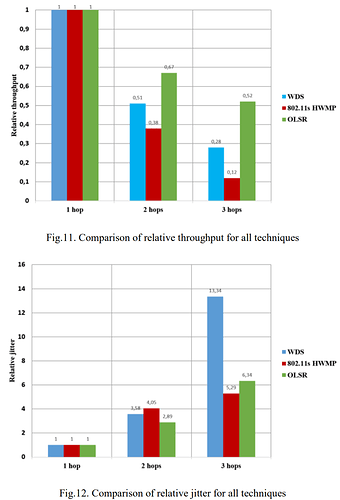I have been engaged furiously in a process of learning the basic principles of mesh networks, and how to configure using OpenWrt, trying to build a trivial deployment.
I have learned quite a bit, but as my recent frustrations suggest, I am still facing a few omissions or misconceptions in my understanding.
I attempted a short guide on mesh networks in OpenWrt, and appreciate comments for any clarifications.
Otherwise, I need help understanding why I have not yet succeeded in building a simple mesh network.
My previous configuration consisted of an appliance serving as an ethernet-only (no wirelesss) NAT router, operating as my gateway, with an Ethernet connection to a functioning OpenWrt AP (Cudy x6) . The appliance providing NAT routing also provides DHCP and DNS services. The OpenWrt device is assigned a static IP address.
My objective is to add a second OpenWrt device, as a mesh point, using the first OpenWrt device as the mash base.
I successfully joined the second device as a client to the primary AP. I also successfully provisioned master-mode networks of the same SSID and WPA/WPA2 key as the primary AP.
I have provisioned, hopefully successfully, 802.11s networks complementing the master-mode networks, on the second device.
Currently, the second device is able to connect internally to the primary AP, the router, and the internet, demonstrated by pulling package updates through Luci and pinging from a shell prompt.
However, clients refuse to maintain wireless connections to it. The administrative portal seems to show temporary connections, but I believe the clients are closing them due to problems acquiring a DHCP lease.
The target configuration is to support the clients connecting to the second device as a mesh point, and acquiring leases to the DHCP server on the NAT appliance, with the base AP as the IP intermediary. It seems my configuration, however, omits some aspect required to support such behavior.
To review, the following represents the target sequence for clients connecting:
- Client finds mesh point SSID and connects with credentials.
- Client requests DHCP lease.
- Lease request is forwarded from mesh point to mesh base.
- Lease request is forwarded from mesh base to router.
- Lease request is returned to client.
- Subsequent normal IP traffic opens using leased IP address for client connected to mesh point.
With the non-mesh configuration, clients are successfully connecting to the base AP, and leases are forwarded from it to the router.
The sequence is not completing, however, with the additional mesh hop.
Following are some question I have considered, but which have lead so far to experiments only being unsuccessful:
- How should I configure the Lan bridge network on the second device? When I tried joining it to the subnet of the client network and the base AP, it broke routing of outbound connections.
- Should I bridge any combination of the existing Lan bridge, the client networks, or the mesh networks, on the second device?
- Which network, the client, the Lan, or another, should be given as the target network for the mesh mode wireless networks, on the second device?
- Do I need any special provisioning on the base, to accommodate mesh points joining it in a working mesh network?
It would certainly be very helpful for someone to clarify these questions, as I suspect in one of them is where my solution rests.