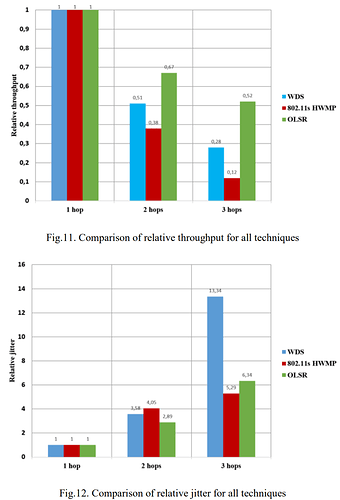Thanks. Since your responses are so insightful, and I am likely testing your patience, but what about the typical home scenario in which there is very often just one main router and say two or three wireless extension points.
Would the following be reasonable:
-
if the main router sits approximately in the middle of the wireless extension points, use WDS (with all extensions points connected to the main router)
-
else, use 802.11s.
The main consideration being the geometry of the mesh and location of the router relative to access points. Since if the router is not located in the middle then this may hurt WDS.
Are there any studies on the relative throughputs between different technologies? I came across one but it was very outdated.
This includes OLSR.