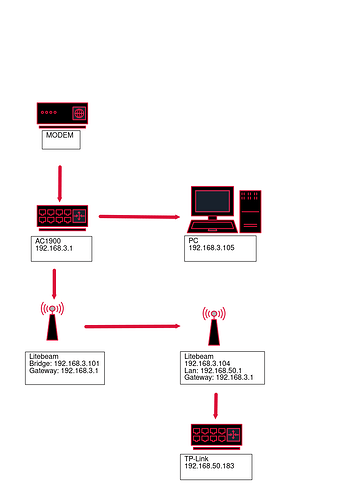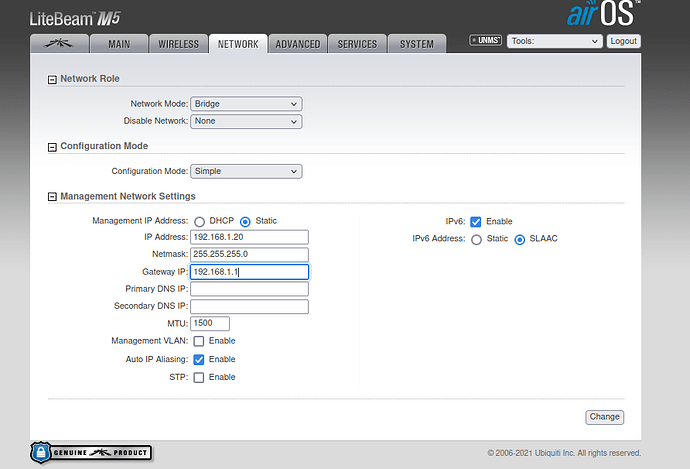Very simple actually, just use the [Remove] button with a package named "luci".
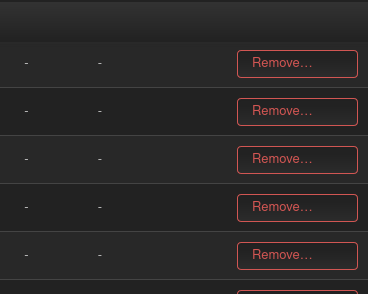
Removing packages that are in the ROM doesn't gain any flash space. They are only marked as removed (which costs flash space) but the ROM is not re-packed.
If you want to leave LuCI out to have more space you need a custom build.
This use case (WDS layer 2 wireless bridge) can be done without adding any packages.
I think understanding your network topology and IP addresses and such are critical... the diagram I asked for will shed light on this. We also need to know exactly what you set in order to determine how and why this caused those problems.
The far end lightbeam and beyond is probably incorrectly configured.
Let’s see the configuration of each lightbeam. Also, what exactly is the tp-link device doing? Is that a router or an ap?
Please copy the output of the following commands and post it here using the "Preformatted text </> " button:
![]()
Remember to redact passwords, MAC addresses and any public IP addresses you may have:
cat /etc/config/network
cat /etc/config/wireless
cat /etc/config/dhcp
cat /etc/config/firewall
The TP-link is configured as a router.
==============================================================
I apologize for not mentioning, but currently the antenna is working with the proprietary firmware, I can only test with openwrt late at night so as not to interrupt the internet connection.
I didn't do it to save space, I just wanted to know if the changes survived the reboot.
This is quite a big detail to omit.
So questions here:
- Is the Ubiquiti firmware working for what you need?
- If so, why are you trying to replace it with OpenWrt (don't get me wrong, OpenWrt is great, but if the existing firmware from UI -- which is designed to be used as a bridged device -- serves the purpose, it's probably best to use it as it is.
- Are you going back and forth between OpenWrt and the UI firmware? If that's the case, have you made backups of the OpenWrt configuration before reverting? You can extract the config from the backup and post it. You're really going to need to stay on OpenWrt more consistently so we can see your configs as they evolve and make recommendations.
Are either of your other routers running OpenWrt (you didn't provide model information or the OS/firmware for those devices -- "AC 1900" and "TP Link" is super vague)?
actually works fine.
OpenWrt disables the airmax technology which restricts the use of the Wi-Fi network only for Ubiquiti devices, in addition to other interesting things that OpenWrt allows me to do and because it is opensource.
You are right, I do the experiments with OpenWrt at night while I maintain the Ubiquiti firmware during the day.
I made a backup with v22.03.5, but now that I see it it's a blank file (0 bytes) X_X
None of them have openwrt, their hardware doesn't meet the minimum requirements.
================================================================
This is the configuration that I try to make work in openwrt:
Good to know.
This is by design and for really good reason... it allows for a true transparent wireless bridge with good performance. It turns out that the 802.11 standards don't have a good method for wireless bridging... this requires what amount to some hacks (such as relayd) when using OpenWrt, but the vendor supplied firmware has a bunch of methods that make this both functional and transparent to the user (and it tends to work better than any of the OpenWrt hacks for the same purpose).
Yes, but what specifically do you want to do? Open source is great (and obviously I love OpenWrt), but if you don't have a very specific need to use OpenWrt (and the 'interesting things' you can do with it), you'll end up spending a lot of time and effort to end up in the same place (but likely with lower performance and possibly some quirks/bugs as well).
If you want to make a bridge, you need to use relayd. This is a hack, and I'd really recommend that you stick with the AirOS firmware.