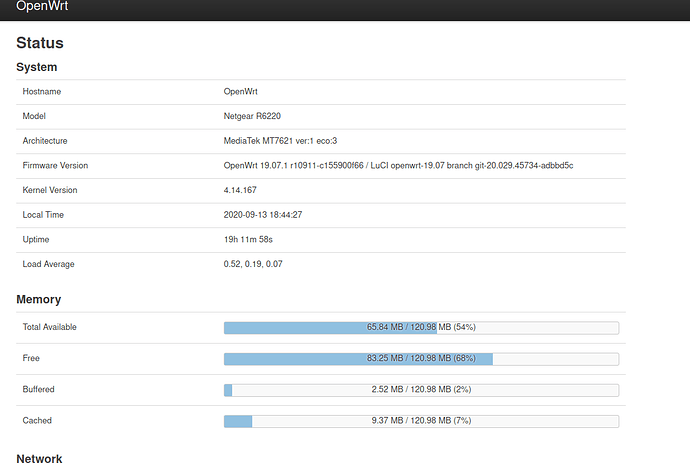Hi there,
I wrongfully tried to do a bunch of upgrades using opkg upgrade and ended up messing the luci web interface. Now it lacks all the menus. Is there any solution or should I just upgrade to the latest version? (I will do that anyways, but would like to learn something in the process  )
)
Router netgear r6220
MediaTek MT7621
OpenWrt 19.07.1 / LuCI openwrt-19.07
Most recommendations I've seen have been against upgrading specific packages, apparently it's not fully implemented in OpenWrt yet and can cause problems (as you've found out), although I think it may be in the future, so yeah, it's best to just install the latest version of OpenWrt rather than upgrading packages. In the meantime you can try removing cookies and cache for your browser and see if that brings the menus back.
Have you already rebooted? (uptime in screenshot in 19 hours, so I doubt it...)
You could reset the router with "firstboot". That wipes all settings and add-on packages.
Yes.
Easiest is likely to sysupgrade to the new 19.07.4
I hadn't rebooted when I took the screenshot, but I restarted uhhtpd service and deleted the /tmp/luci- folder. But even after reboot there was no change. Regarding the firstboot, this was my initial action before starting trying to reinstall the theme packages.
@mike I did notice cookies were causing extra trouble, especially with the login, so I was using private window browser which retains no cookies.
Thanks guys, I was hoping it's a trivial issue, but since it doesn't seem like it I will just proceed to sysupgrade