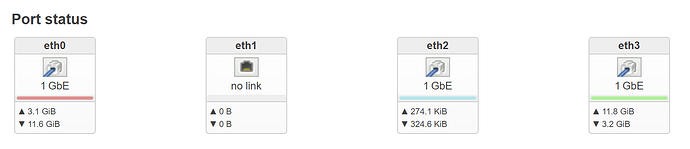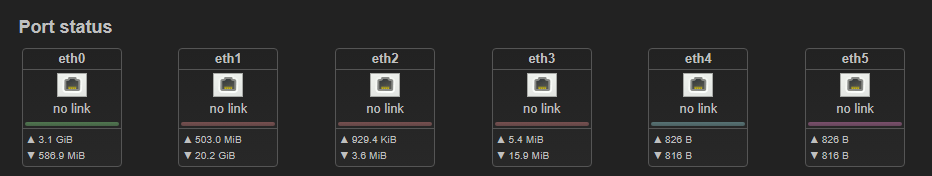I use a mini x86 PC as my router, and I've just upgraded from 21.02 to 23.05 RC3. I now have a new Port Status section on the LuCI status page, but it only shows two of the four ports:
Does anyone know what's going on here? Is there something I need to do to tell OpenWrt which ports to show on this page? I noticed that the file /tmp/board.json appears to describe the two ports that are shown:
{
"model": {
"id": "intel-corporation-q3xxg4-p",
"name": "INTEL Corporation Q3XXG4-P"
},
"network": {
"lan": {
"device": "eth0",
"protocol": "static"
},
"wan": {
"device": "eth1",
"protocol": "dhcp"
}
}
}
The information there is also wrong - eth0 is my WAN, and eth1 is currently unused.