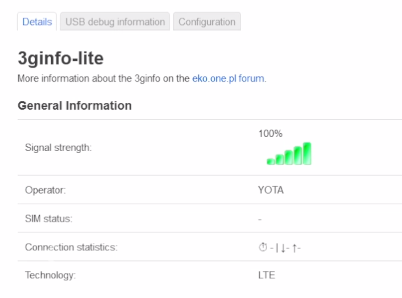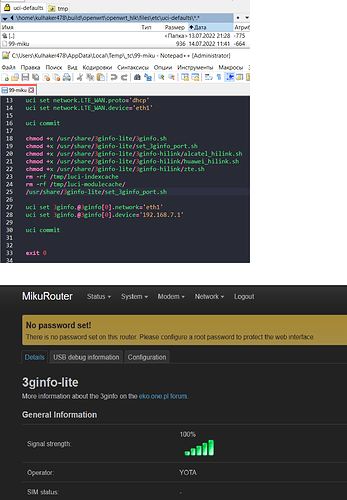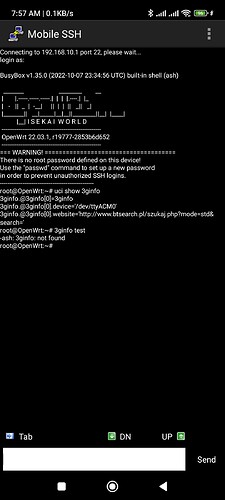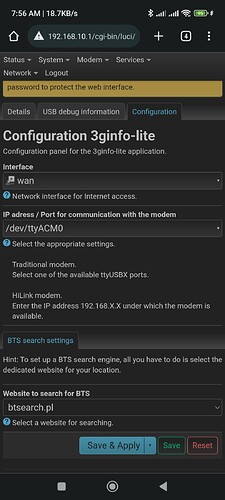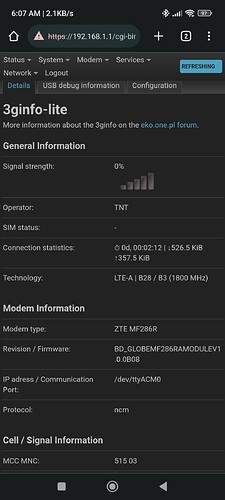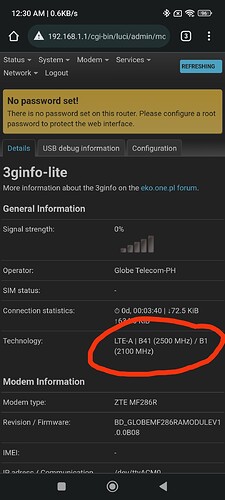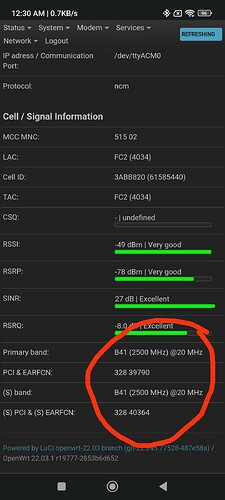Connecting to 192.168.10.1 port 22, please wait...
login as:
BusyBox v1.35.0 (2022-10-07 23:34:56 UTC) built-in shell (ash)
| |.-----.-----.-----.| | | |.----.| |_
| - || _ | -| || | | || || |
|_____|| |||||___||| |____|
|| I S E K A I W O R L D
OpenWrt 22.03.1, r19777-2853b6d652
=== WARNING! =====================================
There is no root password defined on this device!
Use the "passwd" command to set up a new password
in order to prevent unauthorized SSH logins.
root@OpenWrt:~# /usr/share/3ginfo-lite/3ginfo.sh
/usr/share/3ginfo-lite/3ginfo.sh: line 114: getpath: not found
/usr/share/3ginfo-lite/3ginfo.sh: line 117: getpath: not found
/usr/share/3ginfo-lite/3ginfo.sh: line 117: getpath: not found
/usr/share/3ginfo-lite/3ginfo.sh: line 117: getpath: not found
{
"connt":"0d, 00:02:03",
"conntx":"442.1 KiB",
"connrx":"79.5 KiB",
"modem":"ZTE MF286R",
"mtemp":"",
"firmware":"BD_GLOBEMF286RAMODULEV1.0.0B08",
"cport":"/dev/ttyACM0",
"protocol":"ncm",
"csq":"-",
"signal":"0",
"operator_name":"TNT",
"operator_mcc":"515",
"operator_mnc":"03",
"mode":"LTE-A | B28 (700 MHz) + B3 (1800 MHz)",
"registration":"-",
"simslot":"",
"imei":"",
"imsi":"5044213",
"iccid":"",
"lac_dec":"49025",
"lac_hex":"BF81",
"tac_dec":"",
"tac_hex":"-",
"tac_h":"",
"tac_d":"",
"cid_dec":"36477954",
"cid_hex":"22C9C02",
"pci":"430",
"earfcn":"9485",
"pband":"B28 (700 MHz) @15 MHz",
"s1band":"B3 (1800 MHz) @15 MHz",
"s1pci":"430",
"s1earfcn":"1350",
"s2band":"",
"s2pci":"",
"s2earfcn":"",
"s3band":"",
"s3pci":"",
"s3earfcn":"",
"s4band":"",
"s4pci":"",
"s4earfcn":"",
"rsrp":"-71",
"rsrq":"-11",
"rssi":"-48",
"sinr":""
}
root@OpenWrt:~#