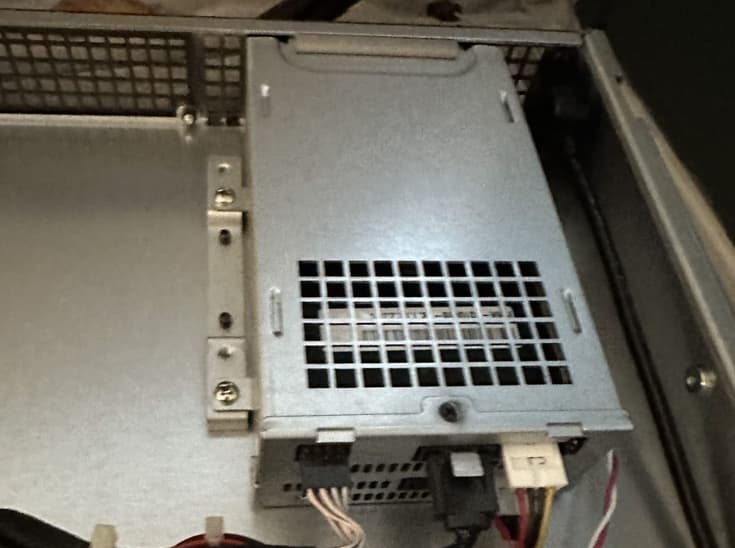Citrix (formerly NetScaler) have End-Of-Lifed a large selection of their 'NetScaler' load balancer products - as such they are appearing on the clearance/auction markets and are priced very well. As the devices require a very expensive license to operate as a 'NetScaler' appliance they are typically being sold for scrap as the merchants cannot assure the operability of the device as originally intended. I've seen them typically selling for $100 to $150 (excluding shipping, fees etc).
The good news for home-lab enthusiasts is that under the covers they are just SuperMicro SuperServer products with some custom branding. Even better news is that there is absolutely no lock-down on the hardware - you can just flash OpenWRT onto a the drive or USB and boot up first time.
The products in question are the Netscaler MPX 8000 series. Due to Citrix's 'pay as you grow' licensing program ALL of the hardware products are full-spec and were only performance limited by software restrictions, meaning no matter what 8000 series device you get, you will receive:
- 1U Server Chassis with front-facing network and console ports
- Hot-swap dual power supply (usually only provided with 1 PSU installed, unless you're very lucky)
- Intel Xeon E3 Series Processer (Typically E3-1275 V2)
- 32GB of ECC DDR3 RAM
- Dual rear-mounted 2.5" SATA Drive Bays
- 256GB SSD (sometimes sellers remove these for confidentiality)
- Supermicro Remote Management Controller (remote network console access) via front facing 'LOM' port.
The only major model differences come with the network ports, they are either specced with just 6x 1GbE ports OR 6x 1GbE ports AND 2x 10GbE SFP+ ports. Both networks cards are Intel igbe and ixgbe hardware, long supported by OpenWRT.
There is also normally a Cavium Nitrox SSL accelerator card but these are mostly useless as they need custom drivers and don't support the latest SSL standards (rip it out!).
The chassis also features an integrated LCD display, which I'm pleased to report is just a completely OEM Matrix Orbital LK162-12 RS232 LCD, which can be easily controlled using serial commands for custom use - it even has a 5-button keypad which simply sends back ASCII charaters on the serial bus, making it easy to capture and integrate into scripts.
Simple script to display data on the LCD
#!/bin/sh
dev="/dev/ttyS1"
stty -F $dev speed 19200 # set the serial port speed to match LCD
echo -ne '\xFE\x42\x00' > $dev # turn on the backlight
echo -ne '\xFE\x58' > $dev # clear the screen
echo -ne '\xFE\x48' > $dev # home the cursor
echo -ne 'OpenWRT 23.05.2' > $dev # print first line
echo -ne '\xFE\x47\x01\x02' > $dev # move cursor to second line
echo -ne $(ifstatus lan | jsonfilter -e '@["ipv4-address"][0].address') > $dev
The fan controller is very kind for home use, throttling back to nearly inaduible levels when under low-load, which is rare for server grade products.
The only downside is there is just one USB2 port externally accessible, however there is a spare USB3 header on the board which is active and 2 USB3 ports can be added for just a few $$.
Main Board and PCIE Cards
Network Ports (front facing)
SATA Hot-swap bays (only one is wired, but there are plenty of spare SATA headers on the board)