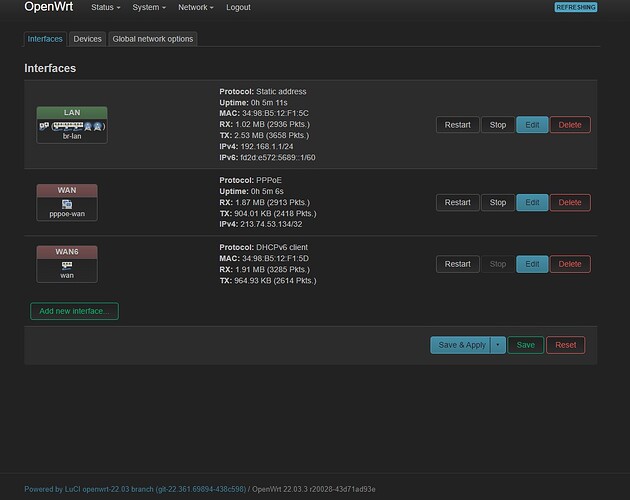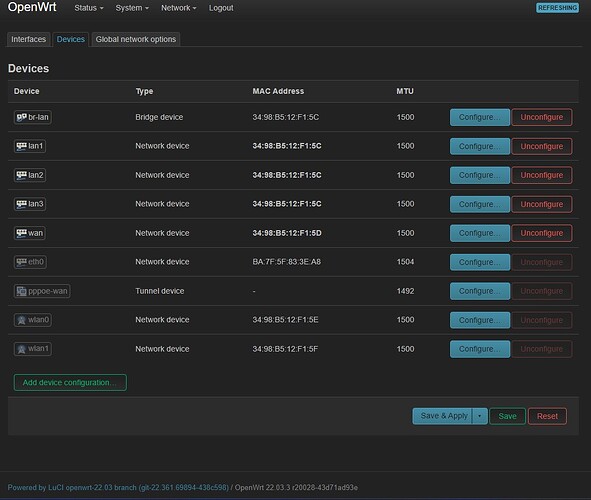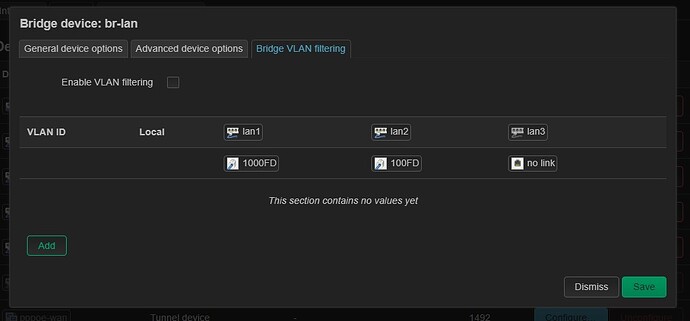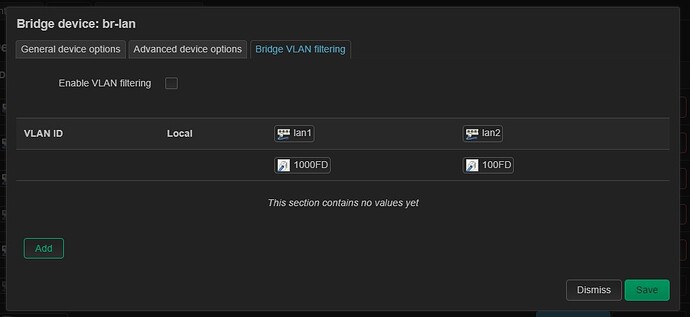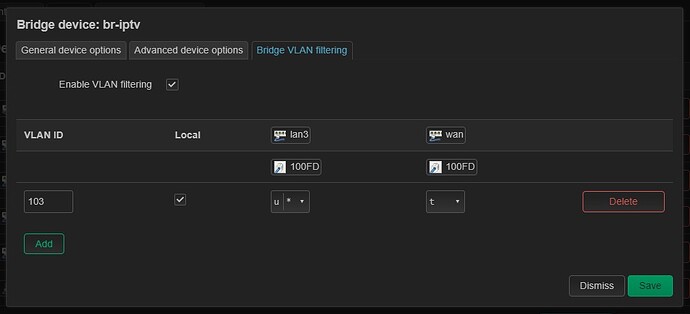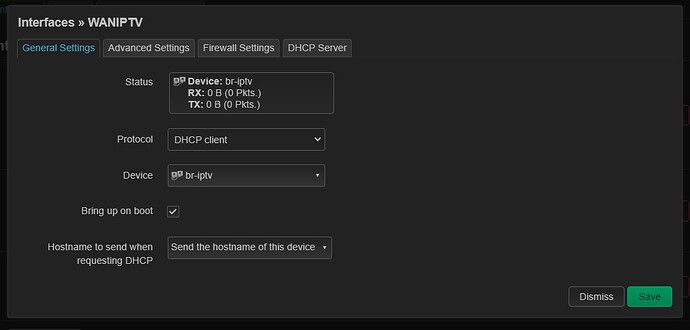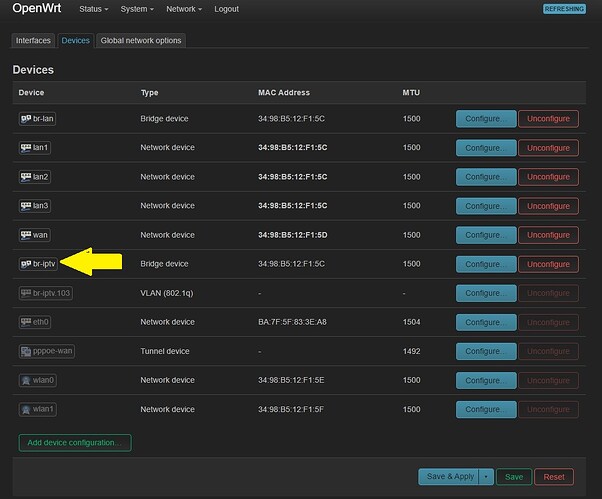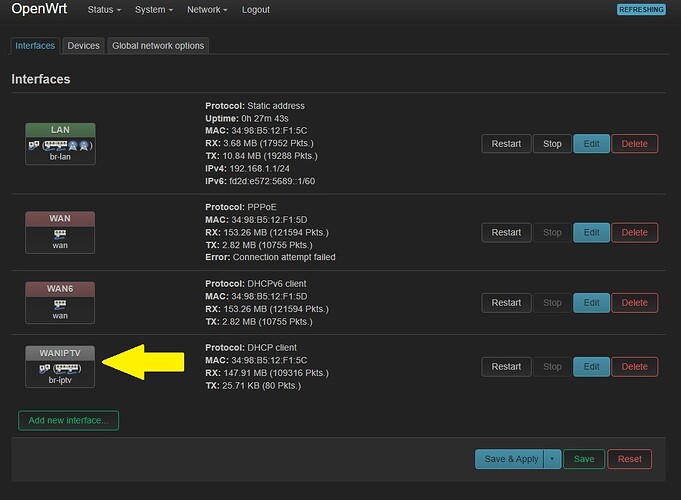Hi eveyone,
I connect to ISP by Ethenet cable on Wan port of openwrt router (Netgear WAX202 with 1 WAN and 3 LAN ports).
Default configuration works well with PPPOE Wan connection to internet. And the default configuration is as follows:
/etc/config/network is
config interface 'loopback'
option device 'lo'
option proto 'static'
option ipaddr '127.0.0.1'
option netmask '255.0.0.0'
config globals 'globals'
option packet_steering '1'
option ula_prefix 'fd2d:e572:5689::/48'
config device
option name 'br-lan'
option type 'bridge'
list ports 'lan1'
list ports 'lan2'
list ports 'lan3'
config device
option name 'lan1'
option macaddr '34:98:b5:12:f1:5c'
config device
option name 'lan2'
option macaddr '34:98:b5:12:f1:5c'
config device
option name 'lan3'
option macaddr '34:98:b5:12:f1:5c'
config interface 'lan'
option device 'br-lan'
option proto 'static'
option ipaddr '192.168.1.1'
option netmask '255.255.255.0'
option ip6assign '60'
config device
option name 'wan'
option macaddr '34:98:b5:12:f1:5d'
config interface 'wan'
option device 'wan'
option proto 'pppoe'
option username 'xxxxxxx'
option password 'xxxxxxx'
option ipv6 'auto'
config interface 'wan6'
option device 'wan'
option proto 'dhcpv6'
I tried to configure IPTV on the router, my ISP only requires a special VLAN ID 103 on port that STB is connected. No igmproxy or other requirements.
I decided to connect STB (ISP provided IPTV box) on port 3 so I excluded port 3 on default br-lan bridge device.
Then created a new bridge device called br-iptv with lan3 and wan port , addeed VLAN with ID 103.
Finnaly created an interface for IPTV called WANIPTV using br-iptv
Final devices and interfaces are as follows
and the /etc/config/network is
config interface 'loopback'
option device 'lo'
option proto 'static'
option ipaddr '127.0.0.1'
option netmask '255.0.0.0'
config globals 'globals'
option packet_steering '1'
option ula_prefix 'fd2d:e572:5689::/48'
config device
option name 'br-lan'
option type 'bridge'
list ports 'lan1'
list ports 'lan2'
config device
option name 'lan1'
option macaddr '34:98:b5:12:f1:5c'
config device
option name 'lan2'
option macaddr '34:98:b5:12:f1:5c'
config device
option name 'lan3'
option macaddr '34:98:b5:12:f1:5c'
config interface 'lan'
option device 'br-lan'
option proto 'static'
option ipaddr '192.168.1.1'
option netmask '255.255.255.0'
option ip6assign '60'
config device
option name 'wan'
option macaddr '34:98:b5:12:f1:5d'
config interface 'wan'
option device 'wan'
option proto 'pppoe'
option username 'xxxxxxxx'
option password 'xxxxxxxx'
option ipv6 'auto'
config interface 'wan6'
option device 'wan'
option proto 'dhcpv6'
config device
option type 'bridge'
option name 'br-iptv'
list ports 'lan3'
list ports 'wan'
config bridge-vlan
option device 'br-iptv'
option vlan '103'
list ports 'lan3:u*'
list ports 'wan:t'
config interface 'wanIPTV'
option proto 'dhcp'
option device 'br-iptv'
With this configuration IPTV works perfect but , WAN connection drops on lan1 and lan2.
What may be the problem? Thanks for the help in advance.