Hello. I am looking for a new LTE/5G router. I have a ZTE MF289D but flashing it with OpenWrt is probably not possible.
The only important thing is that the router supports external antennas for 5G and 4G.
Thanks a lot.
Hello. I am looking for a new LTE/5G router. I have a ZTE MF289D but flashing it with OpenWrt is probably not possible.
The only important thing is that the router supports external antennas for 5G and 4G.
Thanks a lot.
AFAIK there are no 5G devices supported by openwrt.
5G + router....
There are some kits I've come across on ebay and other places but, as a prepackaged off the shelf option it's not likely unless you're going through the provider for FWA service.
Huh? There are plenty. But few are plug-and-play. USB connected 5G modems are similar their LTE cousins. But the power requirements means careful hardware composition, with both a high current 3.3V
supply for the m.2 slot and enough cooling. And wwan configuration can still be somewhat messy in OpenWrt. But this isn't any different for LTE.
And there are fully supported prebuilt 5G routers. At least one: https://openwrt.org/toh/zyxel/nr7101
@bmork I presently use a Huwaei B818-263 in bridge mode connected to an RT3200. I wonder how a device like that might compare to the B818-263? I get pretty decent LTE connection stats already with my B818-263 (just using indoors):
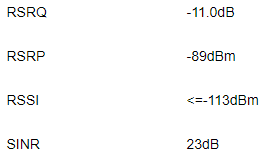
The one that is running OpenWrt is currentlu placed on the basement floor behind piles of fire wood. Not much use in testing signal strength there....
I have one mounted outdoors, but it is running OEM firmware (this is a test device for daytime job). It's currently showing this under some load (necessary to trigger the NSA channel)
AT+QENG="servingcell"'
+QENG: "servingcell","NOCONN"
+QENG: "LTE","FDD",242,01,31A6A04,305,3050,7,5,5,79E1,-82,-11,-51,14,9,140,-
+QENG:"NR5G-NSA",242,01,392,-69,13,-11,643654,78,10,1
OK
If I decode that right, the LTE -82,-11,-51,14 is RSRP,RSRQ,RSSI,SINR. So your numbers are very good indeed. Not sure about the interpretation of the NSA numbers.
For fun, this is the OpenWrt device in the basement (about 30 meters away and 4 meters lower than the first one):
AT+QENG="servingcell"'
+QENG: "servingcell","NOCONN"
+QENG: "LTE","FDD",242,01,31A6A03,113,1450,3,5,5,79E1,-109,-10,-79,14,12,230,-
+QENG:"NR5G-NSA",242,01,185,-100,5,-12,152600,28,1,0'
Intriguing. I spent days optimizing the location. It's on its side adjacent the wall underneath a window.
Resurrecting this thread since that device was mentioned in the ROOter forum. I guess it is one of these: https://ztemobiles.com.au/optus-mf289d/ ?
IPQ4019 + MDM9250-2 - that should be supportable. But someone with the hardware has to connect a console and start figuring out the board specific detail. Start capturing the OEM boot log and the OEM device tree. Then maybe try to mem boot an OpenWrt initramfs for some similar device and work from there.
The MF289D SoC and modem is similar to the ZTE MF286D. But that doesn't necessarily mean that the designs are identical or similar at all.
For adding OpenWrt support for a device, please open a new topic in #devel .
Thanks! ![]()
AFAIK there are no 5G devices supported by openwrt.
The PP41-US - openWRT 5G LTE router supports 5g and has OpenWRT out of the box.
They all are, problem is it's not our version, but the manufacturers derivative/SDK, running some old Linux kernel.
So no, it doesn't run Openwrt.
If it's not in https://openwrt.org/toh/start, it's not supported.
The device itself does however look like a ZBT clone.
I stumbled upon this:
This is a USB 5G modem with external antennas, and they claim it is supported in Ubuntu out of the box as a mobile broadband modem (not router). Therefore, you can use it with any OpenWrt-supported router that has a USB3 interface - e.g. Netgear XR500.
Disclaimer: I don't have this item. Too expensive.
Sure it will work. As i've mentioned earlier in this thread: USB connected 5G modems are similar their LTE cousins. They will work with the same drivers and connection managers. Also on OpenWrt.
The only issue to be aware of is power consumption, which I see that this seller documents nicely:
5V USB-C power input, power consumption: 5W (nominal), 8W (max.)
Note though that this is with 5V on a data port... You can't use a PD charger to drive it. So the USB3 standard says 900 mA max, or 4.5W. 5W nominal will probably be fine. 8W max might work if you're lucky, but most likely not.
The real problem is that the 8W max will be extreme spikes only. So if it fails, it will be arbirary and hard to reproduce. You'll only notice such failures as unexplainable "firmware crashes", where the modem suddenly reboots.
EDIT: I couldn't find any information on which modem was included with the adapter at first, but then I noticed the in the CE Declaration of Conformity:
CE Statement for Pepwave Routers ( MAX Adapter 5G For EM9191)
indicating that it is a Sierra Wireless EM9191. Which will explain both the price and the fact that it is supported by several US carriers. So then you know what to expect. I nice Qualcomm X55 based modem in USB mode.
Generally what people do is just purchase any 5G/LTE device and connect it to a OpenWRT router. Same for ONT and anything of this regard.
In fact if I bought a 5G router, I would look for many things other than the fact that OpenWRT could or not support such. For me, ultra important, is the support for dual dettachable antenas, to set on my roof a pair of Yagi or LPDA antennas for maximum quality of the RSSI signal.
For example, I would purchase a ZTE MF286D, Cat12 LTE router with two external antennas and then I would set any of the cheap AX OpenWRT routers behind.
Two is not enough anymore. Long antenna cables are not a good idea. And "detachable" usually just means an unnecessary pair of connectors in the loop as well.
You can avoid these issues by moving the modem/radio closer to the antennas. I.e, put it the roof if that's where you want your antennas. Then you can have as many antennas as you want with a minimum of loss and noise.
Now, since long USB cables isn't very practial either, and you have active electronices there anyway, you might as well put the whole router on the roof. Then all you need is a single ethernet cable, which can be as long as you like (assuming 100m will be enough for any normal house) and which generally is cheaper and easier to deal with than low-loss antenna cables.
This is why units like the ZyXEL NR7101 is a better choice than modems with detachable antennas if you want to have the antennas outdoors.
It depends on where you live. You can do LTE CA better with two antennas generally.
If you live where the 4G coverage is very top then anything of this will be needed
Obviously a router straight on the roof is the best option, but they are expensive as hell.
I'm talking about a solution that costs overall $220-230 and its really powerful (lte router cat12+openwrt router+2 lpda antennas)
In your case, you are talking about a router that costs $650 on Amazon right now.
I would rather choose a good LPDA antenna with a short 1m cable than no antennas at all like that Zyxel. When you live in a complex area, anything but a good directional antenna will save your butt (i don't like planar options like such Zyxel, they are not good, but not great)
No antennas? You're missing a few points there... Maybe go look what's inside?
Do you believe there is is an antenna inside the plastic "wings" many routers come with? Because it's "antenna shaped"?
The NR7101 is mostly an antenna panel with multiple antennas over a ground plane. Sure, yagis, or any larger antenna, might be better. Or more directional at least, if that's important. I'm still not convinced the performance is better with CA. That sort of antenna works best on a single band. Maybe it will work if you use different yagis. I don't know.
You'd need at least 4 of them anyway. Don't think there are any 5G modems having fewer connectors than that. Which makes the installation a bit bulky IMHO.
1m cables won't be a problem though. I was imaging something longer when you talked about antennas on the roof.
I still prefer the compact all-in-one panel, but I guess that's subjective. No point in arguing. I like the NR7101 and similar designs
I mean no detachable antennas in the Zyxelmodel AFAIK.
I find that antennas have become underrated but in fact this has been a movement by governments because they created a lot of noise in the spectrum.
Don't get me wrong, but anyone that I know that works from this, puts any kind of antenna in the top list of requirements, and I follow their advice.
In this case, moreover, that we are talking about reception antennas (not emission). But personally even for Wireless routers, I like to set some planar antenas in the ceilings an outside walls when possible. With the reduction of prices of APs I don't find this so necessary anymore, if I can cable with Ethernet as you say 99% of the times, and I've seen some routers that go straight on the roof and they are IPX certified, so the need of an antenna is way lesser.
But still LPDA are unbeatable. I live 2.5KM away from the nearest LTE antenna and trust me that a pair of LPDA saves my day and I've tested many options. I have my router just 2.5-3 meters away from the antenna in the roof, and from the router, I distribute through Ethernet. I could have put the router in the roof, but I have to admit that I have taken advantage of the installation of the dish antenna to set my LPDAs.
There is now the EZR34T-E520 - Outdoor 5G Router Dual SIM Modem.
@MrYoshii, i have using https://www.fibocom.com/en/products/-L850-GL.html for 4G work like a charm, never had any issues.
for 5G i got this modem for cheap, and tried to interface it to openwrt it seems to work fine maby needs bit for work to get it offically supported