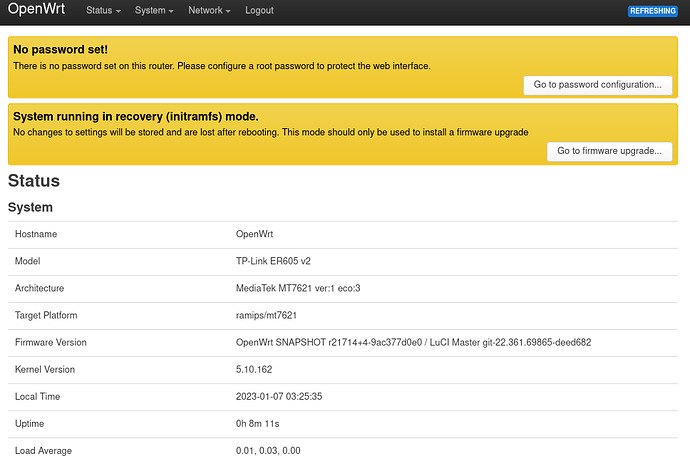kolya
January 7, 2023, 6:54pm
81
@DasUrmel
First of all: run enphy from u-boot enabled ethernet with device ip set to 192.168.0.10 - see my message above about initramfs flashing procedure.
Secondly:
the fwFlag0/1 is GOOD
the score0 is 1
the score1 is 2
UBI volume is ok[bootloader.b].
UBI volume is ok[kernel.b].
UBI volume is ok[rootfs.b].
It short you probably need to mark 'backup' volumes as 'BAD' by updating data in extra-para.b - this is something current openwrt flashing code doesn't yet handle so if your device was using '*.b' volumes before the update it will continue to do that after as well - but openwrt flashes itself into main volumes.
1 Like
Coming back to openwrt after a few years away..........so just a quick question
kolya
January 8, 2023, 12:32am
83
I've just pushed this: https://github.com/mar-kolya/openwrt/commit/f37b275ee345b730dc275c87e1958bcc96bf0932
If you are willing to build your own images this should resolve your problem.
1 Like
So if i compile my own image - would be good to go tonight, or wait for the bot to build the snapshot?
kolya
January 8, 2023, 12:41am
85
I'm sorry @mojolacerator2 I was actually replying to @DasUrmel
To answer your question: support for this device is very much experimental and incomplete. You may want to read the rest of this topic to see the state of things.
@koyla - no worries - tx for your replies
Using eth@1e100000 device
TFTP from server 192.168.0.1; our IP address is 192.168.0.10
Filename '605b.bin'.
Load address: 0x80010000
Loading: T #################################################################
#################################################################
#################################################################
#################################################################
#################################################################
#################################################################
#################################################################
#################################################################
#################################################################
#################################################################
#################################################################
#################################################################
#################################################################
#################################################################
#################################################################
#################################################################
#################################################################
#################################################################
#################################################################
#################################################################
#################################################################
#################################################################
#################################################################
#################################################################
#################################################################
#################################################################
#################################################################
#################################################################
#################################################################
#################################################################
#################################################################
#################################################################
#################################################################
#################################################################
#################################################################
#################################################################
#################################################################
#################################################################
#################################################################
#################################################################
#################################################################
#################################################################
####################################
1.2 MiB/s
done
Bytes transferred = 14160486 (d81266 hex)
*** Loaded 14160486 (0xd81266) bytes at 0x80010000 ***
Run loaded data now? (Y/n): Y
Wrong Image Format for <NULL> command
ERROR: can't get kernel image!
=>
kernel panic
If you have destroyed your partition table, you cant use tplink firmware anymore as they dont release their entire firmware just the parts that are upgraded so with out the "base" system your out of luck. I have a back up of mine but even that is being problematic on restorying
Images
using UART boot into the INITMAFS "openwrt-ramips-mt7621-tplink_er605-v2-initramfs-kernel.bin"
once its booted,
either
or SCP the sysupgrade image to /tmp and run "sysupgrade -v tmp/openwrt-ramips-mt7621-tplink_er605-v2-squashfs-sysupgrade.bin"
hopefully you'll reboot into a working ER60 with the latest build of openWRT on it.
pizza56
January 8, 2023, 11:39am
96
BusyBox v1.35.0 (2022-12-31 00:22:27 UTC) built-in shell (ash)
_______ ________ __
| |.-----.-----.-----.| | | |.----.| |_
| - || _ | -__| || | | || _|| _|
|_______|| __|_____|__|__||________||__| |____|
|__| W I R E L E S S F R E E D O M
-----------------------------------------------------
OpenWrt SNAPSHOT, r21714+4-9ac377d0e0
-----------------------------------------------------
=== WARNING! =====================================
There is no root password defined on this device!
Use the "passwd" command to set up a new password
in order to prevent unauthorized SSH logins.
--------------------------------------------------
root@OpenWrt:/#
is that the initramfs or after the sysupgrade?
pizza56
January 8, 2023, 11:53am
98
initramfs
send me the output of "sysupgrade -v tmp/openwrt-ramips-mt7621-tplink_er605-v2-squashfs-sysupgrade.bin" when run from within the initramfs
pizza56
January 8, 2023, 12:11pm
100
2023-01-08 12:08:43 (26.8 MB/s) - 'upgrade.bin' saved [6401073]
root@OpenWrt:/tmp# sysupgrade -v upgrade.bin
Cannot save config while running from ramdisk.
Sun Jan 8 12:09:53 UTC 2023 upgrade: Commencing upgrade. Closing all shell sessions.
Watchdog handover: fd=3
- watchdog -
Watchdog does not have CARDRESET support
Sun Jan 8 12:09:54 UTC 2023 upgrade: Sending TERM to remaining processes ...
Sun Jan 8 12:09:58 UTC 2023 upgrade: Sending KILL to remaining processes ...
[ 2146.581220] stage2 (3986): drop_caches: 3
Sun Jan 8 12:10:05 UTC 2023 upgrade: Switching to ramdisk...
Sun Jan 8 12:10:07 UTC 2023 upgrade: Performing system upgrade...
Upgrading tplink,er605-v2
verifying sysupgrade tar file integrity
umount: can't unmount /dev/ubiblock0_1: Invalid argument
[ 2150.063980] block ubiblock0_1: released
Volume ID 0, size 23 LEBs (2920448 bytes, 2.7 MiB), LEB size 126976 bytes (124.0 KiB), dynamic, name "kernel", alignment 1
Volume ID 1, size 28 LEBs (3555328 bytes, 3.3 MiB), LEB size 126976 bytes (124.0 KiB), dynamic, name "rootfs", alignment 1
Set volume size to 87740416
Volume ID 2, size 691 LEBs (87740416 bytes, 83.6 MiB), LEB size 126976 bytes (124.0 KiB), dynamic, name "rootfs_data", alignment 1
sysupgrade successful
umount: can't unmount /dev: Resource busy
umount: can't unmount /tmp: Resource busy
[ 2153.674272] reboot: Restarting system
===================================================================
MT7621 stage1 code done
CPU=500000000 HZ BUS=166666666 HZ
===================================================================
U-Boot SPL 2018.09 (Jan 06 2022 - 01:34:31 -0500)
Trying to boot from NAND
ubi0: attaching mtd1
ubi0: scanning is finished
ubi0: attached mtd1 (name "mtd=3", size 124 MiB)
ubi0: PEB size: 131072 bytes (128 KiB), LEB size: 126976 bytes
ubi0: min./max. I/O unit sizes: 2048/2048, sub-page size 512
ubi0: VID header offset: 2048 (aligned 2048), data offset: 4096
ubi0: good PEBs: 998, bad PEBs: 0, corrupted PEBs: 0
ubi0: user volume: 5, internal volumes: 1, max. volumes count: 128
ubi0: max/mean erase counter: 2/1, WL threshold: 4096, image sequence number: 1740612857
ubi0: available PEBs: 0, total reserved PEBs: 998, PEBs reserved for bad PEB handling: 20
Volume extra-para not found!
Volume extra-para.b not found!
the fwFlag0/1 is BAD
Failed to open volume for check image[device-info].
Failed to open volume for check image[device-info.b].
run command list
Web failsafe UI started
I have DM'd you my original UBI backups, using the script that @kolya put up two days ago try and get to a "flashable state"
Wahooo!! Thank you so much @kolya !!
2 Likes