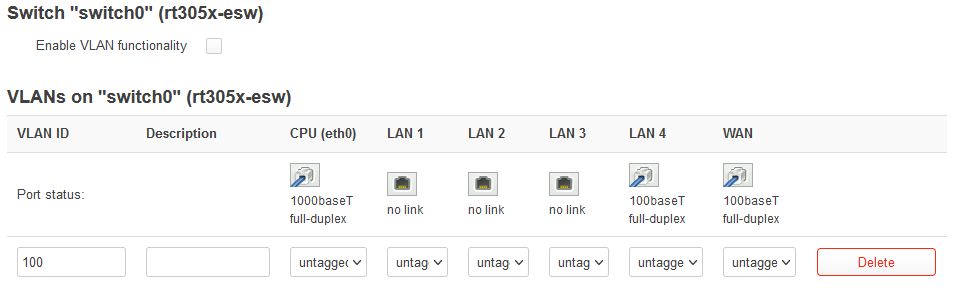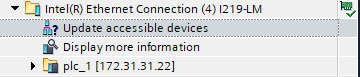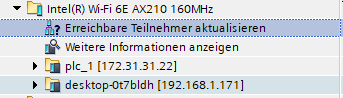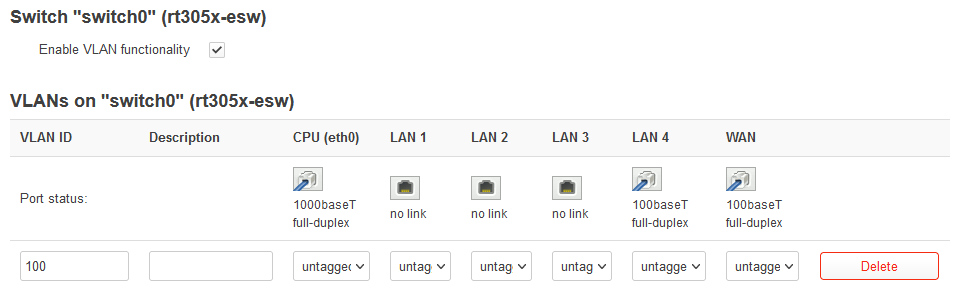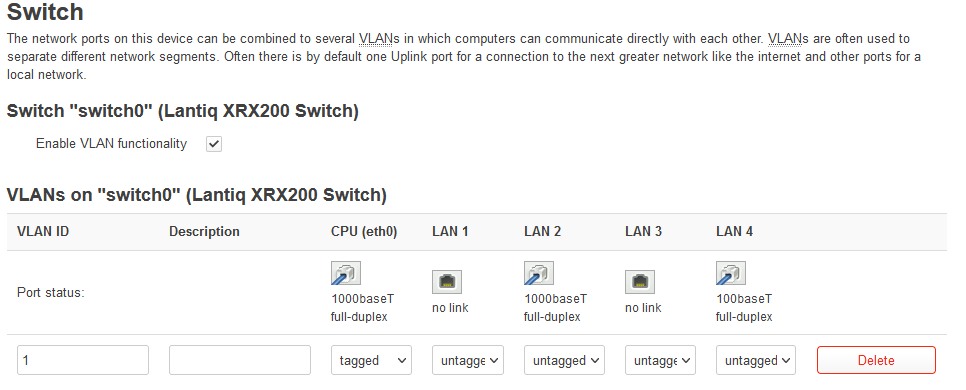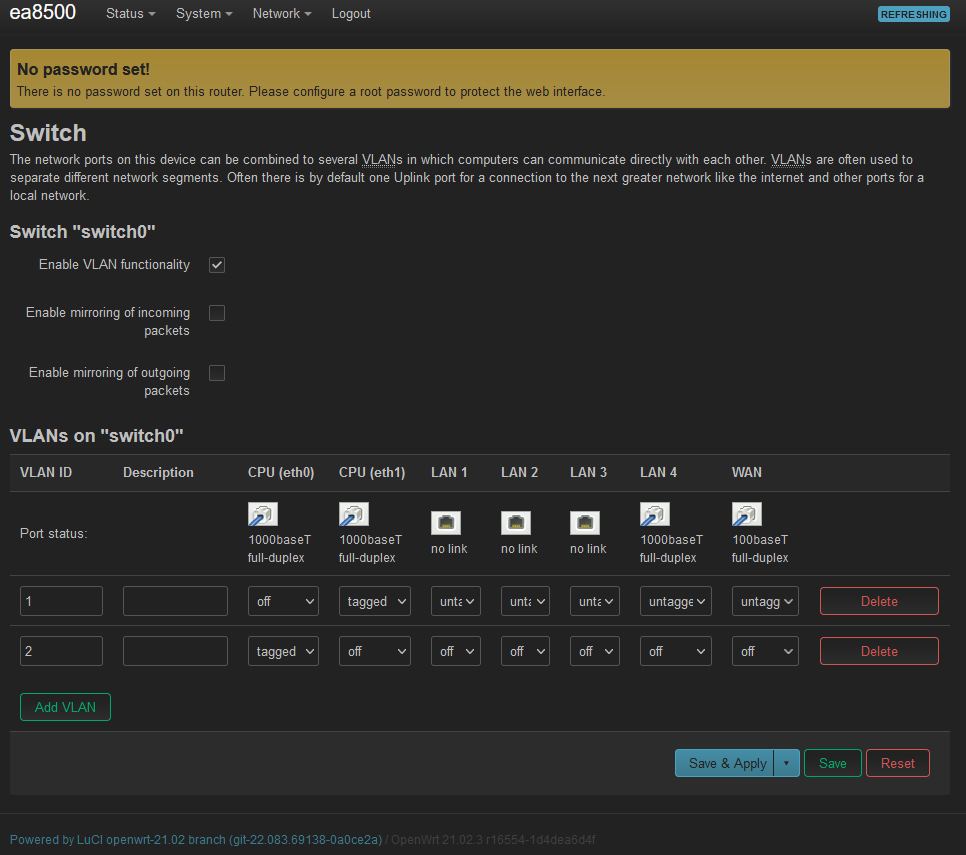On a Linksys E1200 V2 (Broadcom BCM53572)
I installed lldpd but it is not working. We extensively use lldpd to keep track of network topology.
I tried tcpdump and it shows packets being sent out but none received and the switch it is connected to shows workstations, voip phones and other switches but not openwrt. I also can not see lldp packets coming into the router.
tcpdump -vvv -i eth0 ether proto 0x88cc
This only shows outgoing packets.
I've tried this:
echo 16384 > /sys/class/net/br-lan/bridge/group_fwd_mask
I've tried cycling through "list interface" in /etc/config/lldpd:
- lan
- br-lan
- eth0
- eth0.1
- eth0.2
- lo
- as well as commented out.
I've tried running it in debug mode from the command line.
lldpd -d -c -f -s -e -M 4
lldpd -d -c -f -s -e -M 4 -I eth0
lldpd -d -c -f -s -e -M 4 -I br-lan... etc.
Here is some lldpcli info showing no received packets waited several minutes as switch transmits every 30 seconds.
root@OpenWrt:~# lldpcli show statistics
-------------------------------------------------------------------------------
LLDP statistics:
-------------------------------------------------------------------------------
Interface: br-lan
Transmitted: 38
Received: 0
Discarded: 0
Unrecognized: 0
Ageout: 0
Inserted: 0
Deleted: 0
root@OpenWrt:~# lldpcli show neighbors
-------------------------------------------------------------------------------
LLDP neighbors:
-------------------------------------------------------------------------------
It looks like the network topology in the router is a switch with internal (hidden) eth0 that vlan tags each port on the switch.
root@OpenWrt:~# swconfig dev eth0 show
Global attributes:
enable_vlan: 1
ports: 0x003f
Port 0:
pvid: 1
link: port:0 link:up speed:100baseT full-duplex auto
Port 1:
pvid: 1
link: port:1 link:down
Port 2:
pvid: 1
link: port:2 link:down
Port 3:
pvid: 1
link: port:3 link:down
Port 4:
pvid: 2
link: port:4 link:down
Port 5:
pvid: 1
link: port:5 link:up speed:100baseT full-duplex
VLAN 1:
ports: 0 1 2 3 5t
VLAN 2:
ports: 4 5t
I checked iptables (filter, nat, mangle) for DROP/REJECT but and any adjustments in iptables didn't help.
Could it be that the "switch" or "bridge" or "vlan" portion of the router is somehow not passing lldp packets through?
How do I get lldpd working in openwrt?