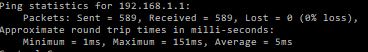I bought a WRT3200ACM and installed OpenWRT on it couple of weeks ago. I also removed buffer bloat using Smart Queue Management and cake.
The ping times were really good after first installing it.
But starting two days ago, I am getting ICMP packet drops and long ping times.
Here are some ping results from macbook connected via Wifi to this router. The max is too high and there is significant packet loss:
--- google.com ping statistics ---
1825 packets transmitted, 1793 packets received, 1.8% packet loss
round-trip min/avg/max/stddev = 8.638/32.219/324.291/49.558 ms
DSL reports speed test results are here: http://www.dslreports.com/speedtest/64622681
How do I troubleshoot this problem? And how do I conclude if this is my openWRT setup or a problem at internet service provider?
I would do a ping from the laptop to the router, to see where is the issue.
1 Like
Thanks for your input.
Yes, the problem is from the Mac laptop to the router. Both max ping time and ping time standard deviation are too high. I also tried from Windows laptop and see high ping time to the router.
--- 192.168.1.1 ping statistics ---
1035 packets transmitted, 1035 packets received, 0.0% packet loss
round-trip min/avg/max/stddev = 0.933/4.251/296.469/16.932 ms
After ssh'ed into the router, I tried to ping google.com . As seen below, there's no ping problem from the router to google.com
--- google.com ping statistics ---
1028 packets transmitted, 1028 packets received, 0% packet loss
round-trip min/avg/max = 6.781/10.483/20.638 ms
What do you I do to troubleshoot this?
hnyman
June 24, 2020, 4:31pm
4
Try from different PC in order to see if it is tied to the client OS and wifidriver, or just to WRT3200ACM
mwlwifi wifi driver in WRT3200ACM can be difficult, so it might just be some connection renegotiation glitches, or so. Look at the system log to see if there are wifi reconnect messages. (You might need to increase wifi logging level to see enough.)
1 Like
It's tied to WRT3200ACM.
The high max ping time from PC to WRT3200ACM router exists for multiple PCs connected to the 5GHz SSID (wlan0)
Examples below:
PC1: Macbook Air
--- 192.168.1.1 ping statistics ---
1035 packets transmitted, 1035 packets received, 0.0% packet loss
round-trip min/avg/max/stddev = 0.933/4.251/296.469/16.932 ms
PC2: Windows laptop
Here's syslog portion showing that the Macbook on wlan0 got disconnected due inactivity.
Wed Jun 24 11:26:41 2020 daemon.notice hostapd: wlan0: AP-STA-DISCONNECTED e0:ac:cb:93:07:d4
Wed Jun 24 11:26:41 2020 daemon.info hostapd: wlan0: STA e0:ac:cb:93:07:d4 IEEE 802.11: disassociated
Wed Jun 24 11:26:41 2020 kern.debug kernel: [220817.979839] ieee80211 phy0: staid 3 deleted
Wed Jun 24 11:26:42 2020 daemon.info hostapd: wlan0: STA e0:ac:cb:93:07:d4 IEEE 802.11: deauthenticated due to inactivity (timer DEAUTH/REMOVE)
Wed Jun 24 11:27:17 2020 daemon.info hostapd: wlan0: STA e0:ac:cb:93:07:d4 IEEE 802.11: associated (aid 3)
Wed Jun 24 11:27:18 2020 daemon.notice hostapd: wlan0: AP-STA-CONNECTED e0:ac:cb:93:07:d4
Wed Jun 24 11:27:18 2020 daemon.info hostapd: wlan0: STA e0:ac:cb:93:07:d4 WPA: pairwise key handshake completed (RSN)
Wed Jun 24 11:27:18 2020 daemon.info dnsmasq-dhcp[6573]: DHCPREQUEST(br-lan) 192.168.1.197 e0:ac:cb:93:07:d4
Wed Jun 24 11:27:18 2020 daemon.info dnsmasq-dhcp[6573]: DHCPACK(br-lan) 192.168.1.197 e0:ac:cb:93:07:d4
Wed Jun 24 11:27:18 2020 daemon.info hostapd: wlan0: STA e0:ac:cb:93:07:d4 IEEE 802.11: authenticated
I followed this link to remove DEAUTH due to inactivity https://openwrt.org/faq/deauthenticated_due_to_inactivity .
But high ping time problem still persists
I increased the wifi logging level (to level 1) to see if the mwlwifi driver is causing any issues by following this link: https://openwrt.org/docs/guide-developer/debugging
High ping time problem still exists (OpenWrt 19.07.3, WRT3200ACM, pinging from Mac air to router)
--- 192.168.1.1 ping statistics ---
81 packets transmitted, 81 packets received, 0.0% packet loss
round-trip min/avg/max/stddev = 1.869/11.666/296.354/46.603 ms
The wifi debug logs are below. There are no log entries after this Mac Air laptop connected to AP.
Wed Jun 24 15:39:35 2020 daemon.debug hostapd: wlan0: STA e0:ac:cb:93:07:d4 IEEE 802.11: authentication OK (open system)
Wed Jun 24 15:39:35 2020 daemon.debug hostapd: wlan0: STA e0:ac:cb:93:07:d4 MLME: MLME-AUTHENTICATE.indication(e0:ac:cb:93:07:d4, OPEN_SYSTEM)
Wed Jun 24 15:39:35 2020 daemon.debug hostapd: wlan0: STA e0:ac:cb:93:07:d4 MLME: MLME-DELETEKEYS.request(e0:ac:cb:93:07:d4)
Wed Jun 24 15:39:35 2020 daemon.debug hostapd: wlan0: STA e0:ac:cb:93:07:d4 IEEE 802.11: association OK (aid 1)
Wed Jun 24 15:39:35 2020 daemon.info hostapd: wlan0: STA e0:ac:cb:93:07:d4 IEEE 802.11: associated (aid 1)
Wed Jun 24 15:39:35 2020 daemon.debug hostapd: wlan0: STA e0:ac:cb:93:07:d4 MLME: MLME-ASSOCIATE.indication(e0:ac:cb:93:07:d4)
Wed Jun 24 15:39:35 2020 daemon.debug hostapd: wlan0: STA e0:ac:cb:93:07:d4 MLME: MLME-DELETEKEYS.request(e0:ac:cb:93:07:d4)
Wed Jun 24 15:39:35 2020 daemon.debug hostapd: wlan0: STA e0:ac:cb:93:07:d4 IEEE 802.11: binding station to interface 'wlan0'
Wed Jun 24 15:39:35 2020 daemon.debug hostapd: wlan0: STA e0:ac:cb:93:07:d4 WPA: event 1 notification
Wed Jun 24 15:39:35 2020 daemon.debug hostapd: wlan0: STA e0:ac:cb:93:07:d4 WPA: start authentication
Wed Jun 24 15:39:35 2020 daemon.debug hostapd: wlan0: STA e0:ac:cb:93:07:d4 IEEE 802.1X: unauthorizing port
Wed Jun 24 15:39:35 2020 daemon.debug hostapd: wlan0: STA e0:ac:cb:93:07:d4 WPA: sending 1/4 msg of 4-Way Handshake
Wed Jun 24 15:39:35 2020 daemon.debug hostapd: wlan0: STA e0:ac:cb:93:07:d4 WPA: received EAPOL-Key frame (2/4 Pairwise)
Wed Jun 24 15:39:35 2020 daemon.debug hostapd: wlan0: STA e0:ac:cb:93:07:d4 WPA: sending 3/4 msg of 4-Way Handshake
Wed Jun 24 15:39:35 2020 daemon.debug hostapd: wlan0: STA e0:ac:cb:93:07:d4 WPA: received EAPOL-Key frame (4/4 Pairwise)
Wed Jun 24 15:39:35 2020 daemon.notice hostapd: wlan0: AP-STA-CONNECTED e0:ac:cb:93:07:d4
Wed Jun 24 15:39:35 2020 daemon.debug hostapd: wlan0: STA e0:ac:cb:93:07:d4 IEEE 802.1X: authorizing port
Wed Jun 24 15:39:35 2020 daemon.info hostapd: wlan0: STA e0:ac:cb:93:07:d4 WPA: pairwise key handshake completed (RSN)
Wed Jun 24 15:39:36 2020 daemon.info hostapd: wlan0: STA e0:ac:cb:93:07:d4 IEEE 802.11: authenticated
Wed Jun 24 15:39:56 2020 daemon.info dnsmasq-dhcp[5750]: DHCPDISCOVER(br-lan) e0:ac:cb:93:07:d4
Wed Jun 24 15:39:56 2020 daemon.info dnsmasq-dhcp[5750]: DHCPOFFER(br-lan) 192.168.1.147 e0:ac:cb:93:07:d4
Wed Jun 24 15:39:56 2020 daemon.info dnsmasq-dhcp[5750]: DHCPDISCOVER(br-lan) e0:ac:cb:93:07:d4
Wed Jun 24 15:39:56 2020 daemon.info dnsmasq-dhcp[5750]: DHCPOFFER(br-lan) 192.168.1.147 e0:ac:cb:93:07:d4
Wed Jun 24 15:39:56 2020 daemon.info dnsmasq-dhcp[5750]: DHCPDISCOVER(br-lan) e0:ac:cb:93:07:d4
Wed Jun 24 15:39:56 2020 daemon.info dnsmasq-dhcp[5750]: DHCPOFFER(br-lan) 192.168.1.147 e0:ac:cb:93:07:d4
Wed Jun 24 15:39:57 2020 daemon.info dnsmasq-dhcp[5750]: DHCPREQUEST(br-lan) 192.168.1.147 e0:ac:cb:93:07:d4
Wed Jun 24 15:39:57 2020 daemon.info dnsmasq-dhcp[5750]: DHCPACK(br-lan) 192.168.1.147 e0:ac:cb:93:07:d4