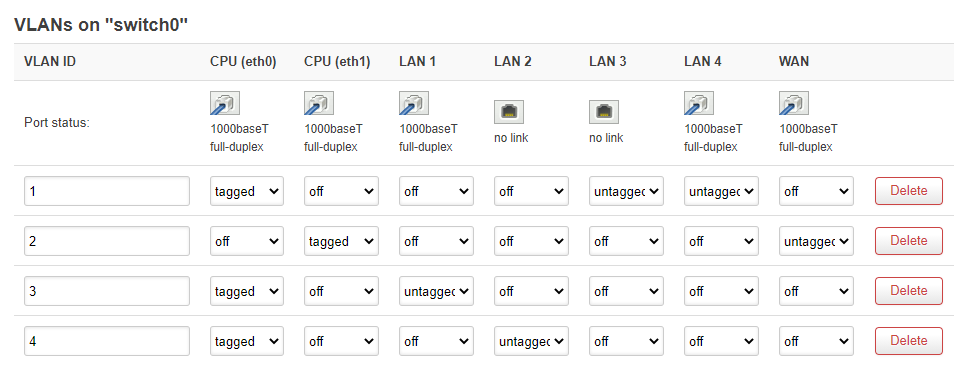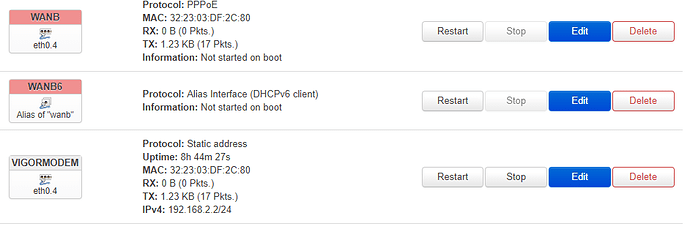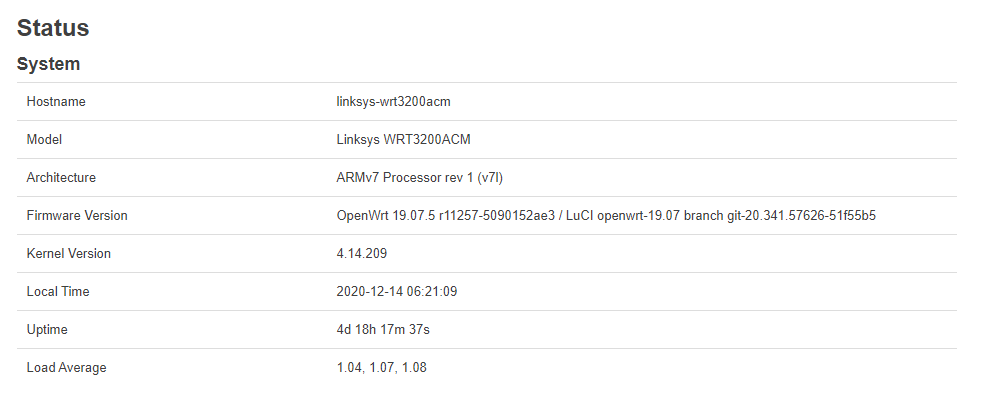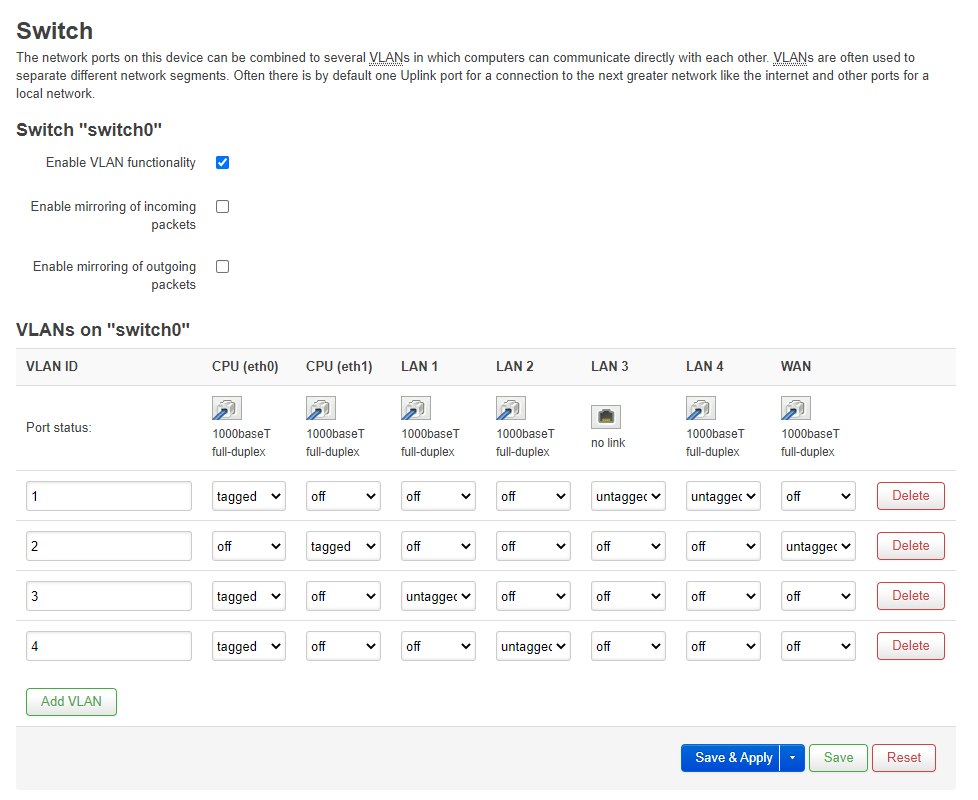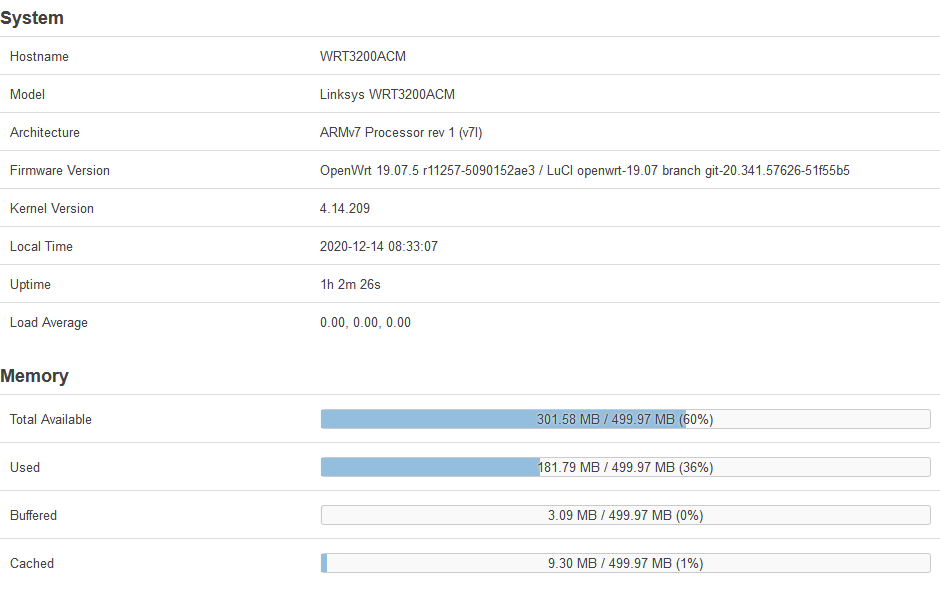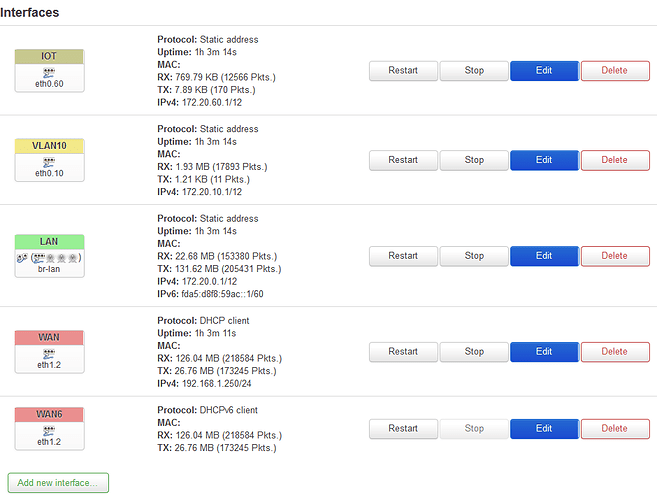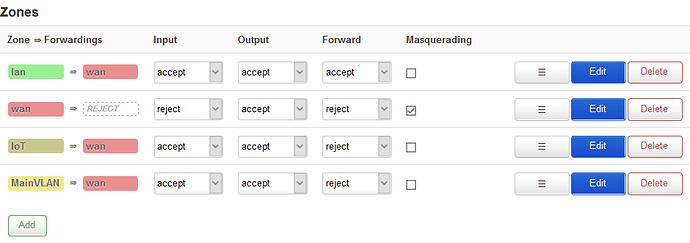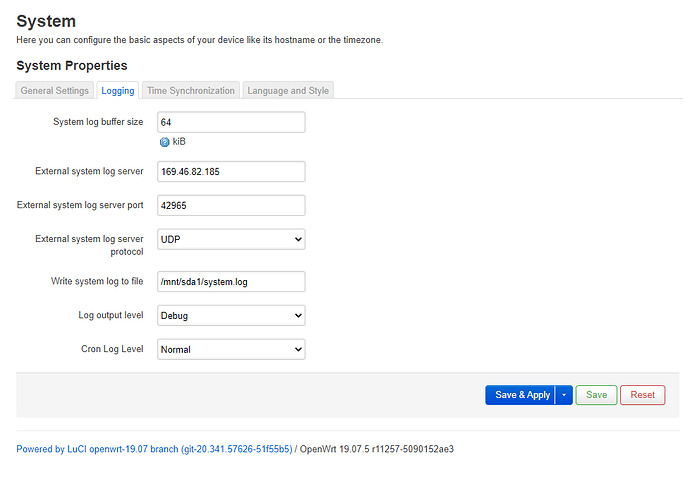I'm trying to understand a weird behaviour that's started happening on my Linksys WRT3200ACM. Since yesterday, it has simply stop responding (ping would timeout) and my entire network would go down, this seemed to be happening every few hours. The red lines on this graph show when the router basically stopped working during the day, requiring me to power it off and on again
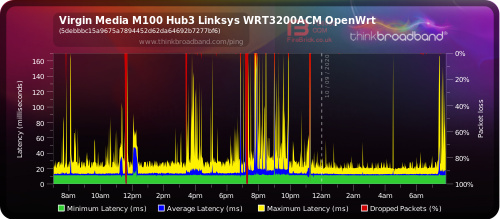
Maybe it's just coincidence, but each time it happened the duration between seems quite similar. I first thought, it might be the OpenWrt 19.07.4 update, but I ended up dual booting back to 19.07.3 and it still happened so it rules that out. Looking at recent configuration changes, the only thing I have done recently is create a new VLAN with one of the LAN ports to make it a WAN interface for another broadband line I'm having installed next week. In preparation, I have configured the VLAN and setup the network interface configuration with all the information I have in advance. I did have the modem plugged into the LAN2 port, although it doesn't have any upstream connection currently, so it's simply just LAN only right now. However in order to access the modem I needed to create another interface with a static address, so I could access it on the network, without being directly connected to it via an Ethernet cable.
VLAN 3 and 4 are WAN interfaces for other internet connections, VLAN 3 has a 4G modem/router attached, currently 4 has the modem plugged in, without any DSL line currently, so LAN only.
As mentioned, I configured the network interfaces ready:
The connection will use PPPoE and I've already got the username and password information, which I've provided, it will have been trying to connect but obviously with no upstream DSL line currently, it would just error.
When the router has gone down I've noticed the switch indicator light for LAN2 was going off and then coming back on, so whatever causes the complete network lost seems like it's related to the network interfaces.
To test, I've now disabled the eth0.4 (wanb) interfaces on boot to see if it happens again. I just find it strange, that this suddenly happens, but it could only be potentially this config change that's causing it. Do you think this is likely the issue? It just seems strange, but happy for any experts to weigh in on it!